
Alexandru Obrejan78385
4 discussion posts
Hi,
I want to set parametters for a specific application, like Notepad, so, when I open it, automaticaly mirror window, maximized on the second monitor.
Hi Alexandru,
You should be able to set this up using a trigger. I'll attach our help guide on using triggers below to get you started. If you have any further questions, just let me know.
Thanks!
https://www.displayfusion.com/Discussions/View/working-with-triggers/?ID=43b31609-4ec6-4478-99f8-a1f11e9793f7#first

Alexandru Obrejan78385
4 discussion posts
Hi,
I'm in trouble with that.
Can you sent me the steps for this?
Exactly, I want to do the next action:
Open Google Chrome on monitor 1 and Displayfusion automatic mirror window for Chrome, move the mirror on the monitor 2, and maximize it.
I want the program do that only for Chrome, not for all opened aplications.
Thanks in advance!
Hi Alexandru,
Not a problem, I'll attach two triggers below that should do this for you. The first one will open the chrome window and mirror it, and the second will move the mirrored window, and maximize it.
Hope that helps!
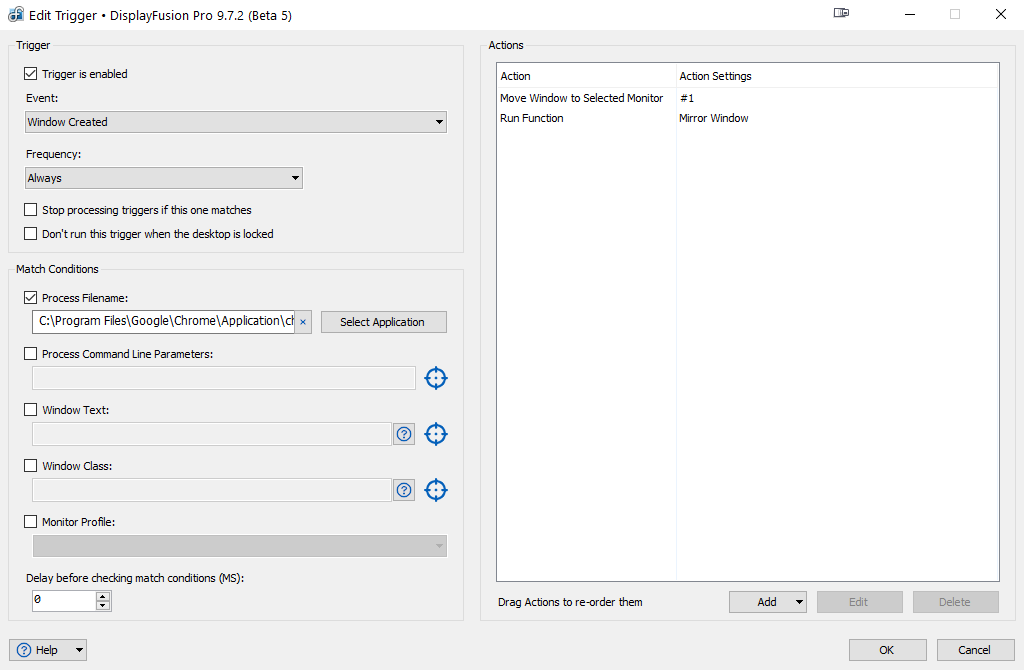
Chrome trigger.png
Feb 24, 2021 (modified Feb 24, 2021)
•
#4
Looks like I only attached the chrome trigger by accident, so I'll attach the mirror trigger here.
Thanks!
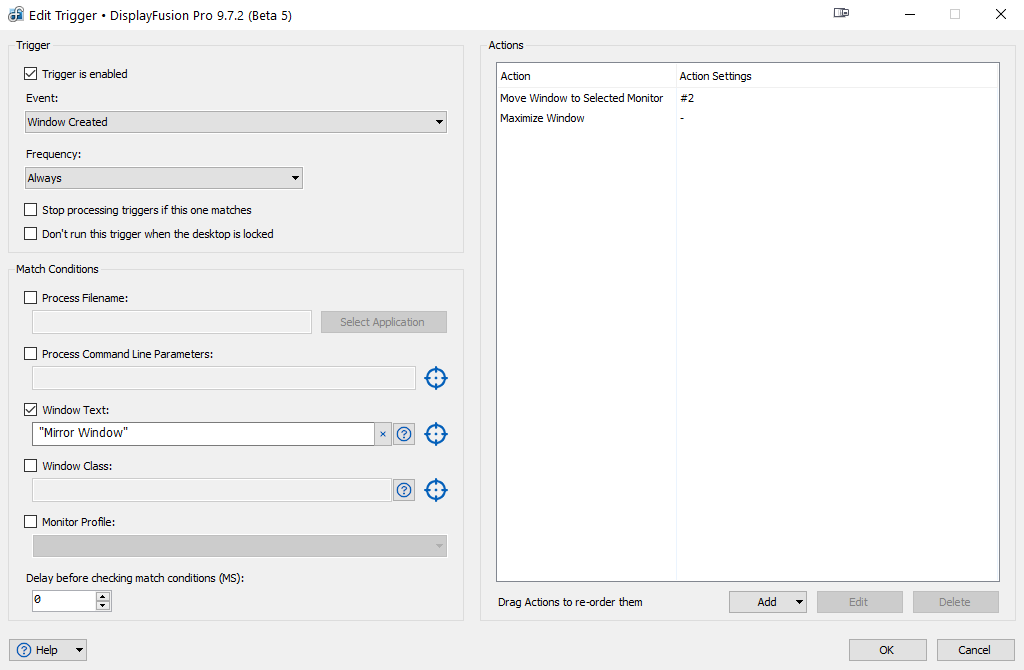
Mirror Trigger.png

Alexandru Obrejan78385
4 discussion posts
Hi Owen,
It's great!
Thank you!