
Hani57692
2 discussion posts
Hello, I am using the Pro Trial version while I test out whether the software can potentially remedy a problem for me.
I am running a 49" Samsung G9 with a 27" Samsung G7 off to the left. The purpose is for the triple monitor effect for sim racing, but when I am not simracing, I am trying to make the left half of the G9 (Essentially the middle monitor from my perspective) the primary monitor for when I am running other applications in 2560x1440.
What I've done:
-Set up the G9 as 2 monitors via Splits and Padding
-Force 1.1 as Primary
Single monitor games still launch in the middle between 1.1 and 1.2
Set up individual profiles for each application running where I offset the x axis by -1260 to bring it back to 0, succeeds in moving all the way over to the left of the G9, works for some applications, others REALLY don't like that (Civ 5), and a handful cannot be run in borderless - must be windowed(CS:GO, rocket league). I suppose this could be a solution for the applications that accept it by loading the preset everytime the application is launched, but I'm looking for a more permanent solution
Is there any way this can be done? I've only been using the software since last night and I only just bought the g9 after reading somewhere that it is indeed possible to split it into effectively 2x 2560x1440p monitors, and with another g7 on the left, it would be a "triple monitor" setup. Exploring on my own might be digging me deeper in a hole so I thought I would come here to see if this is indeed possible.
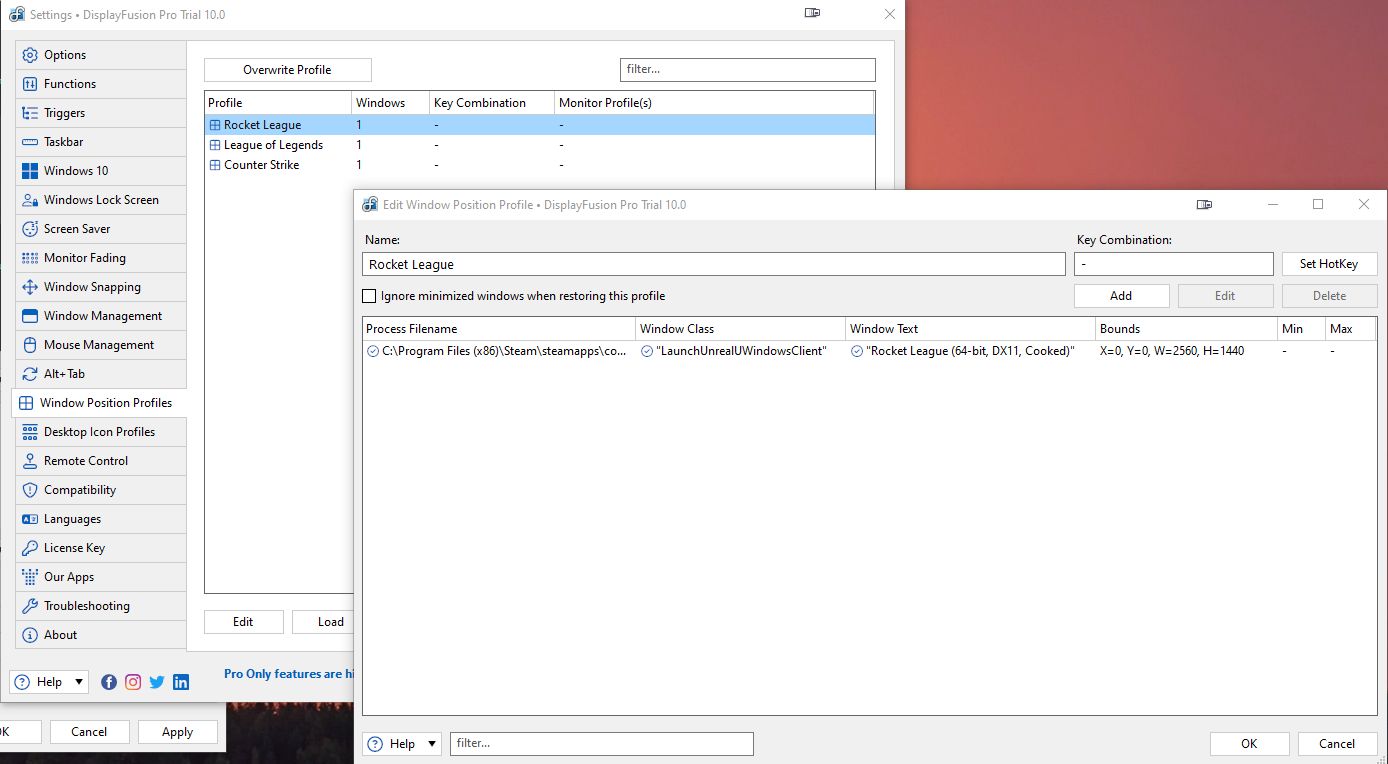
Individual presets.jpg

Setup.jpeg
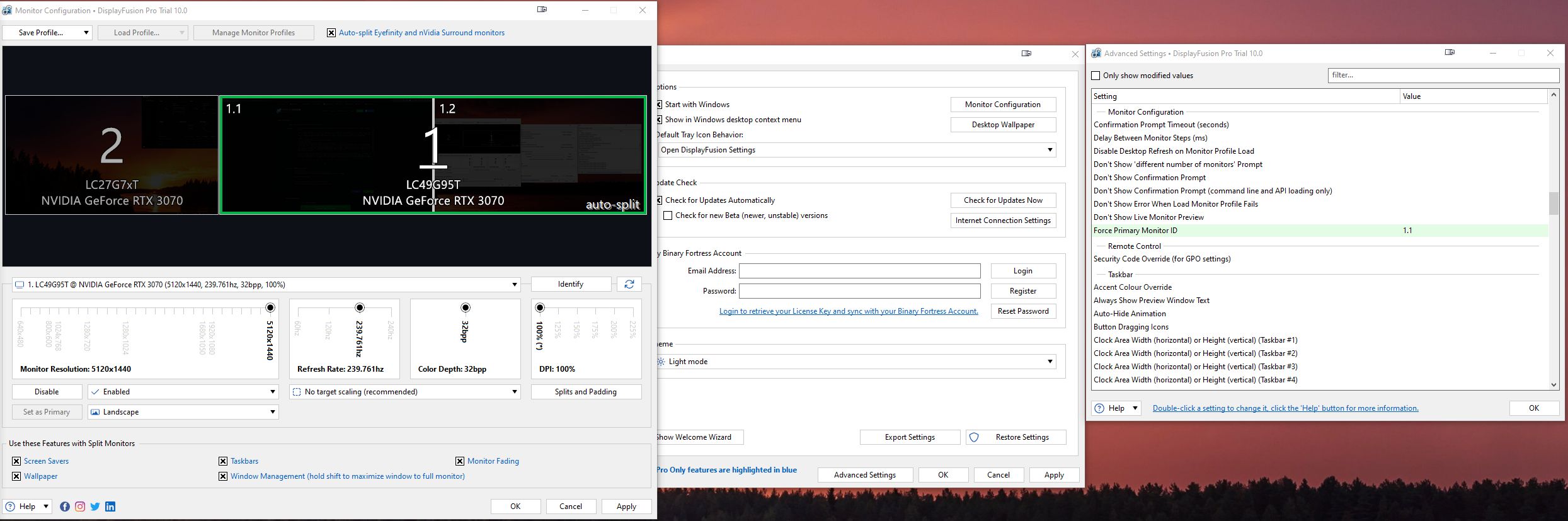
Split and Padding.jpg
We don't support constraining full screen applications to monitor splits, but we do have this open as a feature request so I've added your vote to it.
Thanks!
You can only attach 1 Window Position Profile to a Monitor profile, but your Window Position Profile can contain entries for multiple applications. If you head to the DisplayFusion Settings > Window Position Profile tab, you can edit the profile and add all the apps you want moved for each specific profile.
BIG vote to constrain programs to windows splits...