
Camryn Colebee35933
21 discussion posts
Hi, trigger telling spotify where to open returned this error:
Application failed to start, file not found.
C:\Program Files\WindowsApps\SpotifyAB.SpotifyMusic_1.90.268.0_x86__zpdnekdrzrea0\AppxManifest.xml
Wondering how to fix it. Thanks
Use C:\Windows\System32\ApplicationFrameHost.exe as the process path, and then put "Spotify" in the Window Text condition. If that doesn't work, can you attach a screenshot of your Trigger rule?
Thanks!

lumacraft
7 discussion posts
Hi,
I am experiencing the same difficulty: I am unable to trigger actions on the Spotify app window. I have attached a screenshot of the trigger that I set up. Can you help?
Thanks,
David
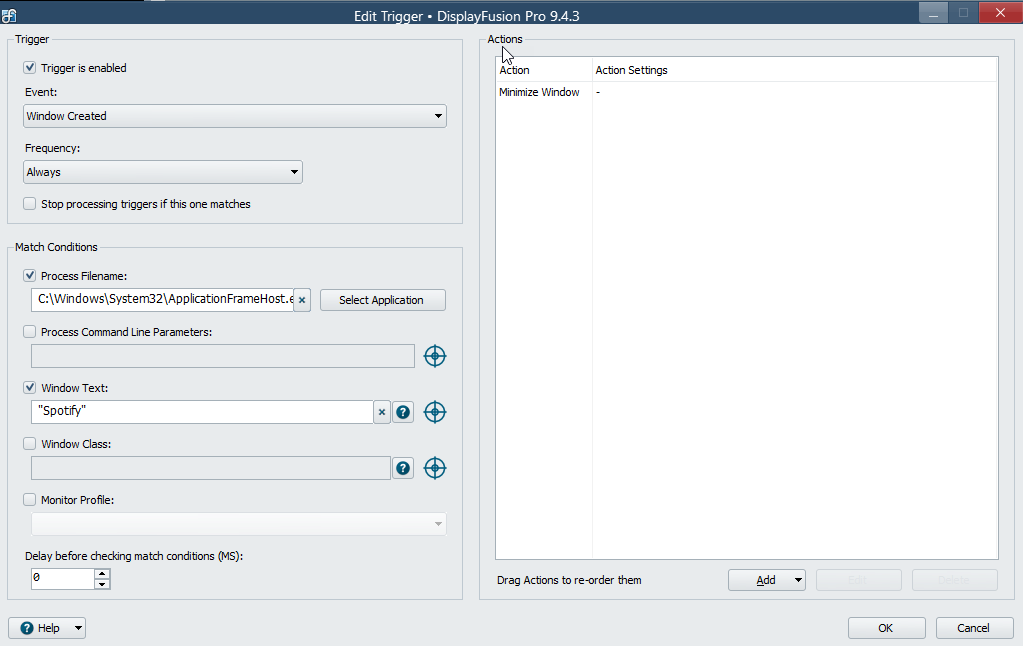
2019-01-17_12-24-14.png

lumacraft
7 discussion posts
Quote:
Could you attach a debug log?
Keith, please find it attached. Thanks for your quick attention.
Cheers,
David
• Attachment [protected]: DisplayFusionDebugInfo.zip [55,389 bytes]