
maxime-c
1 discussion post
Hi,
I'm running a triple monitor setup with Nvidia Surround on Windows 10.
As expected one taskbar appears on each monitor. The issue is that clicking any of the 3 start menu icons always open the start menu on the left screen. The start menu should show up on the screen where the icon was clicked.
I've checked "auto-split eyefinity and nvidia surround monitor" in Display Fusion and the Nvidia helper process is not running.
Is this a known bug or an issue with my setup ?
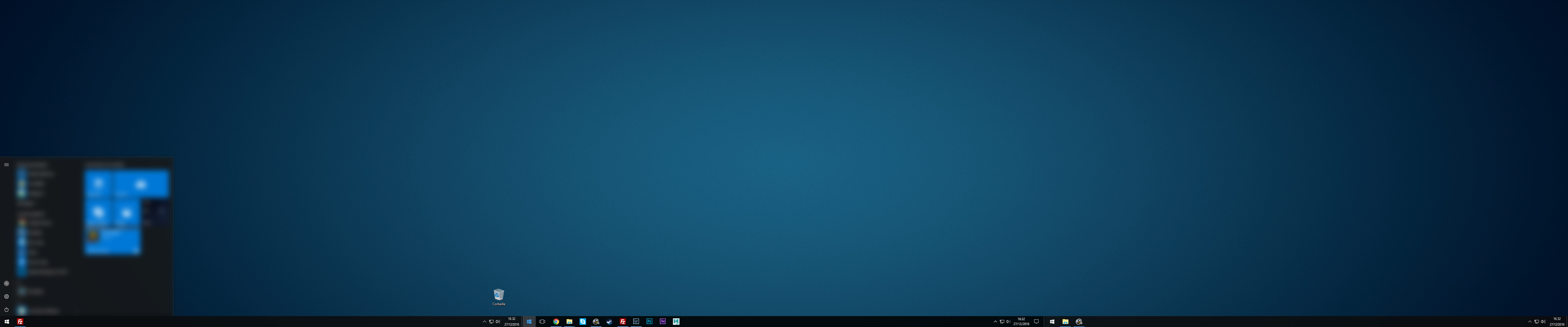
displayfusion_startmenu.jpg
Dec 27, 2016 (modified Dec 27, 2016)
•
#1