
Pollock83
1 discussion post
Hi, I have DisplayFusion displaying taskbars on my 2 secondary monitors and recently it has started either not opening the start menu when I click it, or, once the program is restarted, when the start menu opens, it opens full size briefly and then shrinks and then every time I click on it or attempt to reopen it it shrinks further until it isn't visible anymore. This happens every time the software is restarted. Any help would be appreciated. Thanks.
EDIT: Looks like it is reset to its starting shrink size (as shown in image 1) every time you open the actual Windows Start Menu from the original Windows Taskbar.
•
Attachment: DF1.PNG [780,738 bytes]
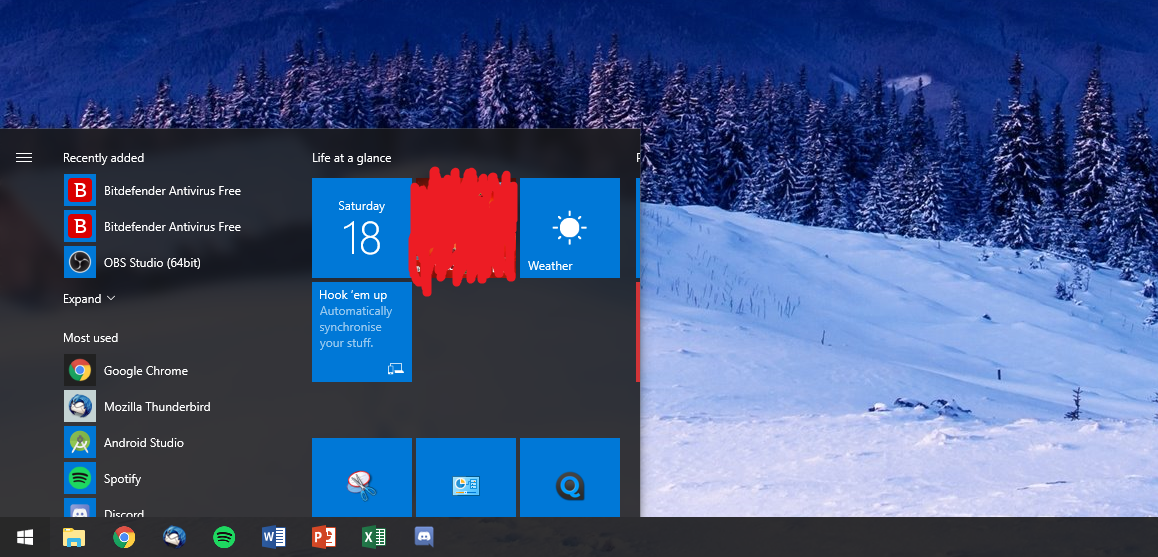
DF1.PNG
•
Attachment: DF2.PNG [588,715 bytes]
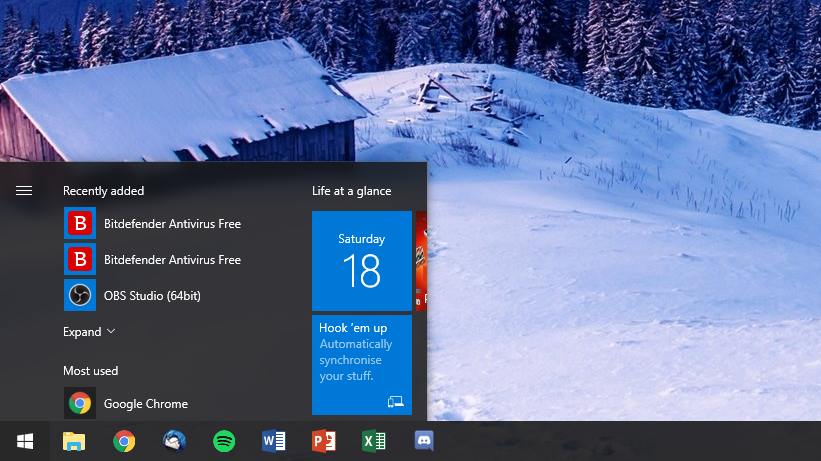
DF2.PNG
•
Attachment: DF3.PNG [372,598 bytes]
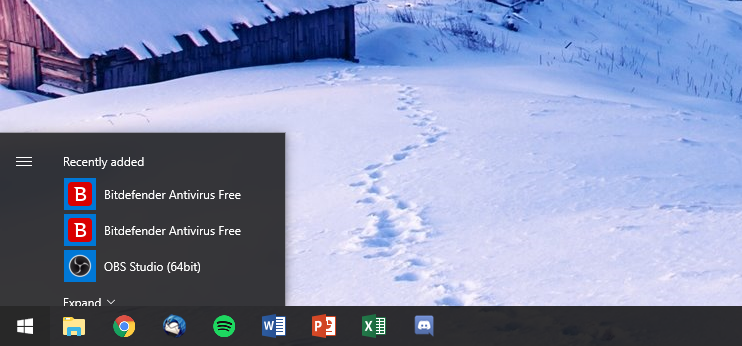
DF3.PNG
Nov 18, 2017 (modified Nov 18, 2017)
•
#1
Unprotecting your images (if they dont contain sensitive information) might help others....

Robert Norwell
2 discussion posts
Looking forward to this fix. I am experiencing the same behavior.

Robert Norwell
2 discussion posts
I have just installed 9.2 (Beta 1) per your recommendation and the shrinking menu issue has gone away. Thank you for the fix! Looking forward to the official stable release!