
Dataman1701
50 discussion posts
can Application.Start pass parameters to an .exe?
[see attachment]
- In Red, the first line WILL launch Edge Browser.
- But, the second line, with a parameter, fails to even launch Edge on Win 11. Tried with just a URL,too, but no launch.
- In Green, I was able to get Edge to launch with parameters. Here, Edge is spawned with three distict tabs.
Is there a better way?
• Attachment [protected]: .Proc.png [29,787 bytes]
Dec 14, 2023 (modified Dec 14, 2023)
•
#1

Dataman1701
50 discussion posts
UPDATE: I added in a Stringbuilder for easy maintainance later. Suggestion welcome.....
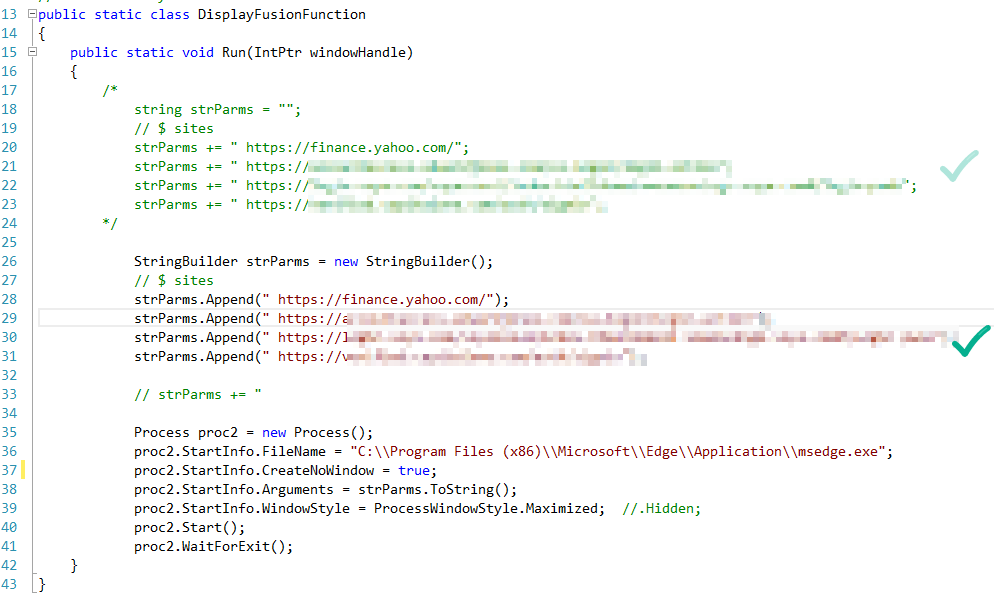
.Proc2.png
Dec 14, 2023 (modified Dec 14, 2023)
•
#2

Dataman1701
50 discussion posts
Modified again to use an array instead of stringbuilder. They both work identical as far as output, but this was for maintainance & C# refresher (Been VB'ing ASP.NET for 15 years).
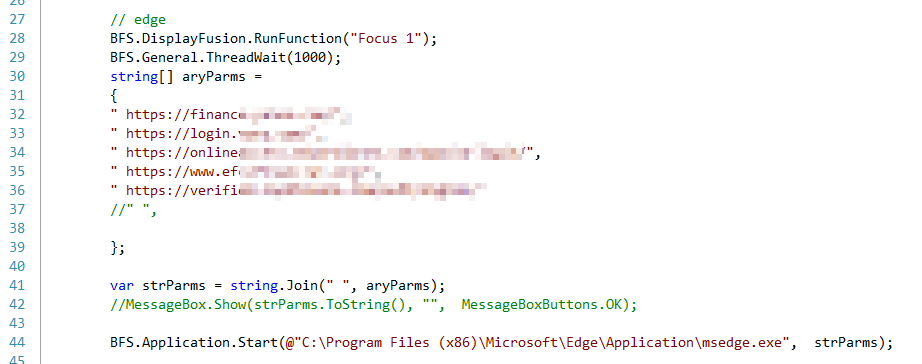
2023-12-15_07-31-21.png
Dec 15, 2023 (modified Dec 15, 2023)
•
#5

Dataman1701
50 discussion posts
ok, same as VB. Yea, the "\\" insertions are a pain. I learned years ago never to assume anything until its verified.

Dataman1701
50 discussion posts
For Keith.....suggestions welcome.
• Attachment [protected]: MENU.png [323,976 bytes]
Looks pretty clean to me!

Dataman1701
50 discussion posts
I noticed that when going back to edit a .Start path that the application list does not pop-up on <Enter>. I tried <ctrl-space> but it shows itellisense entries, not the application list.
Is there a workaround for this? The one I found is to create a new script, where the list pop-up, and copy/paste that path from there.
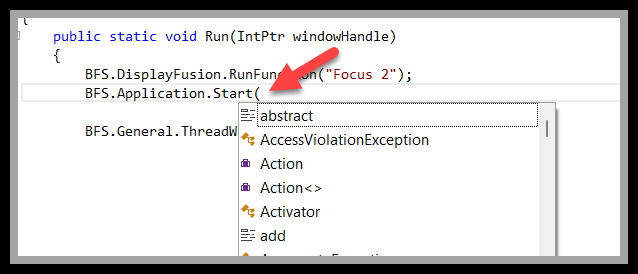
start intellisense.png
Dec 19, 2023 (modified Dec 19, 2023)
•
#10
There isn't a way to manually invoke those helper popups, no. The only way currently would be to delete the whole line and start it again.

Dataman1701
50 discussion posts
That did work IF I started over on a different line. This is such a low-priority item I hate to even mention it, but my testing shows the best consistant technique that works every time (so far) is to:
- backspace over the .Start and enter the . to invoke intellisense.
- Scroll down the list and the dbl-click on Start. Enter usually doesn't work, unless I started on a different line.
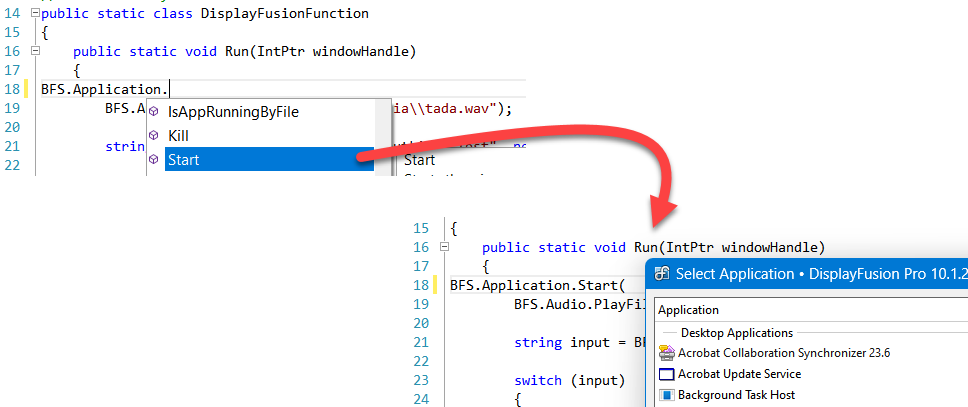
2023-12-20_14-23-21.png

Dataman1701
50 discussion posts
I've read some of your other threads and it's impressive how much you remember on many different topics. Looked over some of the custom scripts to download....creative solutions.