
Kevin Scharnhorst
52 discussion posts
Sure, attached.
• Attachment [protected]: DisplayFusionDebugInfo.zip [25,974 bytes]

Kevin Scharnhorst
52 discussion posts
Here's a screenshot. The placement of the Start Menu is not consistent. Sometimes the menu appears way below the screen as is the case in the screenshot. Other times the menu hovers well above the lower left corner.
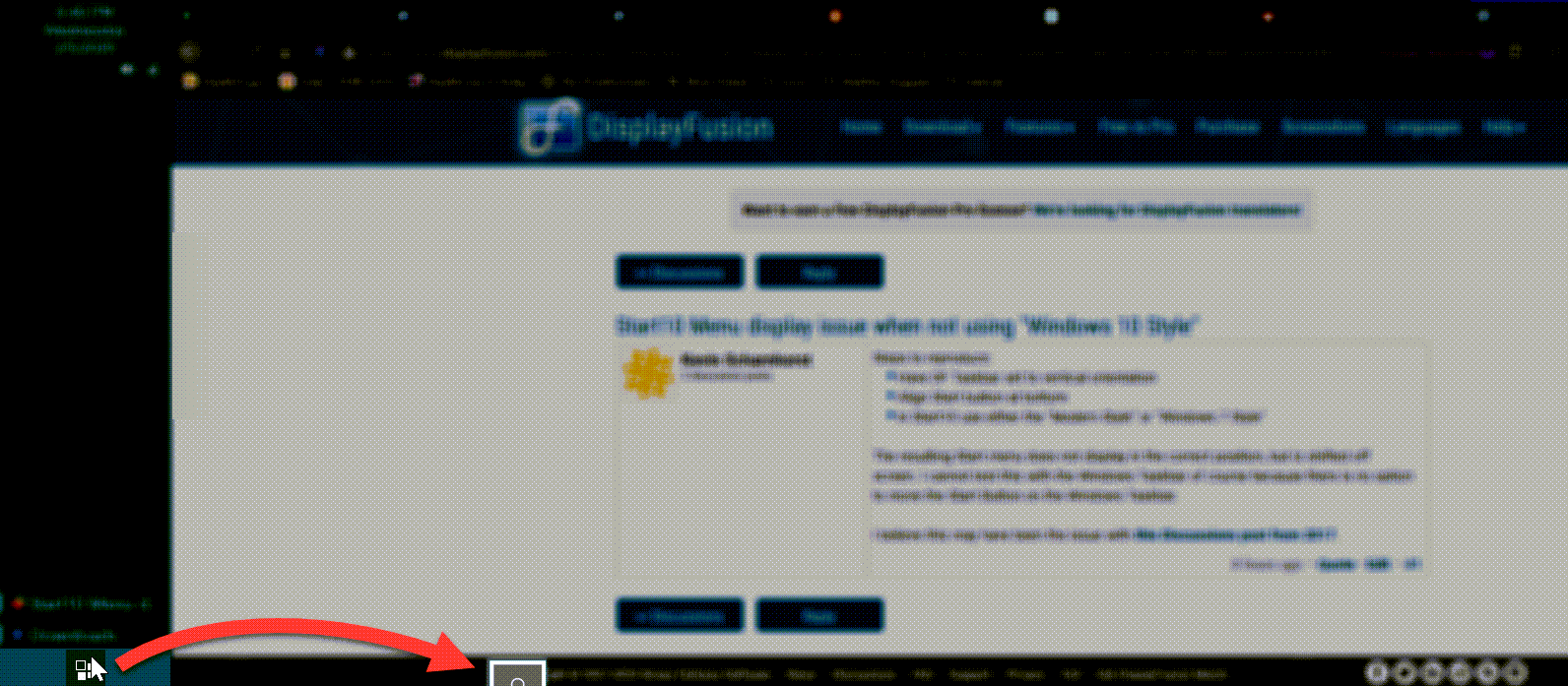
2020-02-05_21-49-31.png
Thanks! We'll do some testing with your setup and see if we can reproduce this here. I'll keep you posted when we have more news.
Do you just have the one monitor? I'm only seeing one in the troubleshooting info.
If you have two monitors, could you send me a new copy of the troubleshooting info when both are connected?

Kevin Scharnhorst
52 discussion posts
I have a dock I connect with at work. I most often have two external monitors connected to the laptop. I'll try to get another log generated tomorrow at the office.

Kevin Scharnhorst
52 discussion posts
Attached is the log generated with the two external monitors connected.
• Attachment [protected]: DisplayFusionDebugInfo.zip [32,261 bytes]
Thanks! We'll do some testing with the same setup as yours early next week and see what we can find out.
Quick update, I was able to reproduce this here and have added it to our list to see if we can fix it up.
Thanks!