
Peter Kronenberg37117
88 discussion posts
Is there a way to stop mirroring via a keystroke or command line (so I could write a simple bat file). I'm mirroring to a monitor that isn't physically near me. So I'd like to stop mirroring and close the mirrored window
Hi Peter,
There isn't a way to stop mirroring through a key stroke or a command line, but you can do it through a script with a key combination attached. I've created and attached the script below.
Thanks!

Peter Kronenberg37117
88 discussion posts
Thanks, exactly what I was looking for

Peter Kronenberg37117
88 discussion posts
I can't get this working. I imported your script as per attached. You had the window name as Mirror Monitor*. That didn't work. I tried changing to Mirror Selected Area, since that's the title of the mirror. But couldn't get that working either
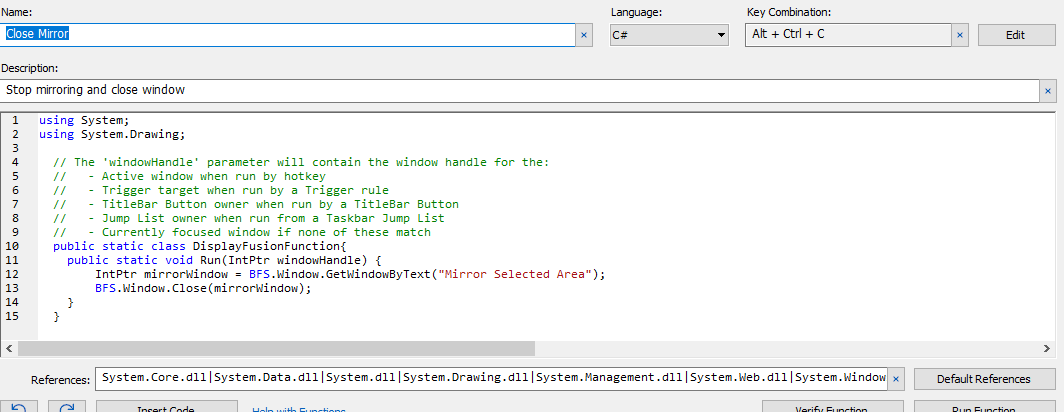
2021-01-03 15_51_47-Window.png
Jan 3, 2021 (modified Jan 3, 2021)
•
#4
Hi Peter,
Ah, to use it for the selected area function, you can change the quotes in the script to "Mirror Selected Area*" and it should work.
Thanks!

Peter Kronenberg37117
88 discussion posts
Ahh, that did it. Didn't realize the asterisk was significant.

Peter Kronenberg37117
88 discussion posts
I thought I tested this 2 weeks ago when you posted this final solution, but now I just tried it and it doesn't work. When I press the keystroke, I get a popup that says "Running: Close Mirror". So it's definitely activating. But it's not actually closing it. I'm not getting any error.
The script has "Mirror Selected Area*". The actual Window is called "Mirror Selected Area (#1) - DisplayFusion Pro 9.7.1
I assume the asterisk is merely acting as a wildcard, so it should match anything.

Peter Kronenberg37117
88 discussion posts
I discovered that when I trigger the script, a new icon appears in my tray. Attached screenshot shows what happens when I right click on in. Close Mirror is disabled. Stop Function doesn't seem to do anything.
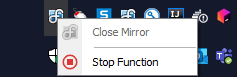
2021-01-21 11_10_26-.png
Hi Peter,
If you set the window name in the script to the full name ("Mirror Selected Area (#1)"), does that work?
Thanks!

Peter Kronenberg37117
88 discussion posts
No, that didn't work. Of course, that's not the full title. See attached screenshot. I don't know what that 'bullet' character is, or else I'd enter the whole thing. But then I'd have to update every time the release changed.
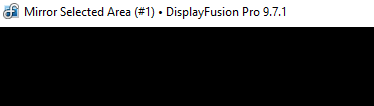
2021-01-22 12_00_07-Mirror Selected Area (#1) _ DisplayFusion Pro 9.7.1.png
Hi Peter,
Strange, can you try updating to our latest beta and see if the issue persists? Here's the link: https://www.displayfusion.com/Download/Beta/
You can also change the script back to using the *.
Thanks!

Peter Kronenberg37117
88 discussion posts
No difference. And I still get the icon in my tray for every time I try this.
Hi Peter,
Can you send me over a backup of your settings? You can grab them in the options tab of Display Fusion, using the "Export Settings" button.
Thanks!

Peter Kronenberg37117
88 discussion posts
Here you go
• Attachment [protected]: DisplayFusion Backup (2021-01-25 @ 16-05, 9.7.1.104, DESKTOP-BT1FBOL, SettingsWindow).reg [380,908 bytes]

Peter Kronenberg37117
88 discussion posts
Here you go. I did it at about 1:10 pm. I created the Mirror and then immediately entered the keystroke to close the mirror and it didn't work.
• Attachment [protected]: DisplayFusionDebugInfo.zip [80,721 bytes]