
WeirDave
13 discussion posts
Maybe I am missing a feature and just don't know how to enable it, but I think it would be nice to display the image name/EXIF description or image location in the lower right hand corner of the image. This would enable us with large image libraries to see where that particular image was located and or called. I awoke this morning thinking that I could then point it to my enormously large "My Pictures" folder spanning several years and see photos I had taken over time and by having this feature, I would be able to know when and where it was taken.
Just an idea,
David

benway
343 discussion posts
For now, you can open up the Setting dialog box and get the filename thusly:
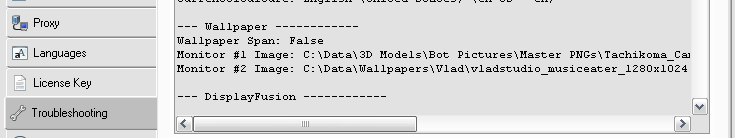
2009-06-24_103127.png

jsaaw
2 discussion posts
I would second this suggestion -- any feature to help identify a picture would be very useful. Of course being able to select exif information would be great, but even having an option to simply have the path/filename (the same information shown in the "Monitor #" line of the troubleshooting debug text as noted by benway) printed at the bottom of the picture would be nice. Or alternatively less ideal a menu item when you right click on the desktop to show the file path/filename.
Thanks!