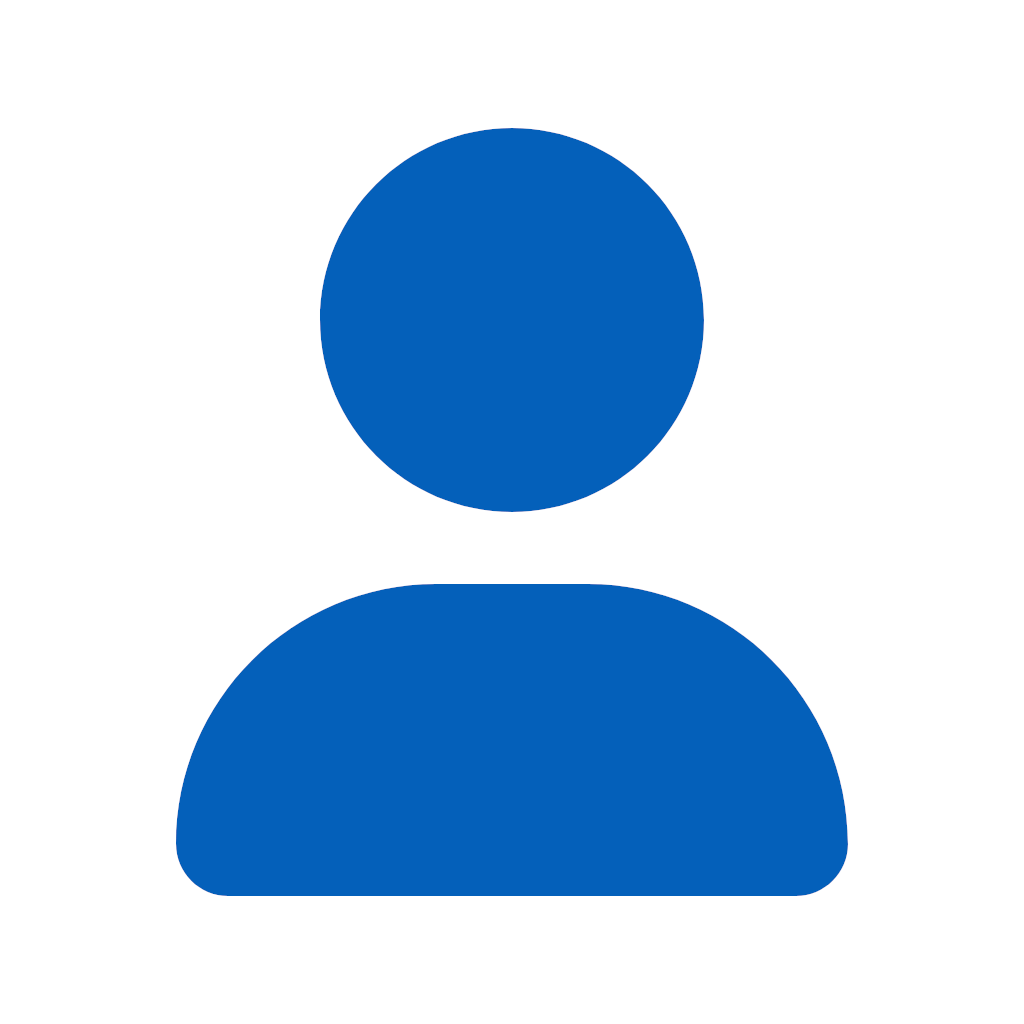
Vinnie2055
4 discussion posts
I was wondering if user created wallpaper profiles are stored in a folder. The reason for asking, I have a large number of wallpapers stored and sorted by type with matching sets one for each of my 2 monitors. An example "Muscle Cars" different sets that match (2 views of the same car) one on each monitor let’s say 100 different profiles could be created from my stock of photos. Than "Winter Landscapes" 100 different profiles could be created from my stock of photos in matching sets that are similar landscapes and so on many types. During the winter I would like to use just winter landscape profiles I created without losing (or deleting) the matching “Muscle Car” profiles I have created. So I am looking to see if profile info files are created and stored in a folder for the program to use. If so than I could swap out stored info files in sets for what type of wallpapers I would like to display (using randomly load a wallpaper profile function). If you have any suggestions on how to accomplish what I am asking that would be great. Thank
I think I know what you're asking, but correct me if I'm wrong. You're looking for a way to pair up images and load those pairs later, correct? You should be able to do this buy creating a Wallpaper Profile for each pair.
You can save and load Wallpaper Profiles later, but the actual image files aren't kept in the profile, just the reference to the source files. The final wallpaper is generated from the source files when you load the profile, so you'd need to keep the source files in the same location as they are when you created the profile.
Jan 25, 2019 (modified Jan 25, 2019)
•
#2
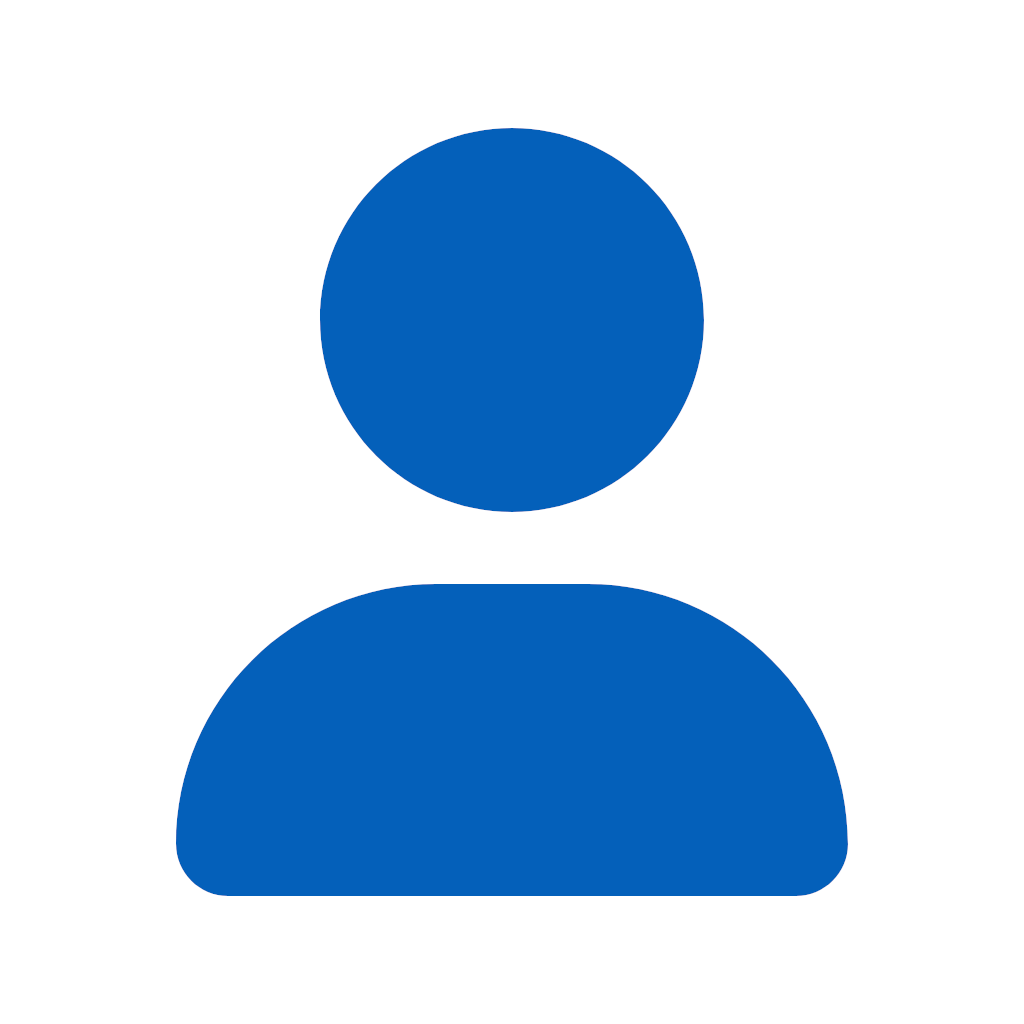
Vinnie2055
4 discussion posts
Nope, let me try again. I know how to create profiles to pair up files to be used at the same time. Since I have so many profiles in different categories and would want to load one category let’s say “Winter scenes” at one time (during the winter) and another category let’s say “Summer scenes” (during the summer) without having to make and delete tons of profiles when being used or not used with Scripted function “Randomly Load a Wallpaper Profile”. I have a funny feeling it may not be possible unless I learn how to change the scripted function to a little less random and make it look at profile name in picking what to pull from. But thank you for your time and any suggestions toward getting me in the right direction would be great!
Ah ok, I see! I've just added a Scripted Function called "Select a Random Wallpaper Profile with Filter"
Can you give that a try? You'll need to set the "wallpaperSeason" variable to whatever you want to filter on.
Hope that helps!
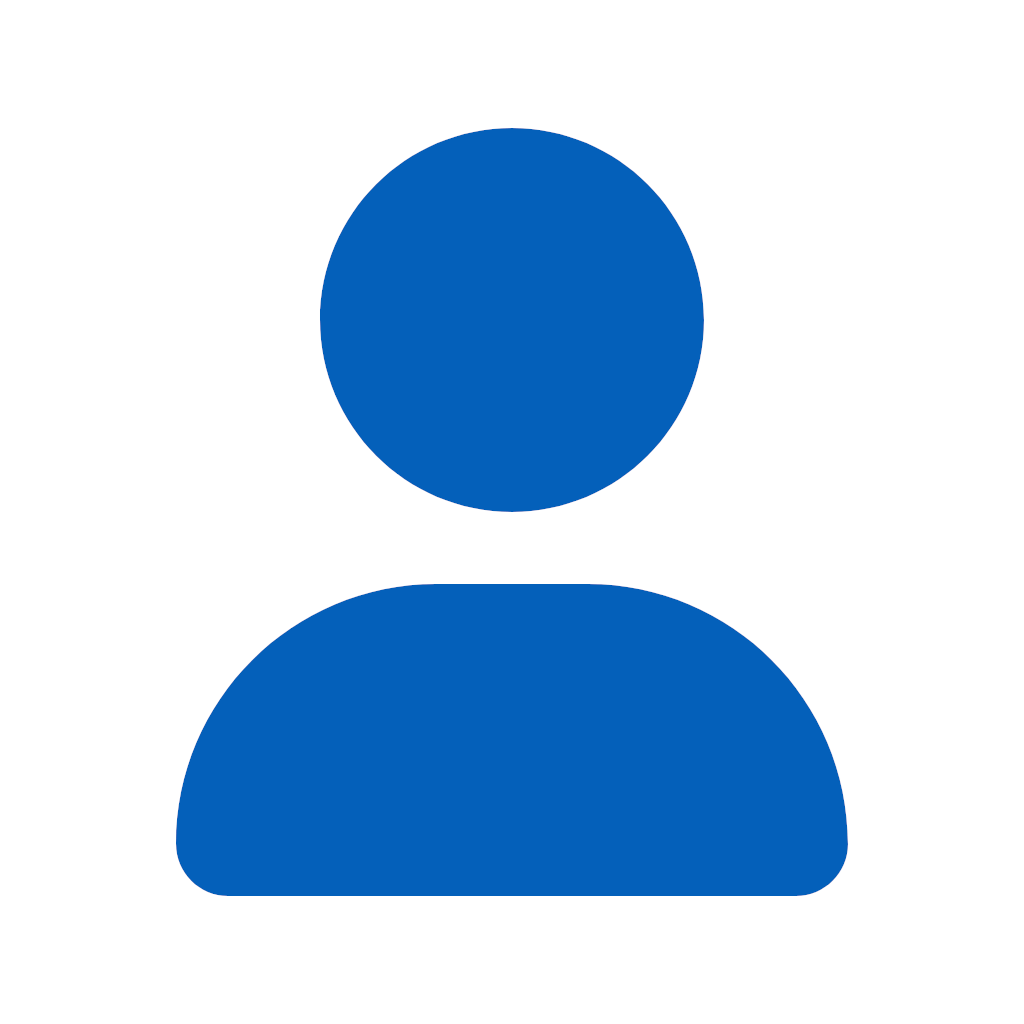
Vinnie2055
4 discussion posts
YOU ARE THE MAN KEITH!!!
While google searching for how to do what I wanted, I found the script you must have made after your last post. I downloaded, changed the task scheduler command "LoadRandomWallpaperProfile" to the new Add Argument of -functionrun "Select a Random Wallpaper Profile with Filter" and by Changing script line you had as "Winter" to any of the profiles listed starting with the same word followed by a numbering system and BAMMMM just what I wanted. So now I can slowly add the hundreds of profiles I have to DisplayFusion and still run just the group I want randomly. I can not thank you enough!
If you refine the adding instruction I bet a ton of people would make use of this function.
Thanks again
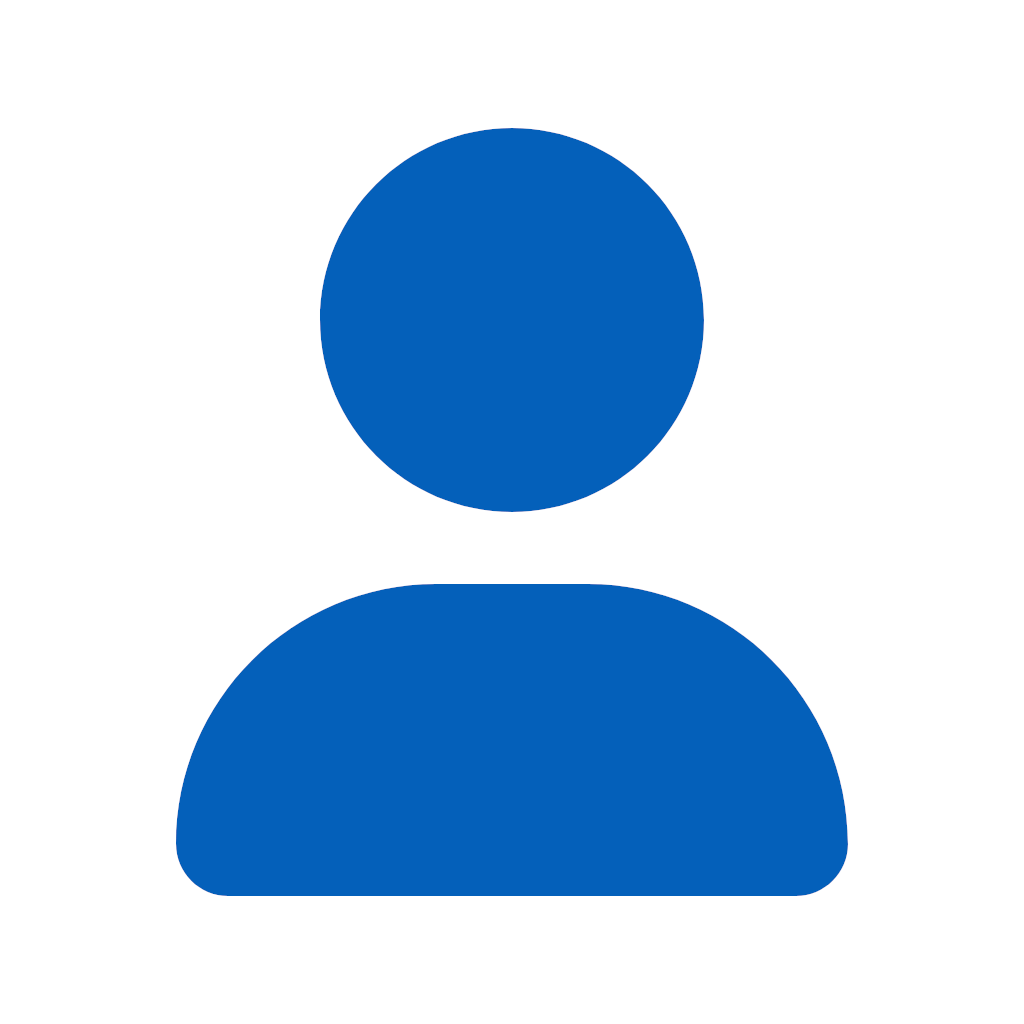
Vinnie2055
4 discussion posts
Funny I found the script by accident before reading your post!
No worries, glad I could help!