
Nick86812
4 discussion posts
Hello,
I have been using DisplayFusion for over 2.5 years with the same setup and it has worked fine before. A couple months ago however it has stopped working properly.
I have 5 monitors connected to the same graphics card (nVidia 1080):
- Monitor 1 via DVI
- Monitor 2 via HDMI
- Monitor 3, 4, 5 via DP
I want to be able to switch between 3 different configurations:
A. Enable monitor 1 only
B. Enable monitor 1 and 2 (dual monitor)
C. Enable monitor 3, 4 and 5 (triple monitor)
Monitors 3, 4, 5 are setup as a triple screen and I use nVidia Surround to make them into one big monitor.
Switching between configs A and B is fine and I can do that all day long with no issues at all.
Issue 1:
Switching to config C is problematic however. Whenever I try, I get an error that doesn't really tell me what's wrong:
An error has occurred while applying your new Monitor configuration.
Please check your settings and try again.
Error: Failed to call SetDisplayConfig. [HR: 31]
[System.Exception]
I can see the "3rd" (3+4+5) monitor in the Monitor Configuration tool just fine, it just won't switch to it automatically via the saved profile. All monitors are also turned on (I noticed previously that monitors must be turned on at least in standby mode otherwise they aren't even detected).
The only way in which I can the software to switch to config C is manually by:
- Disable Monitor 1
- Enable Monitor 3 (= 3+4+5)*
- Change settings of Monitor 3 to Set as Primary, and to the right Refresh rate (144, it defaults to 60 every time)
- Disable monitor 2
- Apply
*When I enable monitor 3, it asks me to apply the monitor configuration settings. This seems to be new, I did not have to do this before. Perhaps it is related. It takes 10-15 seconds to do that while my computer basically freezes.
When I do this, the switch happens. After this, I can again save the profile and now I can switch back and forth between any of the 3 profiles by loading them. As soon as I restart my PC however, loading a profile will fail again and I have to repeat these manual steps.
Issue 2:
After I did my manual switch to profile C, I have an issue on that side. It looks like nVidia Control Panel always crashes and it is not applying my custom settings. I can also not start up the Control panel anymore.
In the nVidia Control Panel I set my brightness down to 75% but it is lost as soon as I do the manual switch via DisplayFusion.
The only way to get back to the 75% setting is to restart the PC at this point. When it restarts, it restarts in Config C with Monitor 3-4-5 as I want, and also with the correct nVidia settings.
Long story short: I have to manually set my profile settings every time I want to switch (loading a profile does not work), and after doing that I also have to restart my PC to get my preferred monitor settings via nVidia Control Panel. After restarting everything works fine and then I can also switch profiles with no issues. The next time I restart however, everything is back to square one and I have to repeat all the settings again. It kind of defeats the purpose of the software...
I also cannot find any logs or anything more than the error I already supplied. Is there more logging to be found anywhere?
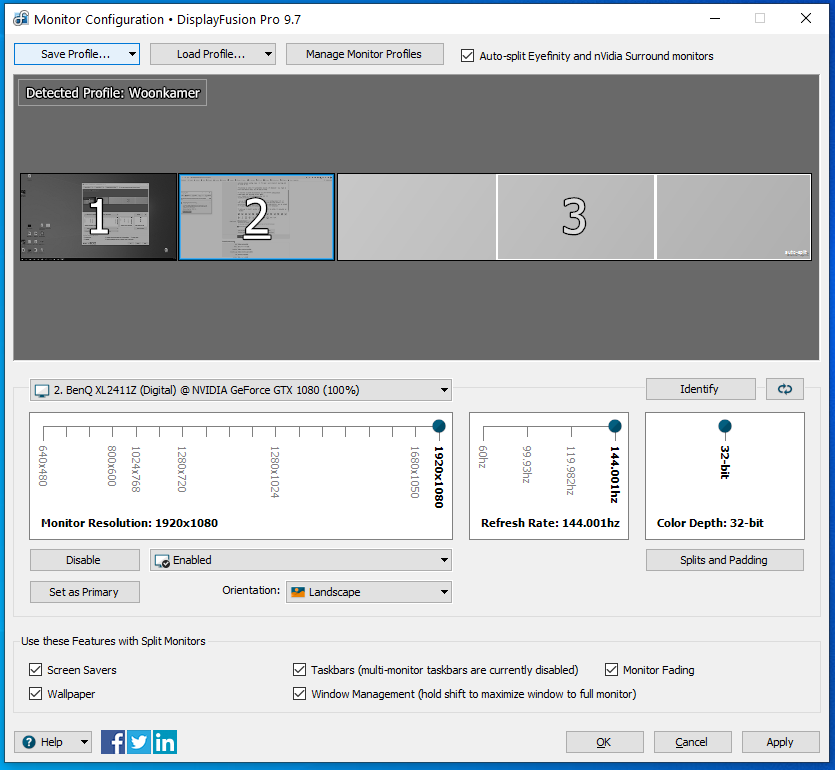
Capture.PNG
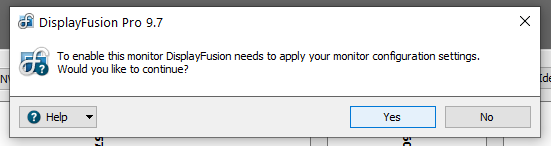
Capture.PNG
Dec 12, 2020 (modified Dec 12, 2020)
•
#1
Hi Nick,
1) Unfortunately, Display Fusion can't switch between nVidia Surround with monitor profiles, so that's why it's failing with the error 31 (this is just a general hardware error). You will have to do this manually.
2) Strange, does this happen if Display Fusion is not running as well?
Thanks!

Nick86812
4 discussion posts
1. This has worked fine for over 2 years. It also still works fine after I did it manually once and then restart my PC. After that, I can switch back and forth with no issues.
2. I will check.
Hi Nick,
1) That's very strange, as we have never supported switching between it with our monitor profiles. Currently our only method is to enable / disable surround manually, and then load the profile.
2) We're you able to test this out?
Thanks!