
Brenku
10 discussion posts
Hey,
So for some reason, my system views my main monitor as monitor 2. No matter what I do.
The side monitor to the right of it, is seen as '1'.
I made a Monitor Profile, 1 monitor. Making the# 2 monitor, the primary display.
I made a Monitor Profile, 2 monitors. Keeping the # 2 monitor, the primary display.
So far you with me? Great.
Now, when I am using 1 display (monitor 2), it has all my windows here, etc.
I decide I need more workspace, so I change the profile to be two monitors.
Here is the bug:
ALL the windows get moved to the secondary monitor. (monitor self-identifies as 1)
Even though both profiles are set to have my monitor #2 as the primary display, when I SWAP between the profiles for 1 monitor or two... it moves all of my windows and work to the second monitor. This is super annoying.
I set up everything the way I can view it nicely, only to have all my windows tossed over to another display, even though the primary monitor remains the same in both profiles.
Please tell me if I need to clarify anything. I added 3 screenshots to demonstrate. You'll notice the title of the window also shows the beta version I am using.
•
Attachment: 1.png [174,257 bytes]
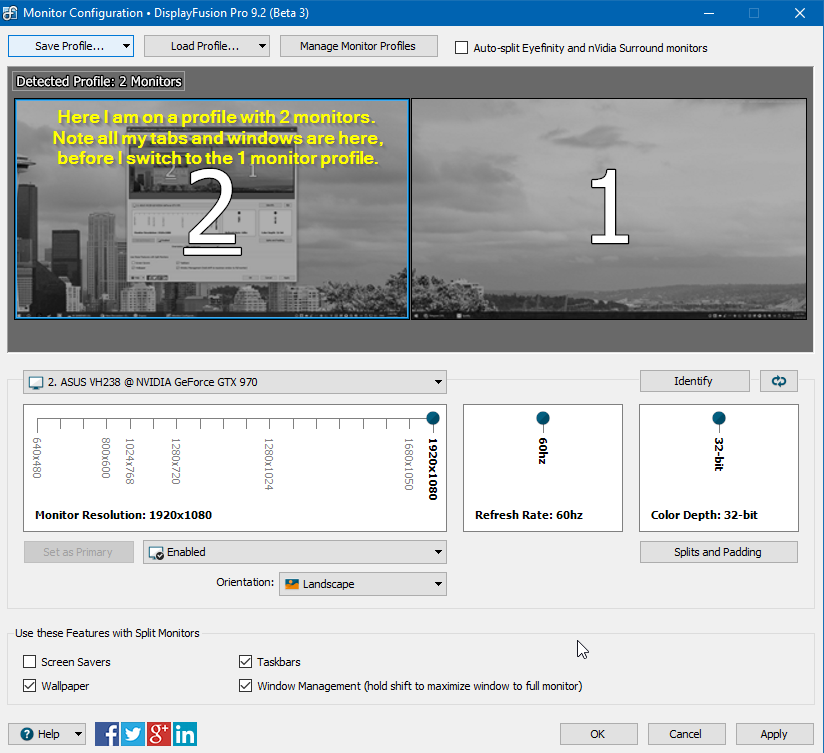
1.png
•
Attachment: 2.png [130,160 bytes]
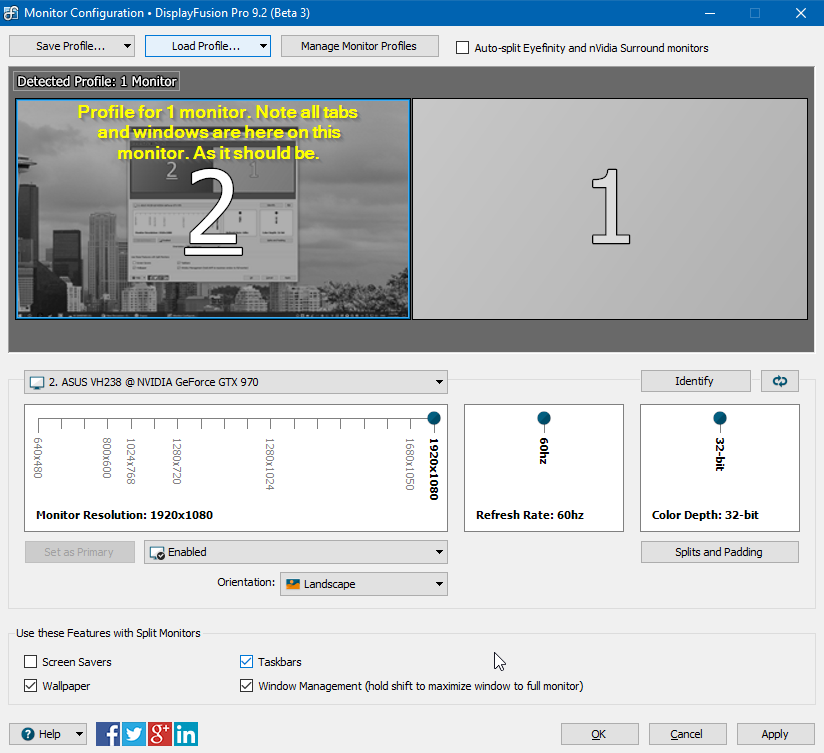
2.png
•
Attachment: 3.png [174,274 bytes]
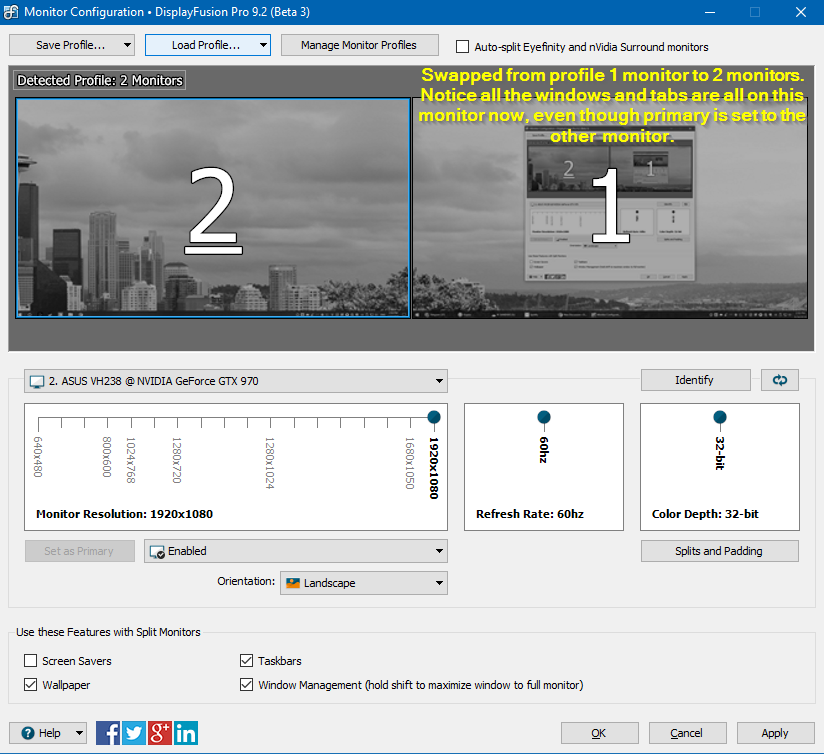
3.png
If you manually enable the second monitor using the Windows display settings, does this happen as well?

Brenku
10 discussion posts
There isn't an option on Windows 10 to disable (turn off) a monitor. Only make them Primary. The monitor I use the most is primary. It's ok.
This is an issue with Display Fusion I am pretty sure. Like, it doesn't remember/keep all the windows and apps I have open, on the primary monitor (#2). It moves it to the secondary (#1).
In the Windows settings, you should be able to choose "Show on monitor 2 only" from the multiple displays drop-down. Is that option not there?
Thanks!