
JGUltrawide1
7 discussion posts
I have a very simple "Chrome Up Front" window position profile. It simply pulls up my active chrome tabs front and center of my screen.
However, I use multiple virtual desktops, several of which have various chrome instances. Is there any way to limit the attached rule to only Virtual Desktop 1? I have 1 monitor but multiple virtual desktops, I would like the position profile to not affect the other desktops.
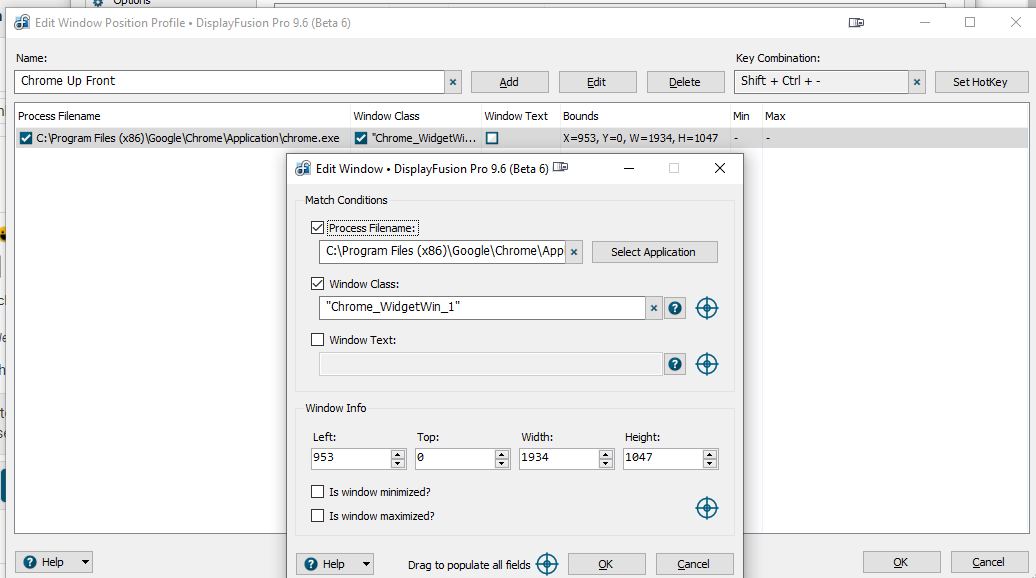
Chrome Up Front Settings.png
There isn't currently, no. We're hoping to add virtual desktop support in the future though, so we'll be sure to let you know if/when we do.
Thanks!

Olli Torma
1 discussion post
Is there any hope to have this implemented? Moving app windows between monitors with DisplayFusion scripts is just not feasible if more than one virtual desktop is in use.
Case in point: my scripts are targeting all windows on Monitor 2 and moving them to Monitor 3, or vice versa. But they also mess up my virtual desktops 2 and 3 on Monitor 2, since there is no way to only target the current virtual desktop with BFS.Window.GetVisibleWindowHandlesByMonitor (or any other function that I'm aware of.)
This is the main reason I'm using DisplayFusion to begin with -- my Wacom tablet (monitor 3) is on a different desk and I need to be able to move all Photoshop windows between that and my main monitor (monitor 2).
Hi Olli,
This is still on our list, yep! I've added your vote to it.
Thanks!