
joshua47
3 discussion posts
The taskbar on the second display is transparent and the colour dose not match the main windows taskbar. is there any remedy to this issue? the OS is windows 10 pro 1909
• Attachment [protected]: Capture1.PNG [625,162 bytes]
• Attachment [protected]: Capture2.PNG [1,477,271 bytes]
Are you running any third-party Start menu apps, like Classic Shell or Start 10?

joshua47
3 discussion posts
yes I am using classic start.

joshua47
3 discussion posts
thank you for your help its now perfect.
• Attachment [protected]: Capture.PNG [841,389 bytes]
No worries, glad to hear it!

chb80
35 discussion posts
noticed similar issue (after the upgrade to W10 1909, sorry but not sure any more if it was there before or not but it felt as if it wasn't). Proven to exist on multiple completely indepentend machines.
And related to the previous replies: No, I do not have any tool installed that would alter color or taskbar behavior.
Please see the attachments. Windows taskbar is not full colored, it is somewhat transparent, but more blurry/frosted. You can see the color of the black and white underlying windows have a clear effect, but very subtle.
In contrary to that the DF taskbar is 'really' transparent, you can even read the text of the notepad window that is moved behind it. So either Windows 10 changed behavior you did not (yet) adopt, or something is different in general.
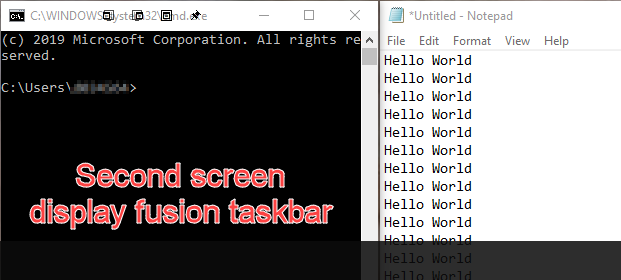
displayfusion.png
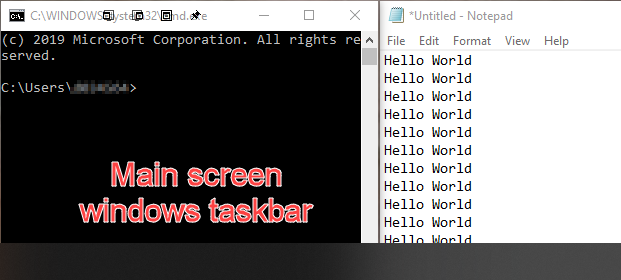
windows.png
The blur behind isn't something we can easily add to the DF taskbar, at the moment it causes a few issues. If we're able to add it in the future, we will definitely follow-up here.
Thanks!