
Gabe S
14 discussion posts
I may be in the minority, but use windowsblinds in win7 and ever since the last upgrade, my 2nd screen taskbar isn't showing up correctly. Included screenshot of both taskbars and their appearance. Tried unloading and reloading my theme to no avail.
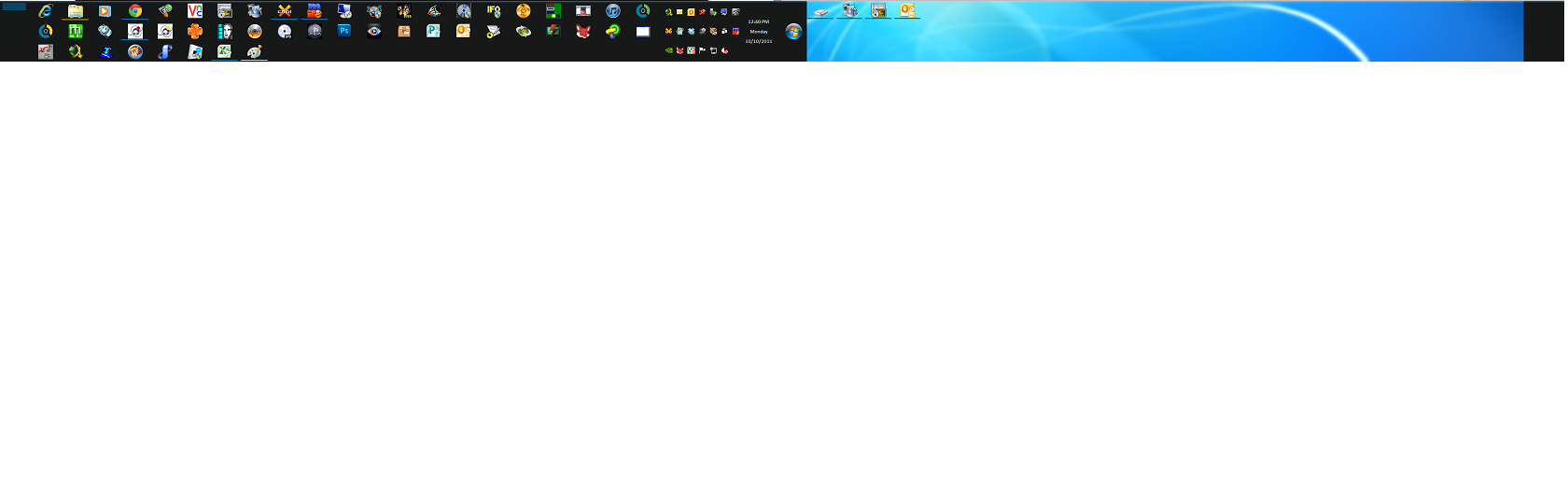
taskbar.png
Unfortunately we had to make some changes to the taskbar rendering to fix some other issues, and this issue with WindowBlinds issue cropped up as a side effect. We're currently working with the WindowBlinds development team to see if there's anything that can be done. I'll be sure to post more info when I have it.
Thanks!

Gabe S
14 discussion posts
Thanks for the response. What is my best method to restore to a previous version where this was working? Any suggestions?

Gabe S
14 discussion posts
Thanks for the follow-up. It is working as expected, just upgraded to the newest beta.
thanks again
Gabe
Excellent, glad to hear it. Thanks!