
MMson
2 discussion posts
When you watch fullscreen flash video or VLC on secondary monitor and click somewhere on the primary monitor the displayfusion taskbar appears over the full screen flash video.
Ultramon does not show the same behaviour, i.e. the secondary taskbar stays behind full screen video both in flash and VLC.
I really like displayfusion, I hope you can find the cause of this and release a patch.
I am attaching a picture of the behaviour.
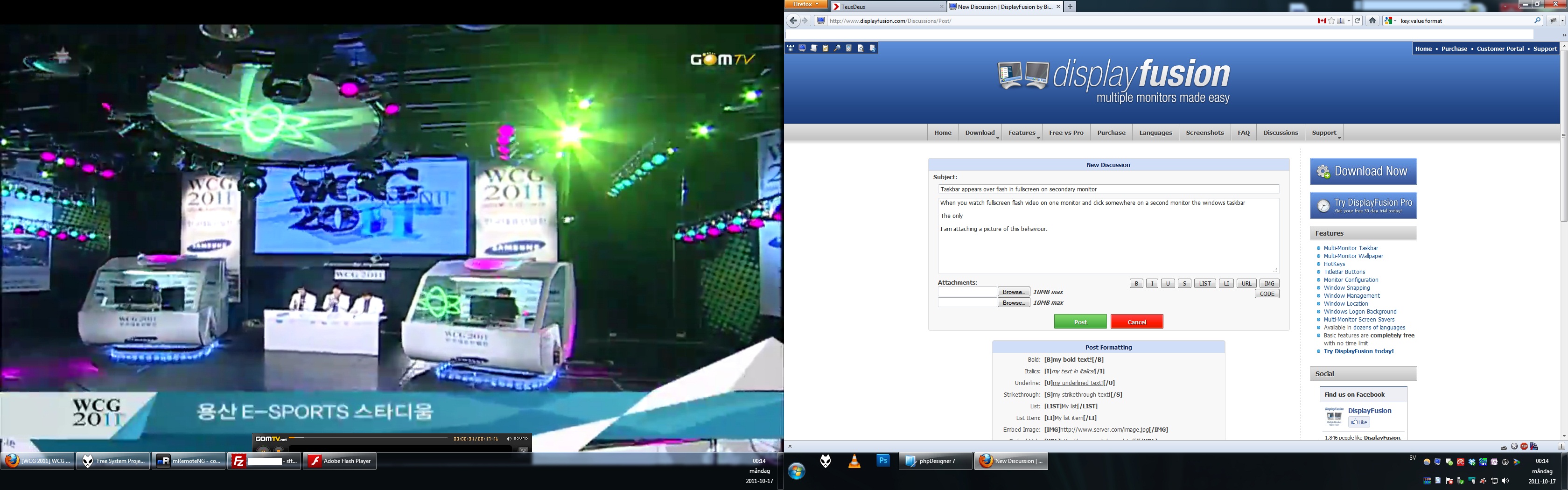
displayfusion_flash_fullscreen.jpg

MMson
2 discussion posts
It works great - stellar support!
Thanks again!

Arbiter
1 discussion post
Really sorry to necro this thread, but I'm having a similar problem and this is the only place I've found that has it. Basically, my main monitor is 1080p while my secondary one is 1440x900. I usually run youtube videos at fullscreen on my main monitor, but when I try to do stuff on my second monitor, the taskbar on my main monitor renders on top of the video like in the attachment. Is there anything I can do to fix this, or is it completely unrelated to display fusion?
Thanks in advance!
EDIT: I've managed to fix the issue somewhat by setting the Taskbar to automatically hide unless you mouse over it, and it seems to have done the job, as I can watch videos without an issue now. I'll let the thread die.

Taskbar Flash.png
Jul 30, 2014 (modified Jul 31, 2014)
•
#5
That's the best option. DisplayFusion can prevent its own taskbar from coming to the front over full screen applications (there's a setting on the Settings > Taskbar tab for that), but unfortunately and it can't keep the Windows taskbar on the Primary monitor from coming to the front. Glad to hear you found a workaround though!

Manoj Kashyap73785
1 discussion post
I had the same problem for about a few minutes ago, I logged out and signed back in again and it did the trick for me