
ChristerT
12 discussion posts
"News and interests" is off.
After update to Pro DF 9.8 taskbar is odd!
Sometimes when you click on an icon, the entire right part of the taskbar disappears. Then you have close and restart DF
I,m still on W 20H2
• Attachment [protected]: ScSh-2021-06-01 , 09_19_31.jpg [3,719 bytes]
• Attachment [protected]: ScSh-2021-06-01 , 09_19_56.jpg [3,865 bytes]
Jun 1, 2021 (modified Jun 1, 2021)
•
#1

ChristerT
12 discussion posts
Done!
• Attachment [protected]: DisplayFusionDebugInfo.zip [31,130 bytes]
Hello,
Thanks for sending that over. We've had a few customers experience something similar on 21H1, it's interesting this is happening to you on 20H2. Do you have any increased scaling on your monitors?
Thanks!

ChristerT
12 discussion posts
Well, the laptop is a 13'and the recommendation from W10 is to use scale/layout of 150%
Just so we do not misunderstand each other, but it occurred only after the upgrade to Pro 9.8

kaiyoma
7 discussion posts
I'm hitting the same issue after installing the latest round of Windows 10 updates. The entire right part of the taskbar (clock + system tray icons) disappears randomly, especially if I run a Display Fusion action, like changing my wallpaper.
I'm happy to help out with debugging.
Hello,
@ChristerT I've attached a link below to rollback to v9.7.1. Can you let me know if the issue persists after rolling back?
@KyleGetz What build version of Windows are you currently running?
Thanks!
https://www.binaryfortress.com/Data/Download/?DownloadID=a53b7887-a537-45ce-a5b9-3a7865897792&Log=0

BRJuggernaut
1 discussion post
Enabling the new news and interest feature on the taskbar fixed this for me. I thought it was DF at first, I read through the quick fix article linked in this thread, near the end of the article there's a mention of one user having this issue and that that was the fix.

JonathanC
9 discussion posts
Same issue here after the 21H1 and .Net updates. Seems to be when using a multiline (double height) main taskbar. If i switch to single line, it appears correctly.
Recent updates:
KB5003214 - 21H1 Cumulative Update preview
KB5003254 - .Net Framework Cumulative update preview
Sample of the behaviour attached.
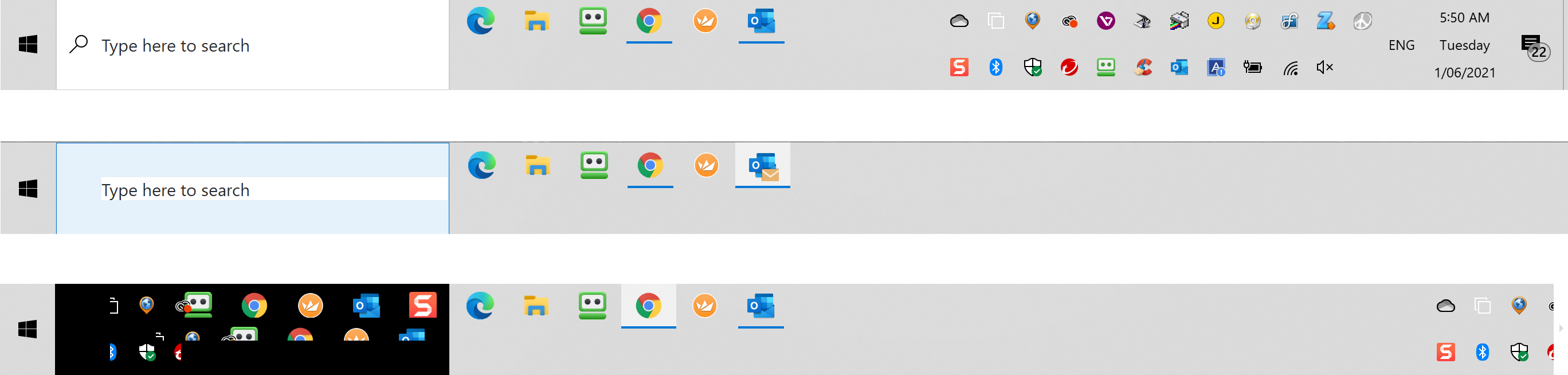
2021-06-01_5-50-25.png
Hello,
As @ChristerT pointed out, this does seem to be a Windows issue with their latest update. It's strange there are so many different settings causing this. It does appear to be fixed up in the latest insider build, but if there's something we can do in the meantime to fix this up, we'll be sure to post here.
Thanks!
Hello,
This issue should be fixed up in the latest beta, available here: https://www.displayfusion.com/Download/Beta. Please let me know if you still run into any trouble after updating.
Thanks!