
Gwindalmir
12 discussion posts
I'm not sure if it's a bug in the advanced options, or a default size issue, but the clock width on the DF taskbar by default, is too narrow for the default clock format (as set in Windows region settings).
I've included some screenshots of the clock in question, and my advanced settings.
NOTE: The taskbar with the width issue is not Taskbar #2.
Now, over the years, my monitors have swapped position in Windows, so I've had to change which taskbar to edit. So I've reset all other taskbars to "default value" in the advanced settings.
Of course I've restarted DF.
Using DF 10.1.2, Windows 10 22H2.
The workaround I'm using is to leave the width at something like 80, which is wide enough for it.

advsettings_clock.png
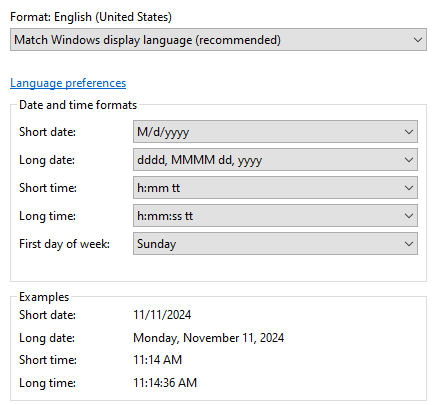
region_clock.png

taskbar_clock.png
Nov 11, 2024 (modified Nov 11, 2024)
•
#1