
Necro_Logic
3 discussion posts
Hello,
I recently purchased displayfusion pro for my personal use, and I'm noticing an issue with the Taskbar functionality. I'm not sure if this is a bug or if this is intended. I'm curious if there's a way I can fix this. The image attached show's my desktop. It is 3 1920 x 1080 screens. I currently only want the taskbar on the left most screen. However when I do this, the two monitors without the taskbar have empty space that will not get filled. notice with chrome it is full screened but not covering the entire screen. What can I do to fix this? I have the screens split via the monitor setting, and Have the latest drivers for my AMD graphics card.
Thanks for any help.
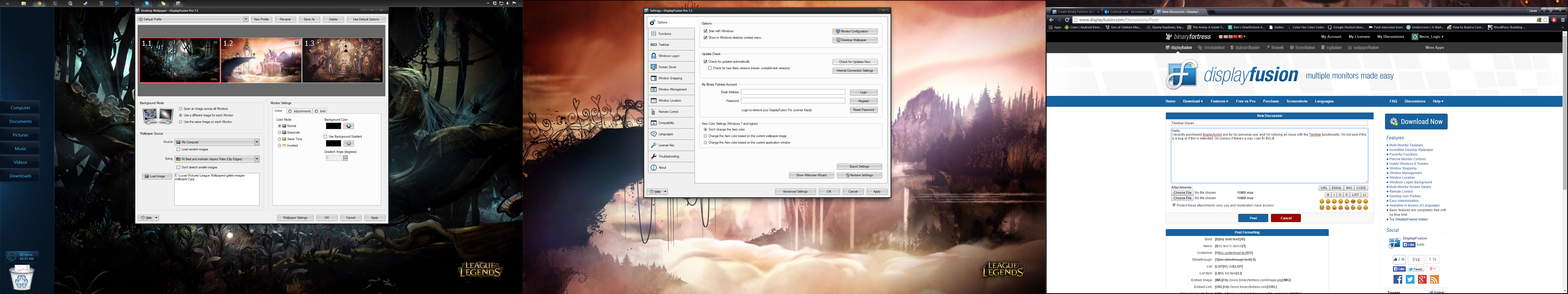
screens.PNG
This is likely due to Windows reserving the entire top edge of the monitor for the taskbar, regardless of the size of the taskbar (Windows doesn't check to see if the taskbar has been constrained to a smaller width). We'll test this out here to confirm, and if we can fix it up, I'll be sure to let you know!
Thanks!
Quick question. Did you set the option in the AMD CCC to constrain the taskbar, or did you just enable DisplayFusion's monitor splitting, and then disable the two extra taskbars using a taskbar right-click > Multi-Monitor Taskbar > Position > Disabled?

Necro_Logic
3 discussion posts
I went through the process again, just to make sure that I'm correct. It appears I have it the taskbar restrained to one monitor and positioned via the AMD control panel. However upon removing this setting and then using the Display Fusion taskbar configuration, I can only seem to get my Taskbar to be on the middle screen, and the area where the taskbar would be is still reserved. I am however using "Auto-split Eyefinity and nVidia Surround monitors to split the screens in sections.
Feb 6, 2015 (modified Feb 6, 2015)
•
#4