
Philip Shevin
3 discussion posts
Hi, I just purchased and installed Displayfusion. I immediately found an issue with the taskbar!
The windows taskbar seems to reappear on the secondary display.
I do not have window blinds installed like the other guy who had this.
Attaching a screenshot. Occurs both in stable and beta versions.
• Attachment [protected]: pSCX42u[1].jpg [554,196 bytes]

Philip Shevin
3 discussion posts
Hi Keith. Thanks for your quick reply.
What I mean is that I want DisplayFusion taskbar to replace both windows taskbars, or the windows taskbar to span over to displays.
Problem here is that the icons don't match. If I click Chrome on the left taskbar (windows 7 stock),a new chrome window opens on the right one (DF). Seems like the DF taskbar is not hooking correctly or something.
My Windows is pretty much vanilla (built the machine last week).
Ah, ok, sorry for the misunderstanding!
DisplayFusion can't actually replace the Windows taskbar at the moment, but it is on our feature request list. I've added your vote, and we'll be sure to let you know if/when we're able to implement it.
In the meantime, you can achieve what you're looking for by creating a Window Location rule (see attached) that will move all windows for any program to the monitor that the mouse cursor is on. That way, no matter which way you launch the program (desktop icon, Windows taskbar, etc), it will always get moved to the monitor that your mouse cursor is currently on.
Hope that helps!
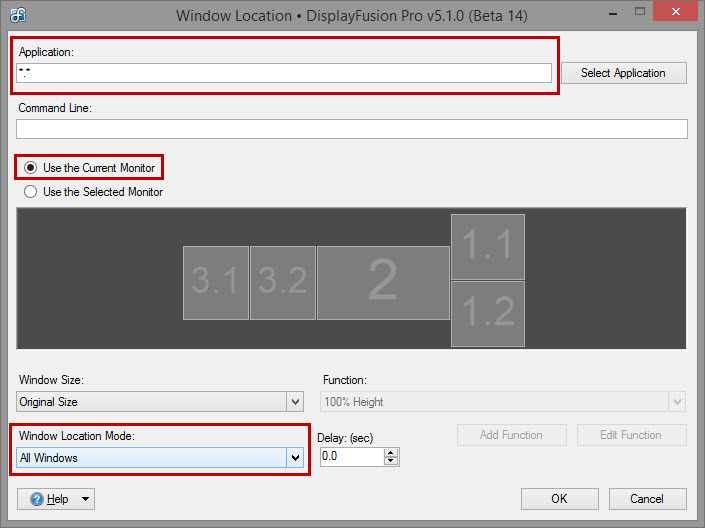
Window Location - All Windows.jpg

Philip Shevin
3 discussion posts
Yes this helped a little thanks. On the other hand. If I have 1 instance of Chrome in my right (DF) taskbar, and click Chrome (which looks like it's not running in my windows taskbar) a new instance opens over the old one. Is there any way to make it so that it focuses on the already open one instead?