
cclloyd9785
1 discussion post
On my second monitor, DF is not recognizing my custom visual style i have on my account. It looks like the default Windows 7 taskbar, and it is not iconized. How can i do either of those please?
What version of DisplayFusion are you using, and what version of Windows? Can you post a full desktop screenshot so I can see the Windows taskbar and the DF taskbar? Thanks!

Keward
5 discussion posts
I have the same problem DF taskbar on my second monitor, which is just windows default grey.
Under DF settings\taskbar it says that the "Windows visual styles has not been detected"
I am running Windows Vista Ultimate 32 with Graphite colour
Can you post a screenshot of your desktop so I can see the Windows/DF taskbar? Can you also post a screenshot of your Windows colour settings? Thanks!

Keward
5 discussion posts
Screen dump of my desktop and settings.
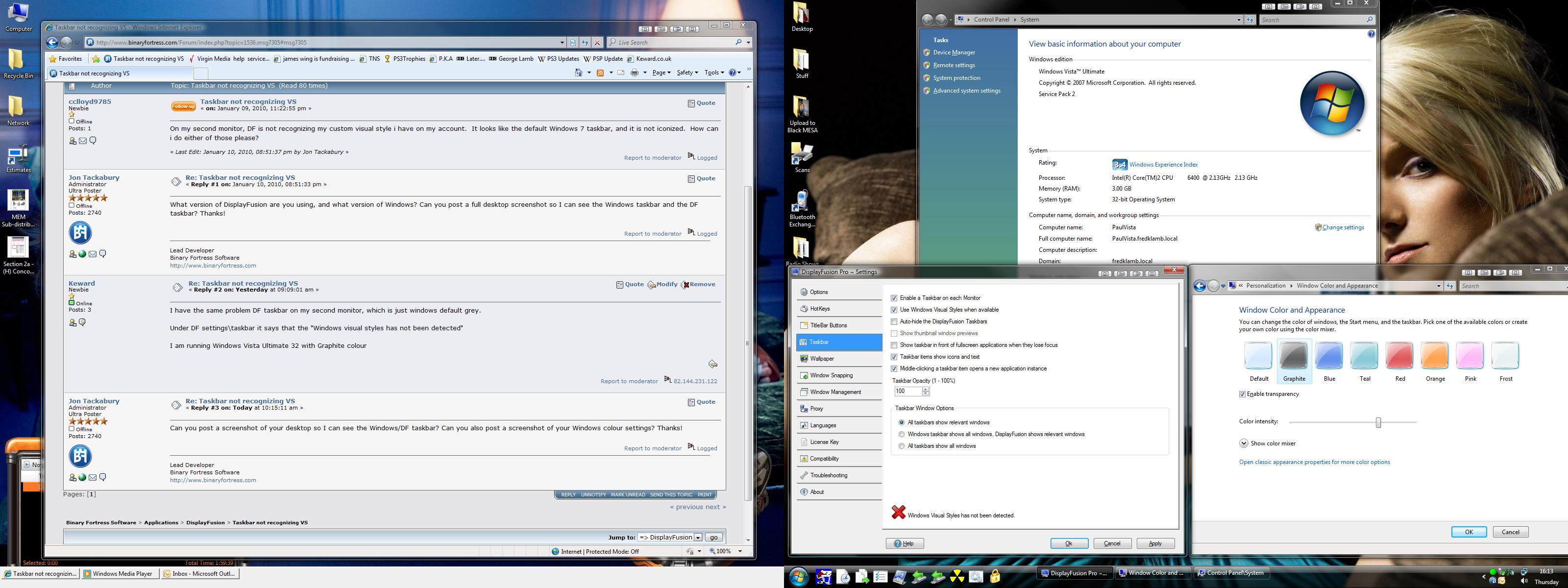
Taskbar.jpg
Are you using DisplayFusion 3.1.7? Can you go onto the Troubleshooting tab and enabled "Debug logging" option? Restart DisplayFusion then try it again. If it still fails (which it probably will) go back to the Troubleshooting tab and click the "Open Log Location" button. Send me this log (post it here or email it to me) so I can see why it's failing. Without this log I'm afraid I'm at a bit of a loss for ideas. Thanks!

Keward
5 discussion posts
Yes it's v3.1.7 and I have attached log file, thanks
Excellent, thanks. I've sent you an email with a link to a special test build. Please let me know if you don't receive it.

mike.silver@snapon.com
1 discussion post
Same problem on an XP Pro SP2 pc. But when I look at the displayfusion.exe properties, under compatibility nothing is checked. So it looks like it is not running in Win2000 mode.
@Mike: Can you post the information from the Troubleshooting tab in the DisplayFusion Settings window? Thanks!