
jamison_IO
2 discussion posts
Hi,
When right clicking on the taskbars to adjust them individually, only one has the DF menu. The other has the standard Windows 10 menu. Also, on the DF right click taskbar menu, I do not see a place to adjust taskbar opacity.
Right now the monitor that is not showing the DF menu upon right click has a transparent background, but the icons, etc. are not transparent at all.
Any ideas?
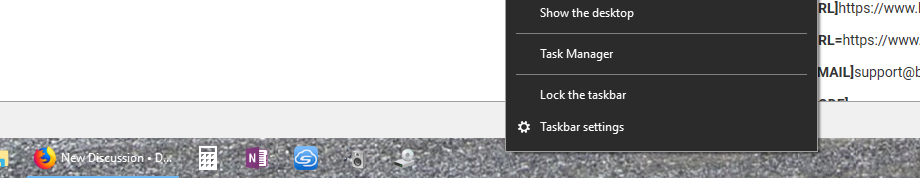
Capture.PNG
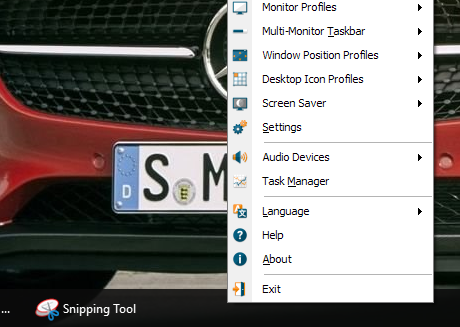
Capture1.PNG
DisplayFusion can't control the Windows taskbar on the Primary monitor, which is why you're only seeing the Windows menu on the primary. To set the DisplayFusion taskbar opacity, open the DisplayFusion Settings > Taskbar tab.
Hope that helps!