
Jcee
205 discussion posts
http://www.classicshell.net/forum/viewtopic.php?f=12&t=1079&p=5606#p5606
I've noticed bug on my windows 8's default taskbar when using your software.
The bug moves all my taskbar buttons over further on my default start menu This error doesn't seem to happen on my secondary monitor (which is also using the default windows taskbar)
To Reproduce:
Install classic shell(beta)/displayfusion(beta), 7+taskbar tweaker (http://rammichael.com/7-taskbar-tweaker)
disable display fusions multi-monitor features, and use windows 8's built in one (not sure if it makes a difference)
move a window to your primary display and maximize it. Unlock the taskbar, and extend it to 2 rows, then bring it back down to 1 row.
It may take a few attempts. and sometimes itl only flash for a second before moving back to the correct position (which is what leads me to believe your program is throwing on a start button only to remove it if classic shell is installed, which sometimes causes icon spacing)
Strange! DisplayFusion doesn't add a Start button or anything to the native Windows 8 taskbars, so I'm not sure that DisplayFusion is actually causing this. I'll test your steps here to see what I can find out.
I haven't been able to reproduce this here. Would you be able to attach a video of the steps to reproduce it? Also, does it definitely not happen if you exit DisplayFusion? As I mentioned, DisplayFusion doesn't touch the native Windows taskbars, especially if the DisplayFusion Multi-Monitor taskbar is disabled, so I'm not sure what in DisplayFusion could be causing something like that to happen.
Thanks!

Jcee
205 discussion posts
I have just further confirmed that even without classic shell running this bug occurs.. (though the video i still have it running)
Exiting either display fusion, or 7+taskbar tweaker solves the problem. So there must be some conflict between the 2?
• Attachment [protected]: 2.avi [813,056 bytes]
I still can't get it to happen at all here. Could you send me a screenshot of your 7+ Taskbar Tweaker settings so that I can set mine up the same way?

Jcee
205 discussion posts
Here ya go
•
Attachment: 2.jpg [227,512 bytes]
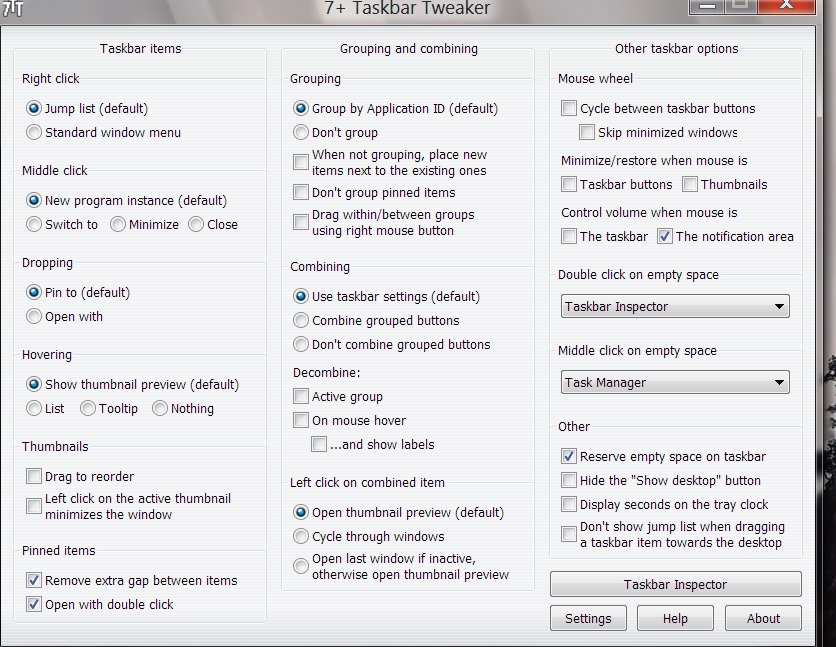
2.jpg
• Attachment [protected]: DisplayFusion Backup (2013-08-15 @ 02-32, 5.0.99.113, JC-MAIN).reg [63,668 bytes]
Are you running WindowBlinds or some other skinning program? I still can't reproduce this issue, but noticed that it looks like you've got a custom theme. Just wondering if that's related as well.

Jcee
205 discussion posts
http://xxinightxx.deviantart.com/art/Aero-8-350491112
I have this theme installed?
and now that i think about it
http://www.msfn.org/board/topic/161788-aero-glass-for-win8-rc4/
This program does modify the taskbar to (also it would be a nice if display fusion taskbar supported it)
Ok, I'll do some testing with that theme as well as the Win 8 Aero mod and I'll keep you posted on what I find.
The link to that Aero Glass mod appears to be down. Would you happen to have a copy of the installer still?