
DrecksBongert
1 discussion post
The DF Taskbar looks different to the windows taskbar when transparency is enabled. One thing to note is that the DF taskbar will still be way more transparent than the windows taskbar despite the opacity being set to 100%. On top of that the windows transparency isnt just simple transparency but it also blurrs the background a lot. The only way to make the taskbars of multiple monitors look alike is to either not use DF taskbars or to turn off transparency mode, which will actually turn the DF taskbar to real 100% opacity, but in my opinion that doesnt look very nice. Tough there is one other way that Keith Lammers posted in another thread. That is using TaskbarMagic.exe to fully hide the windows taskbar and have DF display its own taskbar over all monitors, giving them not only a unified look but also giving you all the DF Taskbar features on the main monitor. Problem i have with that is that its still kinda ugly. The opacity slider in the settings is completely off, with "100% opacity" not being anywhere near that and real 100% opacity simply not looking as good. On top of that, the TaskbarMagic solution causes the Taskbar on the main monitor, despite now being a DF Taskbar, not a windows taskbar, to draw a little white line directly above it. Yet it doesnt do that over any secondary DF taskbars.
Also, if you turn off windows transparency and then use the transparency slider in the settings then it will actually properly do the transparency percantage buuuut and ive tried looking for it but couldnt find a solution, when hovering my mouse over the transparent DF taskbar it will turn opaque again. is there a way to turn that off?
rant end.
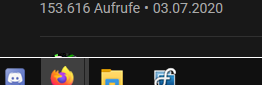
Taskbar_WhiteLine.png
Thanks for the feedback! We do have an item on our list for adding the blur behind to make it more like the Windows taskbar. We'll be sure to post an update if/when we're able to implement that.
Unfortunatley with the taskbar opacity setting, it was implemented many years ago as a way to fade the taskbar when not in use, so there isn't a way to prevent it from going to 100% when hovered with the mouse.
Please let us know if you have any further questions at all.
Thanks!

Steve Hoek
23 discussion posts
I would also like to see support for blur/acrylic on the DF taskbars so that they look exactly like the Windows taskbar when transparency effects are on in Windows settings

D-Dragon
2 discussion posts
I like to support this feature too, so that the transparency and blur of the DF taskbars match the one of Windows.
It's not a high priority tho and bugs or features for W11 have to come first.
Still would appreciate to see a short update about the current status.

D-Dragon
2 discussion posts
Edit: ignore this, for some reason my reply got duplicated
Mar 3, 2023 (modified Mar 3, 2023)
•
#5