
Vi Grace
2 discussion posts
Hi,
So I recently got displayfusion and have had trouble with it and I'm not sure if it's supposed to be like this or what, but the usual windows taskbar is on my main monitor and doesnt display the context menu the secondary monitors taskbar does. Not sure how to fix this, help would be appreciated.
Thanks
Your 'Main' taskbar should display the normal Windows context menu whereas the Display Fusion taskbar will display DisplayFusion settings and options context menu.
Is this not happening on your system?
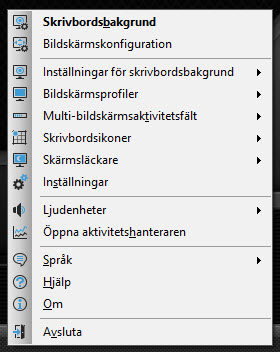
2014-07-18_08-03-20.jpg
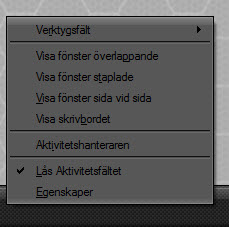
2014-07-18_08-04-04.jpg
Jul 18, 2014 (modified Jul 18, 2014)
•
#2

Vi Grace
2 discussion posts
yes this is what it does, I was just wondering if I could have it condense the two to one menu and appear on either taskbar to be the same. apparently not. thanks though.
This is something for Admin to answer but if you think of it as one of the taskbars is part of Windows and one is part of DF so they are two different items. For that reason I wouldnt have thought it possible but like I said, wait for an official repy from the admin team.