
Alesandra
7 discussion posts
I use three monitors at my desk. When I came back on Monday, I noticed the new update took place on my computer and that the middle monitor's task bar is LOCKED, but it is not dominant. In other words, when I open the application "QC Charts", or any application, and drag it open across the three monitors the task bar is now covered up by the application on the middle monitor. I have played around with the settings continuously and I can't figure it out. My other computer in the office (also with three monitors) is set to the same exact settings as the other one and it's not doing that at all!
Do you have any tips or an answer for this? Thank you!
That's strange! If you exit DisplayFusion, does this still happen?

Alesandra
7 discussion posts
How do I go about doing that?
You can right-click any DisplayFusion taskbar and choose Exit, or right-click the DisplayFusion system tray icon and choose Exit.

Alesandra
7 discussion posts
There is no option to click "EXIT". I may not have a DisplayFusion taskbar. I have attached a picture of what comes up for my options.
• Attachment [protected]: IMG_2607.JPG [3,057,236 bytes]
Yeah, that's the Windows taskbar. You should be able to exit DisplayFusion by right-clicking the DisplayFusion icon in the system tray. Please see the attached screenshot for reference.
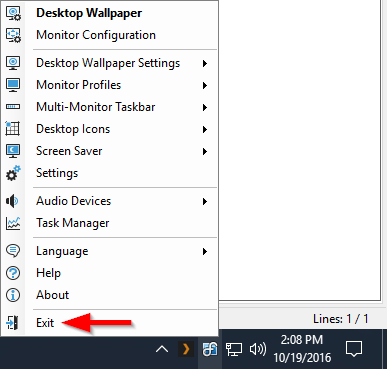
tray-icon-right-click.png

Alesandra
7 discussion posts
There is no display fusion icon on the taskbar for me to click and exit out of! I don't understand at all! Thank you for trying to help.
Is it in the hidden area, accessible via the "up" arrow that's next to the tray icons on the taskbar?

Alesandra
7 discussion posts
Is there a way you can call me and maybe we can walk through this? 704-469-6349
We don't have a phone support department, sorry! It doesn't sound like DisplayFusion is running on your system. Did this issue only start occurring after installing DisplayFusion, or were you having this issue before installing DisplayFusion?

Alesandra
7 discussion posts
To my knowledge, we never installed displayed fusion. This issue only happened when I came back on a Monday morning to see that Windows had downloaded latest version and this began to happen.