
Scott Gartner
6 discussion posts
The thumbnail preview feature does not work on my windows 10. The preview comes up black. I've attached a screen shot. In the screen shot I made the preview thumbnail larger than normal to make it clear what you're seeing (I have it set to 300px). Previews work from the built-in taskbar.
This is a new computer, here are the stats:
12th Gen Intel(R) Core(TM) i9-12900K 3.19 GHz
Installed RAM 64.0 GB (63.8 GB usable)
DisplayFusion Pro 9.9
Windows 10 (20H2) (10.0.19044.0) 64-bit
NVidia 3090
I'll provide more details privately if you want them.
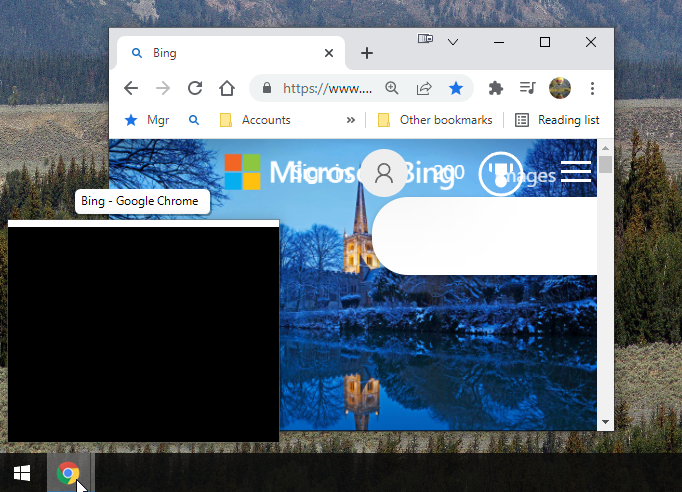
2022-03-21_20-12-56.png
Mar 22, 2022 (modified Mar 22, 2022)
•
#1
Oops, I accidentally logged in with an old username. This is my proper account, if it matters.
Owen, files attached, but things changed today after a shutdown and reboot. Some of the previews are working and others are black and yet others seem to have some parts of the window and not others. It's very strange. Debug file attached and a screen capture showing it partially functional.
• Attachment [protected]: DisplayFusionDebugInfo.zip [42,534 bytes]
• Attachment [protected]: Screen capture showing black previews 2022-03-23_16-54-19.mp4 [5,743,618 bytes]
Interesting, thanks for sending that over. In the DisplayFusion Advanced Settings window, can you set the "Thumbnail Preview Size" back to default, and restart DisplayFusion to see if the issue persists?
Thanks!
Thanks for testing that out. Is it always the same applications that work or don't work?
Thanks!
Okay interesting, does it matter how long the application has been open on the taskbar?
Thanks!
Interesting! We're going to do some further testing on our end.
Thanks!
Hi Scott,
If you use our "Mirror Monitor" function, found in the DisplayFusion Settings > Functions tab, does that mirrored window also appear black, or does that work fine?
Thanks!
Hi Scott,
If you enable "Force mirroring to use classic polling" in the DisplayFusion advanced settings, does that make any difference after restarting DisplayFusion?
Thanks!