
Quiem
3 discussion posts
On some UWP apps from MS Store TitleBar button is drawn over main Windows buttons. On others it works just fine. I can't manually set TitleBAr button position in Compatibility tab because some apps are not on the list.

titlebar button over.png

titlebar button over1.png
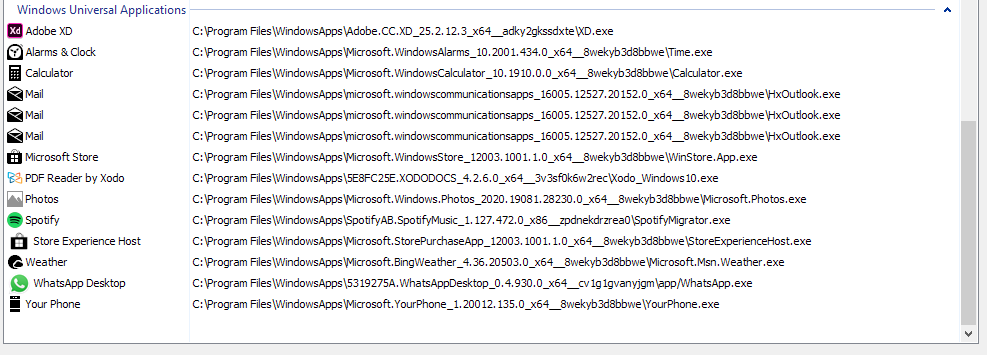
uwp select.PNG
Is it possible to disable TitleBar Button on certain apps? For example, I am using Spotify UWP app and the TitleBar Buttons appear just above the Spotify Search bar.
They also did not appear in Firefox when there are a lot of tabs, so looks like it can be diable per app.
You sure can! On the DisplayFusion Settings > Compatibility tab, you can create a rule for the app and enable the "Disable TitleBar Buttons (this application)" option for them.
Hope that helps!

Patrick Miler
2 discussion posts
I just updated to a new version of DisplayFusion and this didn't fix the problem for me. I need an option to adjust the position of hte displayfusion titlebar buttons. Will there be an option in the next coming update? My issue is with buttons overlapping menu options on soundblaster pro studio control pannel app.
Is the Soundblaster app a UWP (Windows Store) app?

Quiem
3 discussion posts
Just updated to 9.7. Sry to say but still it doesn't work on some apps.
In my case it's WhatsApp from Windows Store. On other apps from store it works with no problems. And some apps are still missing from the list. In my case Trello app from store.
• Attachment [protected]: modified_apps.PNG [9,896 bytes]
• Attachment [protected]: modified_whatsapp.PNG [3,856 bytes]
• Attachment [protected]: trello_missing.PNG [23,461 bytes]
• Attachment [protected]: uwp_app_list.PNG [52,639 bytes]
Jun 28, 2020 (modified Jun 28, 2020)
•
#9
@Patrick: You've already tried creating a Compatibility rule on the DisplayFusion Settings > Compatibility tab? If so, could you attach a screenshot of it?
@Quiem: It looks like the What's App path has the version number in it, so if it updates, it would stop matching. You can wildcard it though, like this *WhatsApp.exe. For Trello, I'm not sure why it's not showing up in the list, but you can use *Trello.exe in the Compatibility rule and it will work.