
pc7
5 discussion posts
After upgrading Windows from 8.1 to 10, the same set of Titlebar Buttons is now occupying a lot more lateral space than before, as shown in the two attached captures. Furthermore, the "Separator Size" value set in Advanced Settings (in these examples, set at 6) apparently has no effect in Windows 10.
I've tried using Winaero Tweaker to change the Minimize/Restore icon size, but that has no effect on the DF buttons' size or separation. I've also tried copying a theme from Windows 8.1 to 10 and using it. Still, no change.
I've read in another discussion requesting the ability to set the DF button size. If implemented, that would have solved this problem. I am still curious as to why it is behaving differently in Windows 10, however, and if there is a quick solution without the new capability.
Ultimately the goal is to be able to pack as many buttons as possible into the titlebar.
Regardless, wonderful program!
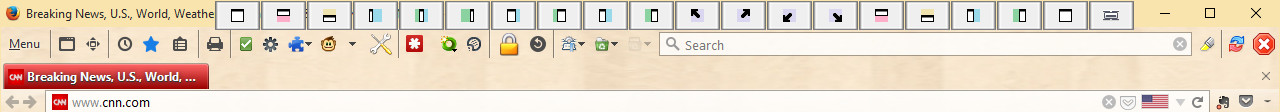
Titlebar Buttons in Windows 10.jpg

Titlebar Buttons in Windows 8.1.jpg

pc7
5 discussion posts
Thanks, Jon.
I have tried the Beta 4, and it is the same.
I am curious, did no one else experienced what I have seen?

pc7
5 discussion posts
That's great news with Beta 5! Looking forward to it. I hope the button scaling also means that button spacings are also changable.
I still find it weird that Windows 10 makes a difference in the spacing. I'd tried modifying the Windows themes but did not get very far. But if DF can scale the buttons and spacing, then all is fine.
Regarding the number of buttons on my titlebars, actually I'd like to add even more! But that's another story. I'll take it up in another discussion with other suggestions that would make this great software even better. Thanks.

Jochen Luerken
1 discussion post
I have the same in DF 7.3 final version and its very annoying.

Ed Deinert1
2 discussion posts
I just updated to 10 and am experiencing the same problem. I would appreciate the ability to reduce the gaps between the buttons.

NetMage
287 discussion posts
On my system I am seeing huge gaps between the titlebar buttons on Win10, about the same size as the buttons themselves.

Matthew Shapiro
29 discussion posts
What is the status of this issue? I have just upgraded to Windows 10 and the button spacing when using 6 custom buttons is sufficient to cause UI issues for our use-case. It's seriously disrupting our work flow right now.

Matthew Shapiro
29 discussion posts
That's ok, I'm going to be rolling us back to Windows 8.1 -- Windows 10 isn't polished enough for business use yet.. too many loose threads to be dealt with. I personally don't mind most of them, but they give our users too much to complain about. I'll keep an eye on this thread, when this is sorted we'll revisit the issue.
Sounds good, thanks Matthew!

Woke
1 discussion post
I was just wondering if anyone found a way to reduce the horizontal size of the min/max/exit titlebar buttons in Win10. I am just moving to Win10 and I find the size of the min/max/exit buttons way too large for a program I use.

Holger Drechsler1
21 discussion posts
In my Windows build 1909(Build 18363.1256) changing of the entries according to the mentioned link above also changes the size of the icons in the task bar, the button size in the start menu (I use the good "Classic start menu" and even the size of the buttons for the keys in the regitry editor. The best would be if DisplayFusion could reolace the Windows buttons.