
Randy31416
19 discussion posts
I've got a VB6 program that shows a small window with no titlebar. DF puts its titlebar buttons on the window nonetheless, in the middle of a text input box in the particular case at hand.. (The icon images are custom images.) Is there a way to stop this?
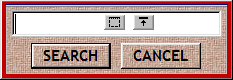
DF titlebar buttons.png
The easiest thing to do would be to create Compatibility rule (Settings > Compatibility) for that application. In the rule, enable the "Disable TitleBar Buttons (this application)" option.
Hope that helps!

Randy31416
19 discussion posts
Thanks for the suggestion. I've done that, since posting, and also restricted the width of windows on which titlebar buttons are allowed (I wish there were a vertical restriction as well), and that solves the case of top-level windows. But I have seen a dialog box or two issued from a main window on which I want the titlebar buttons that have, in the dialog, errant buttons. I think there is not a way provided (and likely shouldn't be a way because of complexity) to restrict the buttons on these. I'll happily live with what I see (or ultimately if I can't in a special case then I'll do some kind of adaptation).

Randy31416
19 discussion posts
As it stands I can live, easily and happily,. with things as they are, but it does seem strange to me that titlebar buttons are allowed to be drawn on windows without titlebars. I would think that the presence or absence of a titlebar is something that could be determined solely by looking at the window properties. "I am not a lawyer trained windows programmer", so likely I am wrong. As for adding compatability constraints on classes and titles, quickly one wants wild cards and regex operators and on and on and on, so I think you are better off with the simplicity of what you now have. Which is very very nice.

Randy31416
19 discussion posts
That's a good program. What I found with it is that the offending windows, although they do not have WS_CAPTION set, do have WS_MAXIMIZEBOX and WS_MINIMIZEBOX set. If these are toggled off then Display Fusion takes away its titlebar buttons. So I have removed those settings from the offending windows, and removed as well the compatability settings I had given DF, and now things work fine out of the box.
Thanks for the pointer to Window Detective. And for the superb responsiveness of this forum.
No worries, glad we could help!