
GothicDeath
40 discussion posts
Hi, sorry to bug again but got an other new bug with beta 105. Now the titlebar buttons are on the far left and not on the Trillian Astra (build 4.1.24), chat window. They are just floating on non-part of the skin.
OS: Win7 x64 Pro
Image bellow.
•
Attachment: bug.png [20,593 bytes]

bug.png

Kevin F.
456 discussion posts
Well, here is a fix.
Go to settings, compatibility. Add trillian to the list, and change to offset. Fixt.

Kevin F.
456 discussion posts
The same thing happens with hamachi. I still view it as no big deal, but I figured Jon would like to know.

GothicDeath
40 discussion posts
Thanks for the info both of you.

GothicDeath
40 discussion posts
Sorry bug is still there.
Had to relaunch astra and it's doing the same thing on chat windows.
What version of Trillian are you using? Are the buttons still floating way to the left? Are you using a custom theme?

GothicDeath
40 discussion posts
Version: Trillian Astra version 4.1.24
Skin/Theme: Avion Pro (but does it on both default skins).
Still floating in the same place as the 1st posted image.
OS: Win7 x64 Pro
Updated images with default theme
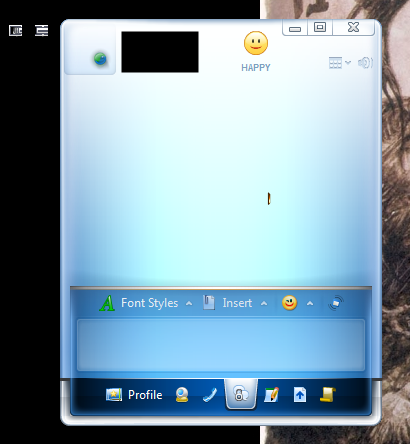
image1.png
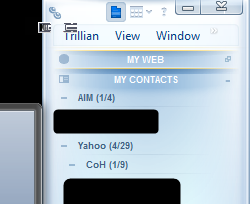
image2.png

Kevin F.
456 discussion posts
Hamachi has the main window fixed.. as much as it will be. However this has also effected the chat window.
This is EXACTLY why you have compatibility options, which will fix this on a per user basis. Sure, for the more popular applications you can do this, but even AIM doesn't have title bar buttons, because they just wont fit.

GothicDeath
40 discussion posts
yea that will work, I can just turn it off for trillian if it bugs me. I will yell at them on how trillian handles the skinning and see if in version 4.2 they will fix that.