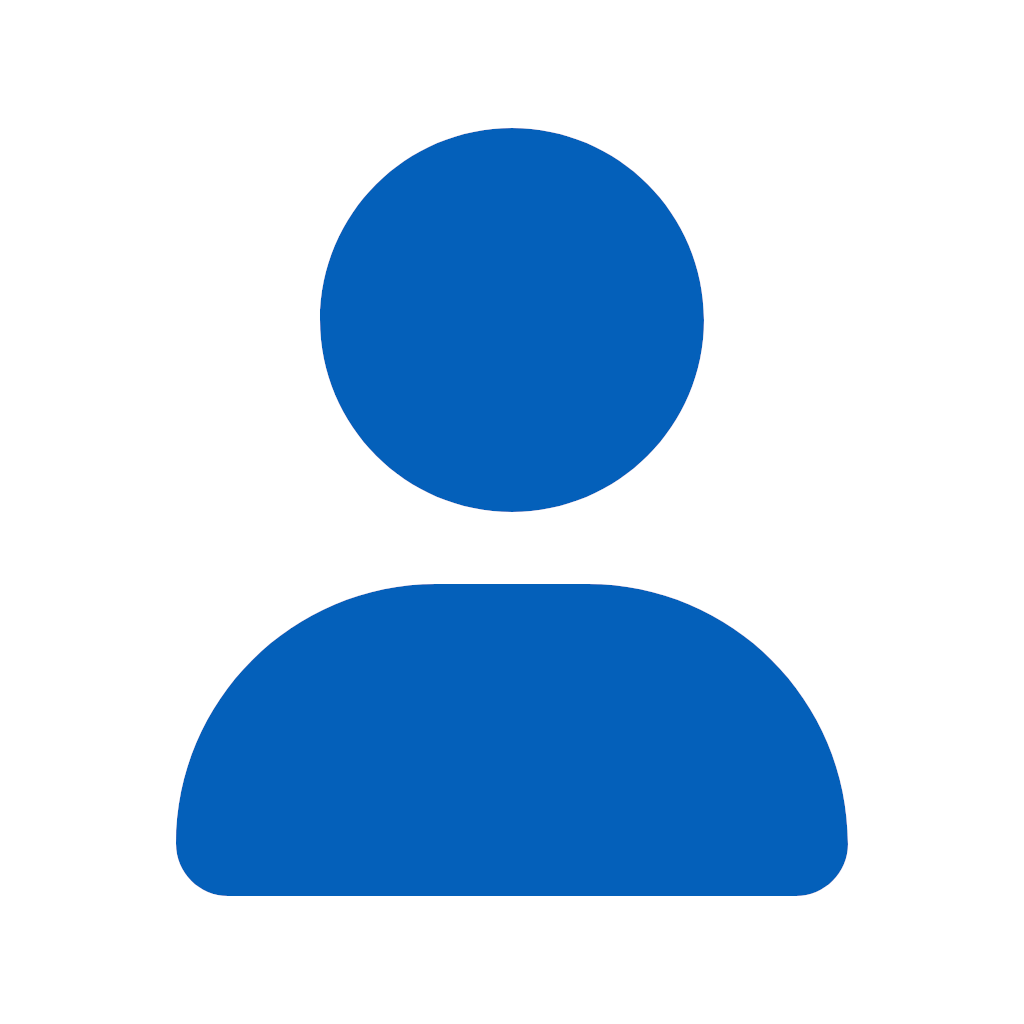
MikeD2
1 discussion post
Followed the instructions per https://www.displayfusion.com/Discussions/View/automatically-save-and-restore-window-positions-on-sleepresume/?ID=fa98975e-e4ed-45de-afe0-fafad56c7a83#first to restore the window positions when DisplayPort monitor goes to sleep (10 minutes). When woken up by mouse movement the windows do not move back to the original position. As a diagnostic, added a 'Show Notification' to the trigger to see if it is activated. The notification does not pop-up on monitor wake. In my situation the screen is not locked when the screen timeout is interrupted. Looking at the trigger list I do not see any alternative events (e.g. monitor connected). Does 'Desktop Unlocked' mean that a lock screen/password entry should appear first?
• Attachment [protected]: WhyWon'tItTrigger.PNG [30,157 bytes]
Hi Mike,
Unfortunately the Desktop Unlocked trigger only fires when using a lock screen. We do have a note at the end of that guide, but I'll also post it here for your reference:
If your system is not set to lock on sleep or screen saver, the window positions won't be automatically restored when resuming from sleep or screen saver. You can still manually load the positions by assigning a key combination to the "Restore Window Positions from Last Save" function on the Settings Functions tab.
Hope that helps!