
Sporky McGuffin
5 discussion posts
Hello - been using DisplayFusion for years but I've just started with triggers and am only having minor success. I want to make Zoom open each of its windows in a consistent place; the basic application should be on monitor 1 (1920x1080), taking up the left hand side. That seems reliable.
When a new call starts, Zoom opens two new windows. One is called "Zoom", and should be on monitor 2 (3840x2160), top left. The other is called "Zoom Meeting", and should be on monitor 2, bottom left.
I can get both new windows to open bottom left, or both new windows to open top left, but even adding "Meeting" and -"Meeting" into the Window Text field doesn't affect where they appear - they will always overlap each other. Any ideas what I'm missing?
Thanks in advance.

Sporky McGuffin
5 discussion posts
Apologies, neglected to provide screenshots of the triggers.
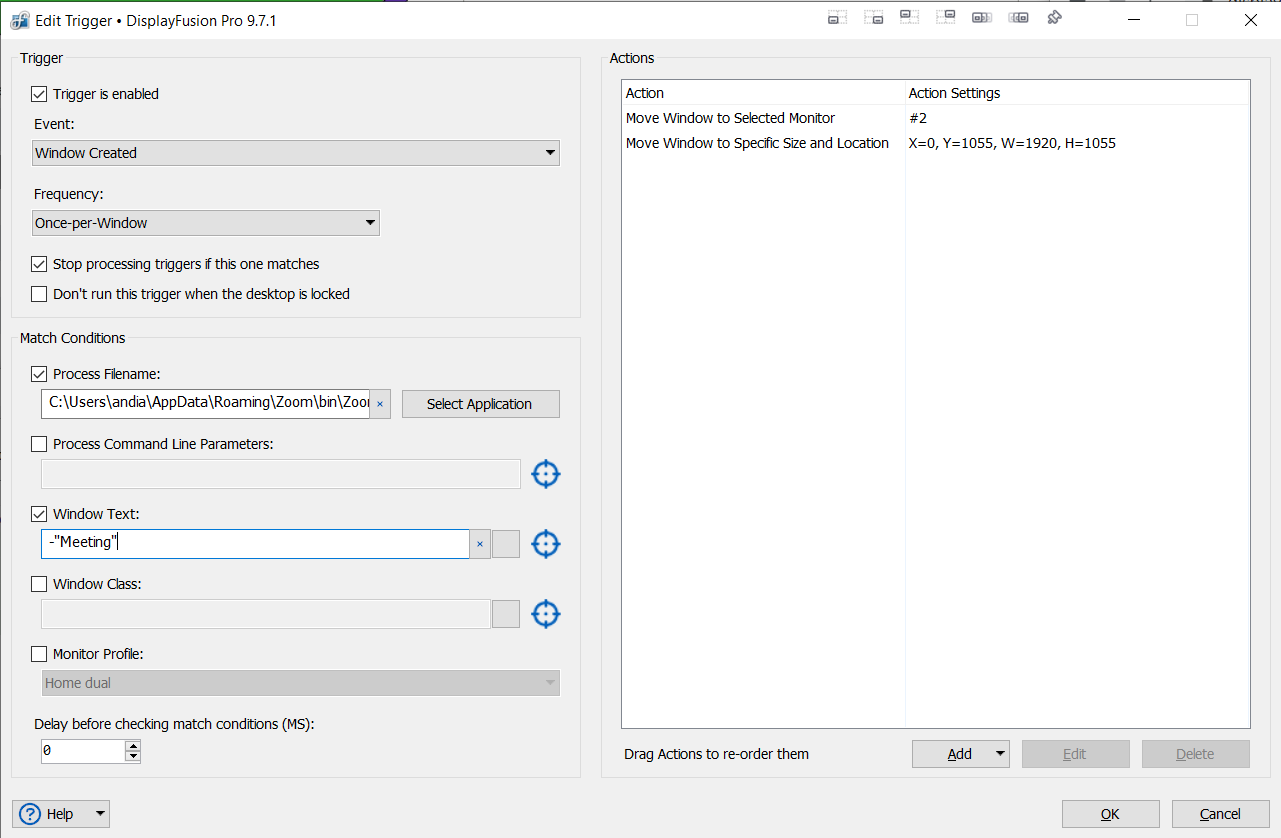
DF trigger 1.png
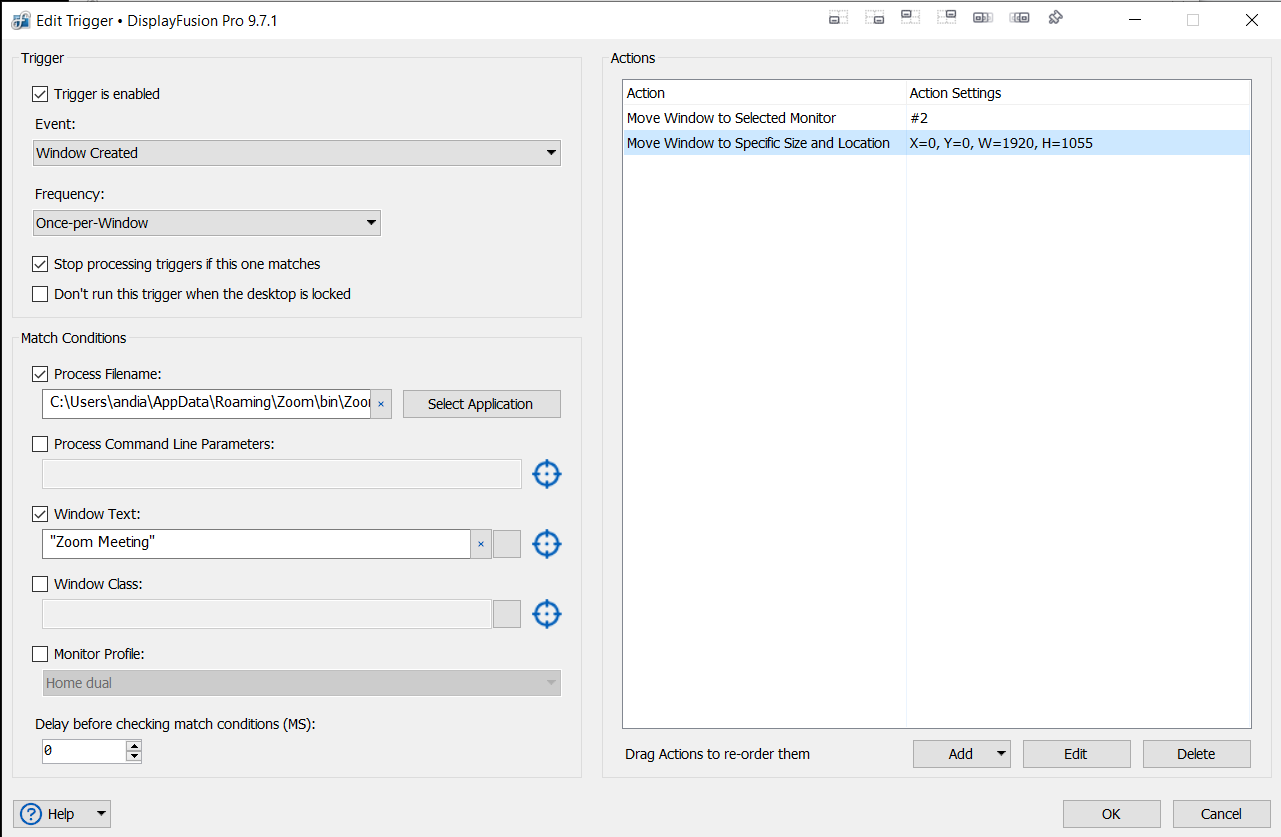
DF trigger 2.png
Feb 11, 2021 (modified Feb 11, 2021)
•
#2
Hello,
Can you try unchecking the Process Filename condition on the 2nd trigger, and just using "Zoom Meeting" in the window text condition, and see if that works?
Thanks!

Sporky McGuffin
5 discussion posts
Thanks. I made that change, but it's still behaving the same way.
However, I did just spot that the "Zoom Meeting" window is initially just titled "Zoom", and the name changes a fraction of a second after DF moves it to the bottom left. I tried adding a delay but that broke everything so I assume I did it wrong.
Hello,
Interesting note about the window title, a delay may be needed to run the trigger after it's been set. How long of a delay did you set when you tested it?
Thanks!

Sporky McGuffin
5 discussion posts
I tried 250ms, but then the windows didn't move at all. One appeared top iddle of monitor 1, the other appeared top middle of monitor 2. Which is odd.
Hello,
Can you try to push that delay to 3000ms and test the results?
Let me know how that works!

Sporky McGuffin
5 discussion posts
Initially that resulted in the windows not moving at all. I changed the frequency to "Always" and it worked perfectly. After a bit of experimentation with the delay time it seems reliable at 2500ms, but not at 2000ms, so I've left it at 2500ms.
Thank you for your help - much appreciated. Sorry I didn't spot the changing window text sooner!
Hello,
Glad to hear it's working! If you have any other questions, feel free to reach out to us.
Thanks!