
eusi
4 discussion posts
Hey all,
My setup: 2 monitors.
Idea: when opening Chrome, it should positioned on the second monitor at the top.
Implementation: Via a Trigger (Window Created, OncePerWindow, Chrome-process, Run-Function LoadProfile "Chrome" that includes the correct position)
Problem: It only works, when I am opening Chrome from the main monitor (e.g. via desktop icon or start-menu).
Since my second monitor also has a taskbar with apps like Chrome, I want to start Chrome also from there. But when I do so, nothing happens, the trigger got not triggered.
Side fact: If I open Chrome via 2nd monitor and move it manually to main monitor, all of a sudden, the trigger got fired.
Question in short:
Do I need to enable something that triggers also get recognized on external monitor?
Thanks,
eusi
Jan 4, 2021 (modified Jan 4, 2021)
•
#1
Hi Eusi,
Strange, instead of trying to load the position profile, can you try to use the "Move Window to Specific Size and Location" action, and see how that works?
Thanks!
Hi Eusi,
If you right click the pinned chrome icon on your secondary monitor and click "edit this pinned item", is "Force Application to start on same monitor as taskbar" checked off? This setting will override any trigger setting and may be causing the issue.
Thanks!
Hi Eusi,
Correct, if you uncheck it, does the trigger work?
Thanks!
Hi Eusi,
That's really strange, I can't seem to reproduce any similar issue on my system. I'm going to attach a trigger I'm currently using that's working on my system. Could you try to copy the settings and see if it fires off chrome? I'm also running 9.7.2 beta 2.
Thanks!
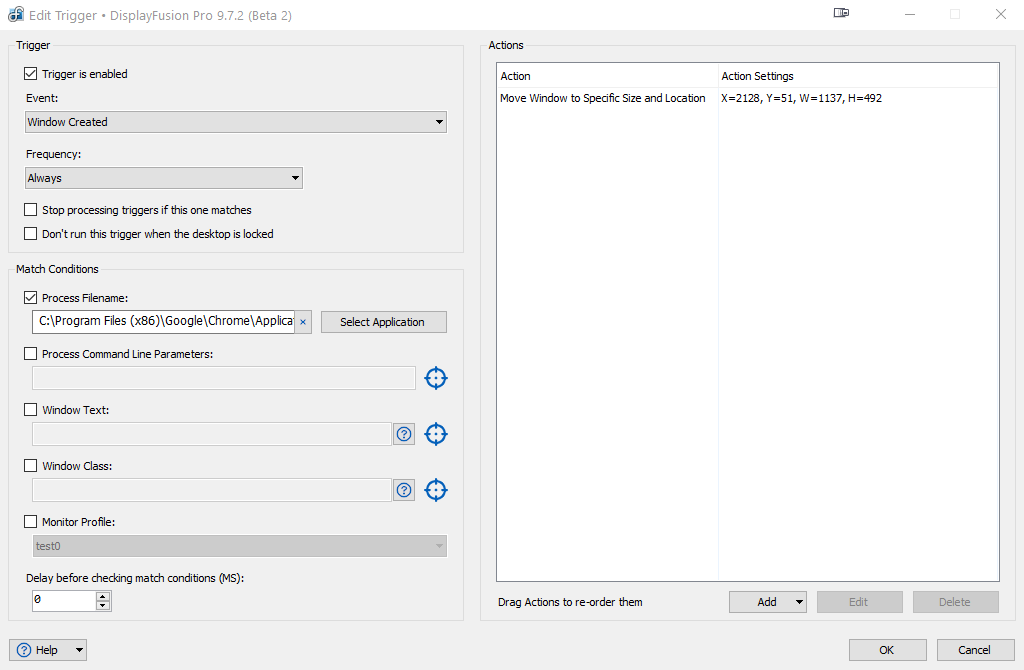
2021-01-14_10-51-00.png