
Dinaero
1 discussion post
Okay so I have tried to have a screen saver that I have as a JPEG file on my desktop and every time I go to try and browse to load it the whole DisplayFusion shuts down and windows closes the programme as a whole I'm on Windows 8.1 but for some reason this is just not working at all.
You can't choose a JPEG as a screen saver, but if you choose "DisplayFusion Photos" from the screen saver drop-down, then click the Settings button (not the Browse button), you can then choose the folder that has the images in it in that Settings window. I've attached a couple of screenshots for reference.
Hope that helps!
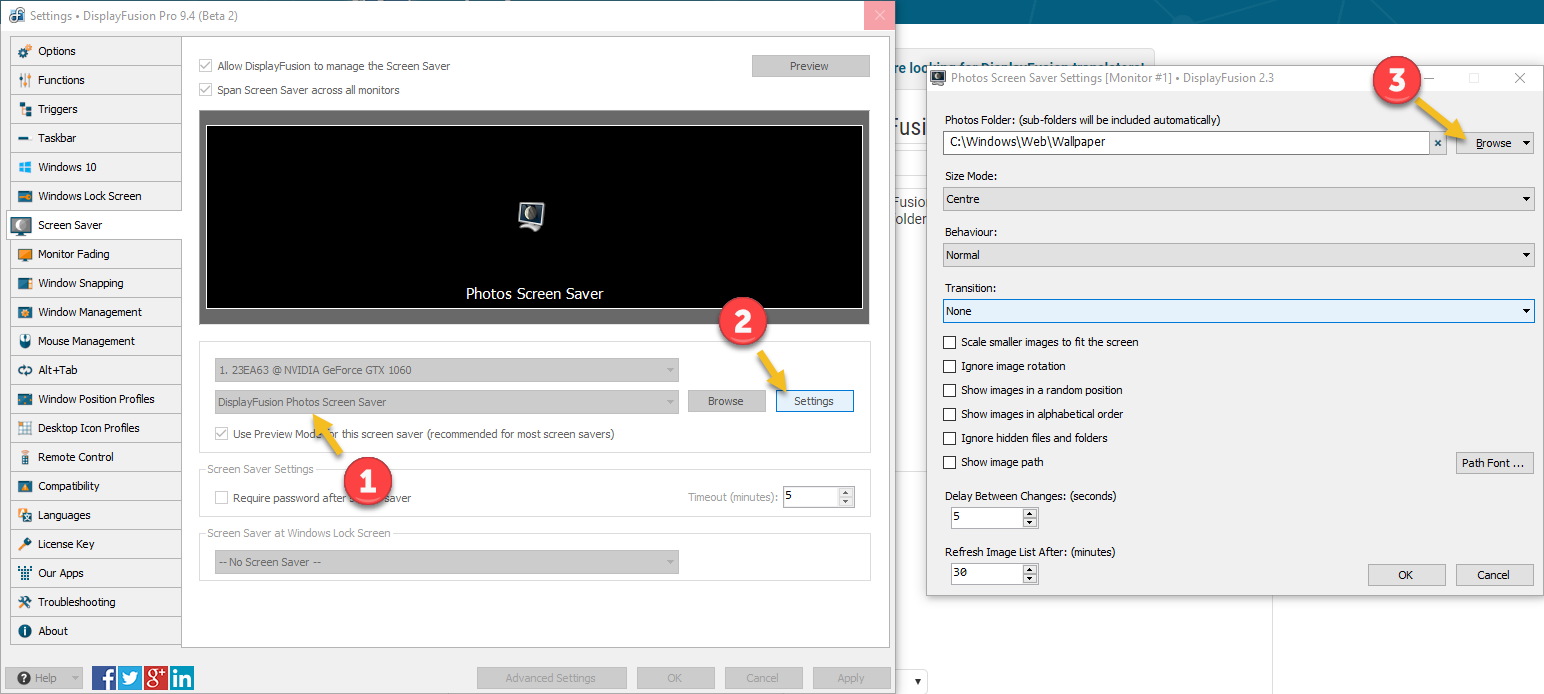
ScreenSaverSetup.png