
Kevin Scharnhorst
52 discussion posts
I was unable to do anything with Firefox after running an installer that prompted the UAC modal. I had to make my Windows Taskbar visible in order to see that the culprit was the UAC modal. It appeared on the Windows Taskbar, but not the DF MM Taskbar. Is this a known issue?
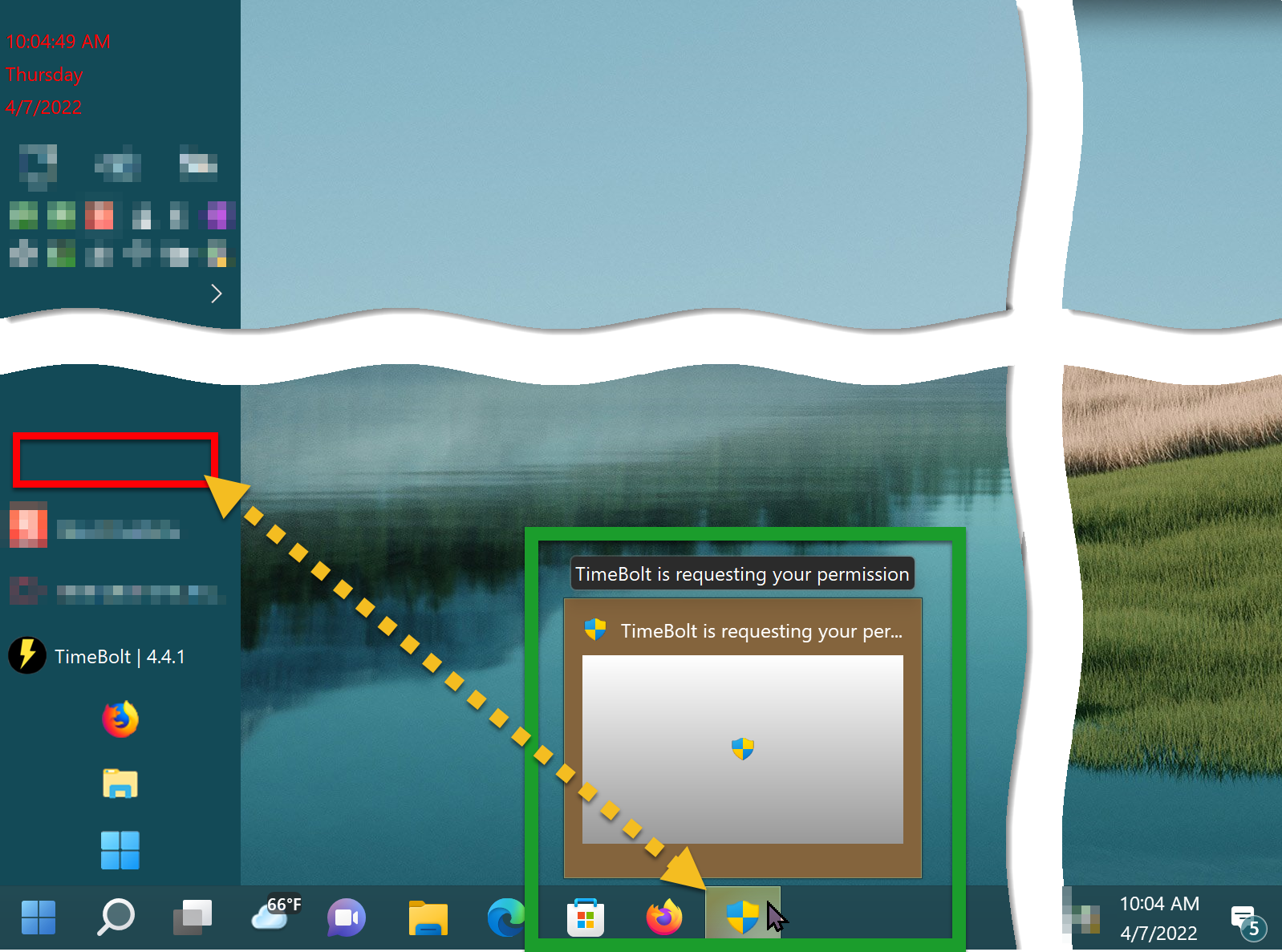
2022-04-07_10-04-50.png
Hi Kevin,
Is DisplayFusion set to run as administrator?
Thanks!

Kevin Scharnhorst
52 discussion posts
I just have the DF Settings>Options>Start with Windows enabled. Unless there is a command line argument I can use to run it as admin, I'm not sure how I'd have it run on startup as admin.
If you right click the DisplayFusion icon on your desktop and head to Properties > Compatibility, is "Run this program as an administrator" checked?
Thanks!

Kevin Scharnhorst
52 discussion posts
No, but I went ahead and ran it as Admin to see if I can still reproduce the issue. Yep. See video attached.
Step to reproduce: Run an installer from the Firefox downloads window.
• Attachment [protected]: UAC_from_Firefox.mp4 [2,392,215 bytes]
Hi Kevin,
Sorry for the delay here, we were looking into this. I believe what's happening here is the UAC prompt is preventing any third party apps from accessing it, which is why it doesn't appear on the DisplayFusion taskbar.
I'm just curious how that prompt is sitting on your taskbar, without locking your computer? Did you click off to another application right before it launched?
Thanks!

Kevin Scharnhorst
52 discussion posts
No, but since Firefox is somehow what executed it Firefox retains focus instead of handing it off to the UAC prompt.
Hi Kevin,
We were able to reproduce this on our end, so I've added it to our list to take a look into.
Thanks!