
Fear na Boinne
44 discussion posts
I want to create a trigger that makes the Outlook Reminders dialog pop up on top and center whenever one or more reminder(s) are due, but I have been unable to make anything work except the 'Focused' trigger, but that one is kinda useless, because it means I first have to find and click it to begin with.
The 'Created' and 'Restored' triggers didn't do anything!
Can someone tell me how to successfully trigger on that dialog?
I've already tried:
Just on the title ("Reminder(s)")
The Title and Application
The Title, Application and Class
Hello,
Outlook can be a bit tricky to get working. Can you try using the trigger I've attached below and see how that works for you? Please note there are two spaces before the word "Reminders" in the Window Text condition. You can also adjust the action to "Move to specific size and location" if you would like as well.
Thanks!
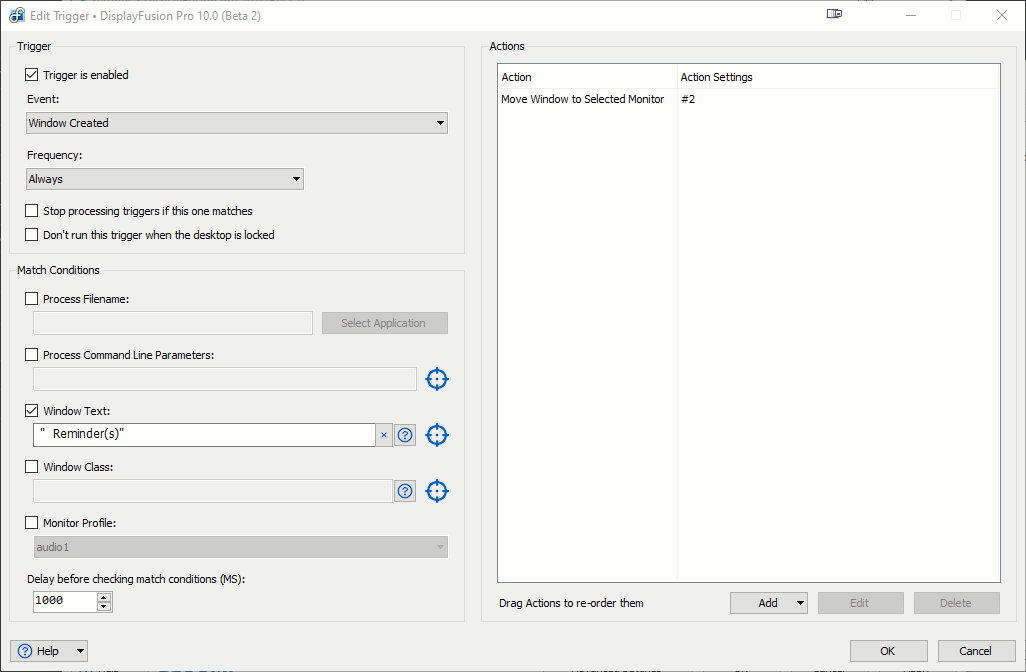
Outlook Reminders Trigger.png
Hello,
Is that notification being displayed when the window opens?
Thanks!
Hello,
Interesting, what if you try with 1 space before the word reminders?
Thanks!

Fear na Boinne
44 discussion posts
Same result (or rather lack thereof)!
Hello,
There may be some issues with outlook reusing the same Window handle, causing this trigger not to fire. Can you download and import the script I've attached below (DisplayFusion Settings > Functions > Scripted Function > Import Scripted Function), and then attach it to a "DisplayFusion Starts" trigger to see if that works? DisplayFusion will need to be restarted after the trigger is created.
You can adjust the monitor you want the window moved to on line 10 of the script as well.
Let me know how that works!
Jul 8, 2021 (modified Jul 8, 2021)
•
#8

Fear na Boinne
44 discussion posts
That seems to be working, but how do I get it to the center of the physical screen?
I have a large 4k screen divided in to 4x 1920*1080 virtual screens, but in this case I'd like it front and center, so in the crosshair of the virtual screen divider lines...

Fear na Boinne
44 discussion posts
That would be brilliant! I've been looking at the options and functions inthe scripting, but I couldn't find any calls to do that...
Hello,
Give this one a shot. It should move to the center of the monitor your mouse cursor is currently on, ignoring splits.
Thanks!

Fear na Boinne
44 discussion posts
I'll try it tomorrow morning (Wednesday) and let you know!
Hello,
Glad to hear, thanks for the follow up!

Fear na Boinne
44 discussion posts
Thanks again! Very happy with the result...