
Dr34m M4st3r
30 discussion posts
Hello! Hope this is the rigfht place to post about this.
I would like to be able to add URL shortcut on the displayfusion custom taskbars.
But it only seem to work on the main taskbar [creating url through Chrome > More Tools > Create Shortcut > Open as a window.
I want this feature specifically, because i get more window space at the monitor division I'm currently using.
Check imagem bellow.
1:2 is using the shortcut the right way, but once I PIN it, it changes to a normal chrome icon (that open generic chrome home), It's on 1:5 for visual reference of difference and shortcut conflict {i've made the right shortcut from inside Displayfusion taskbar shortcut url menu}.
Thanks,
You guys rock solid!
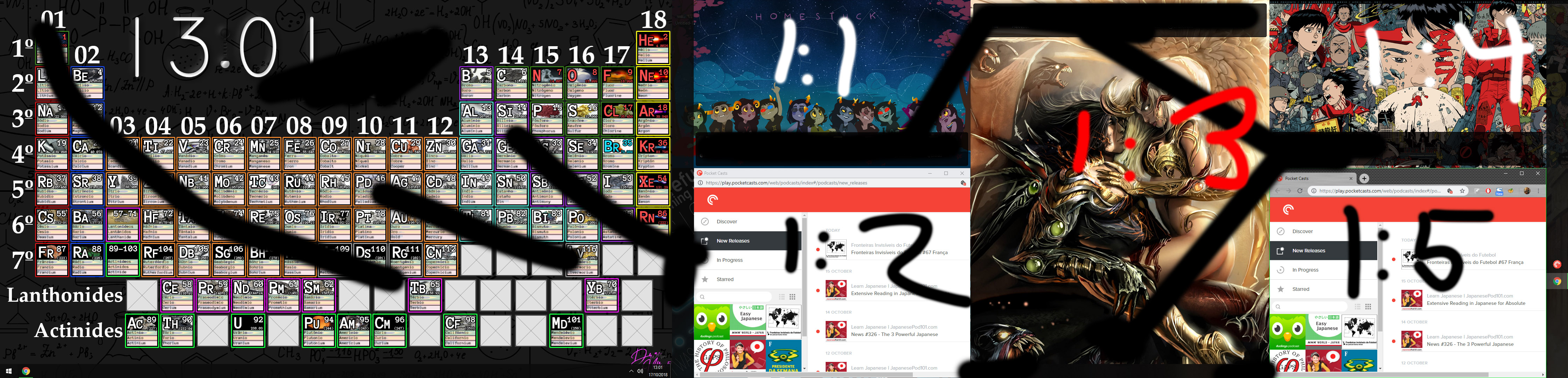
Untitled-1.jpg
Oct 17, 2018 (modified Oct 22, 2018)
•
#1
On the DisplayFusion taskbar you need to make a couple of edits because there are some details of those Chrome app shortcuts that DisplayFusion can't read automatically when creating the shortcut. Could you attach a screenshot of the shortcut properties for the one on the Windows taskbar?

Dr34m M4st3r
30 discussion posts
Hi, here's the screenshot
The destiny's command is as follow:
"C:\Program Files (x86)\Google\Chrome\Application\chrome.exe" --profile-directory=Default --app-id=dppcknkccigcbaebaeocblgghikhadgc
I am also sending the SS of the way i make those shortcuts,
Thanks.
• Attachment [protected]: Untitled-1.jpg [129,896 bytes]
• Attachment [protected]: Untitled-13.jpg [238,172 bytes]

Dr34m M4st3r
30 discussion posts
Already had a list of pre selected png icons, you're the hero!
Thanks, you got it working like a charm.
Gj there.

Dr34m M4st3r
30 discussion posts
1 - Is there any way to remove the original taskbar or change it into displayfusion taskbar [without causing problems]?
2 - The icons I download appear behing my left taskbar (check my desktop on screenshot 1), is there a way around?
Thanks again.

Dr34m M4st3r
30 discussion posts
It did.
You guys do good work. ^^
Thanks for the kind words!

Dr34m M4st3r
30 discussion posts
Hi again,
check this: I've pinned onenote metro app on the taskbar, but once i click it, it will open in another window, instead of turning the pinned shortcut itself into onenote window.
What I've tried:
1 - change it to a non-metro shortcup, but it would not open.
2 - changed to web version, it solve my issue with your last tip, but the metro version is faster and have more funcions.
Thanks.
Hello,
This issue should be fixed up in the latest beta, available here: https://www.displayfusion.com/Download/Beta. Please let me know if you still run into any trouble after updating.
Thanks!