
Chiana
2 discussion posts
After I updated to v8.1.1 I've had some issues. My system tray icons' pictures on my second monitor's task bar disappear. I can still use the programs (like Greenshot, speakers, internet access...), but there is blank space where they should be. The date and time are the only things remaining visible. Also, when I open a program and try to switch it to the other monitor the icon up top isn't there, so I go to open the settings for DF to see if there's anything in there and nothing happens. The program won't open any settings.
I've uninstalled and reinstalled and it seems to work OK for a little bit then begins to crash again. I've currently uninstalled the program because it's not working properly. I didn't have any of these issues with previous versions. I'm running Windows 7 professional.

Chiana
2 discussion posts
Please see attachment. Thanks!
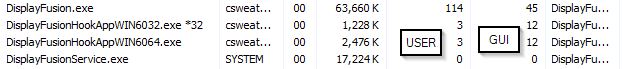
2016-11-10 13_42_04-Windows Task Manager.jpg