
erept0r
7 discussion posts
When using vSphere web client (on 8.x) the page is clipped at the bottom left when adjusting the recent tasks filtering. I've attached 2 images, 1 is when the window isn't maximized so you can see the drop down menu, the other is with the window maximized, you can't see the menu under the taskbar. Arrow buttons and enter button still allow me to select the option. Anyone know what setting to adjust for that?
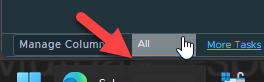
Full Size - Clipped.png
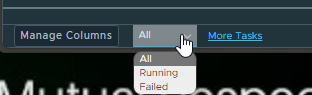
Not Full Size - No Clipping.png
Nov 20, 2023 (modified Nov 20, 2023)
•
#1

erept0r
7 discussion posts
Thanks for taking a look. Appreciate your patience. Time would be about 8:48 AM, if you'd like me to regenerate after closing everything else to clean up the log a bit please let me know.
• Attachment [protected]: DisplayFusionDebugInfo.zip [96,522 bytes]
I think we'll have to setup a local test environment here to reproduce it locally. We'll work on that next week and see what we can find out.
Just a quick heads up, I may not get to this this week, so will likely be looking at testing this in the first couple of weeks in January.
Thanks!

erept0r
7 discussion posts
Thank you for the update! I appreciate your work, this is for sure a low priority thing. Everything still works
I finally had a chance to setup a test ESXi host, and my filtering looks different than yours, see attached. I installed 8.0 Update 2. Which exact version are you on?
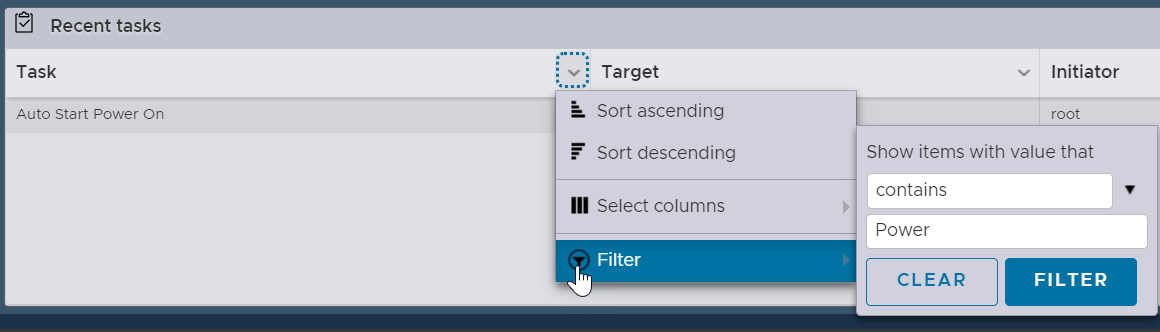
ESXiFilter.png

erept0r
7 discussion posts
Running vSPhere 8.x The filtering I'm referring to is the very bottom left of the window. It'll say 'Manage Columns' 'All' 'More tasks' . If you click on All so to filter to running tasks is when the issue crops up.
Which version of 8.0 though? Is it the original release, or the "Update 1" or "Update 2" release?

erept0r
7 discussion posts
Originally 8.0, then U1, and now U2, hasn't worked in any 8.x version yet that I've noticed. Current is Version 8.0.2, build 22617221
Feb 7, 2024 (modified Feb 7, 2024)
•
#10
Weird, mine looks totally different than yours. It doesn't have the tabs at the bottom at all. Check out the attached screenshot.
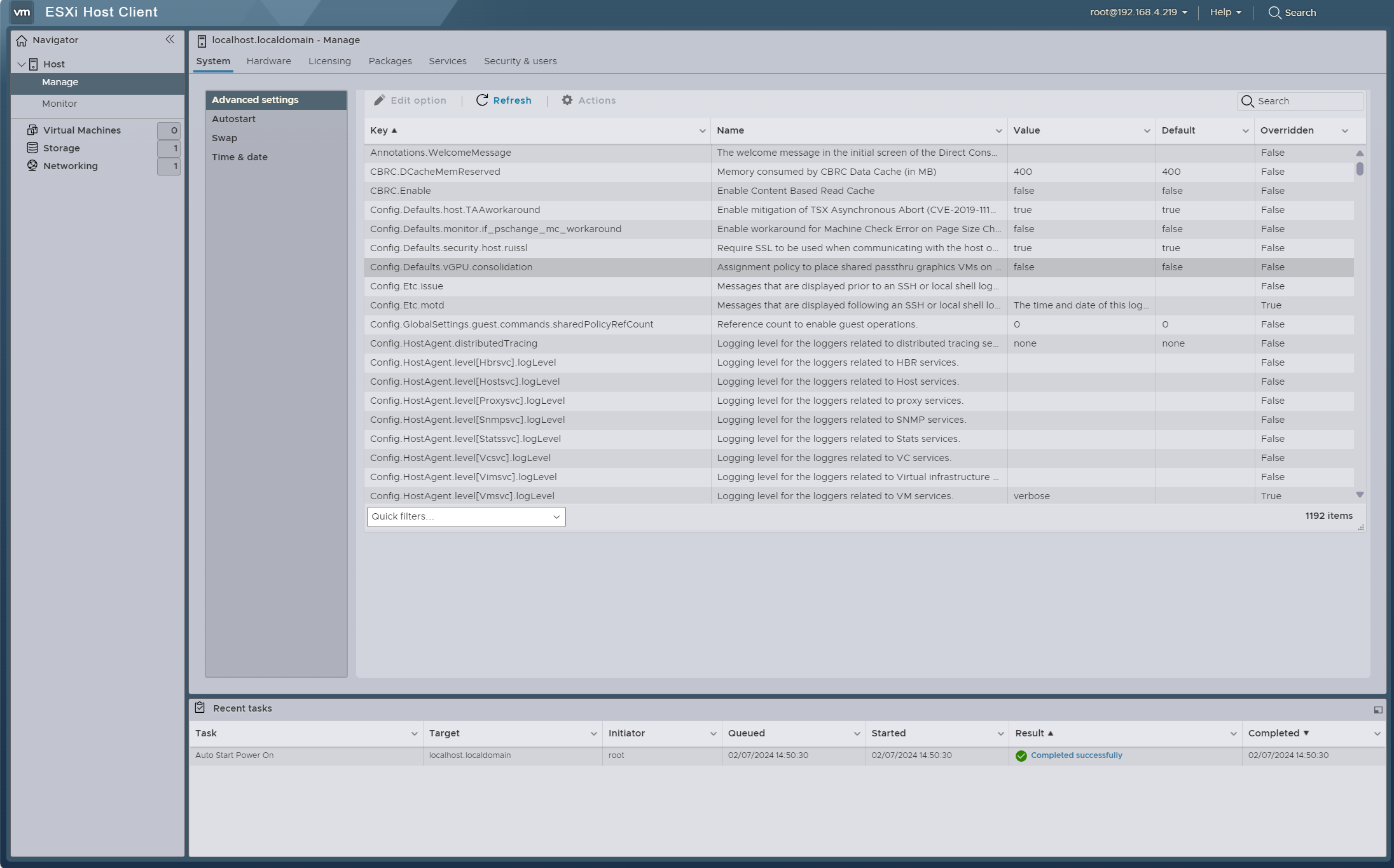
ESXiWeb.png
Oh I bet I know what it is. I'm just connecting directly to the ESXi host. I should be testing with vCenter Server. I will set that up and re-test.
We've just posted DF 11 Beta 3, and this should hopefully be all fixed up now.
Thanks!

erept0r
7 discussion posts
As promised, workes great now, box pops over taskbar, will pop up or down, any way it pops it works. Thanks!