
Nick200
30 discussion posts
Hello,
I have the following "issue".
After my Displays awake out of the sleep (The Monitors/not Windows). The Wallpaper change from Wallpaper2 (Attachment) to Wallpaper1 (Attachment) and after some seconds ist change back to wallpaper 2. (Both Monitors connected with DP)
Is this normal?
Thank you for your answer.
Sry, for my bad english.
Edit: I have also a second small issue after the awake out of the sleep.
The last number of the year is cutted of on the Displayfusion taskbar. (also visible on the attachments)

Wallpaper1.png
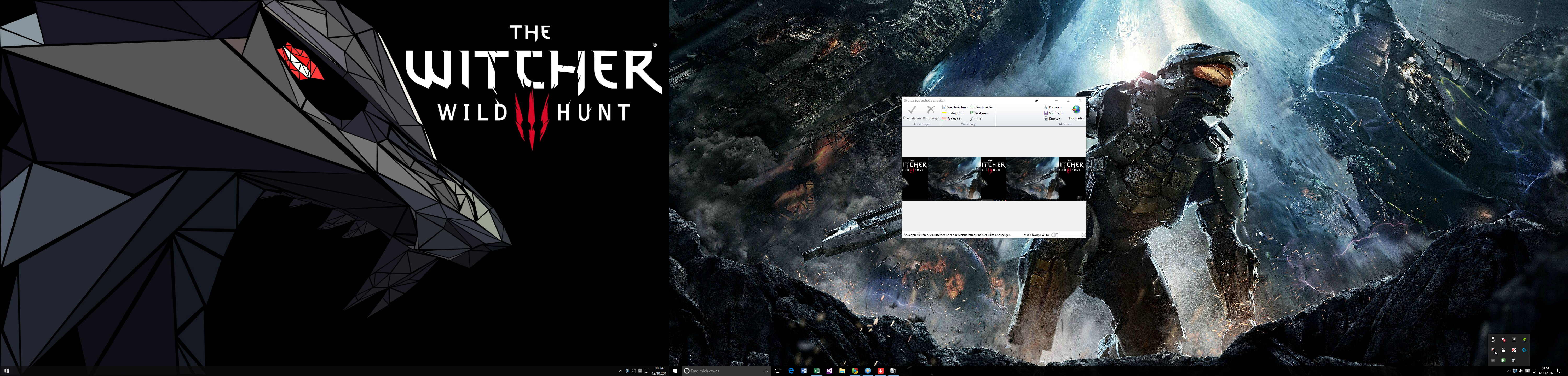
Wallpaper2.png
Oct 12, 2016 (modified Oct 12, 2016)
•
#1

Nick200
30 discussion posts
Hi,
thanks for your answer. To change the taskbar settings solved it.
I attached the troubleshooting information.
Any Idea why the behavior with the wallpapers doesnt exist when i use the windows intern wallpaper function?
• Attachment [protected]: date broken.txt [85,445 bytes]
• Attachment [protected]: date fine.txt [79,968 bytes]

Nick200
30 discussion posts
Hi,
do you already know why sometimes the last number of the year is cutted of?
Best regards
Sorry for the delayed response!
For the wallpaper thing, that happens because of the method that DisplayFusion uses to set the wallpaper. It's slightly different than how Windows does it, and sometimes when Windows resumes from sleep, it takes over, but leaves the tiling setting enabled, making it look like yours.
Regarding the taskbar clock, it seems like the clock text on the DisplayFusion taskbar has the wrong scaling value. I was trying to tell from your screenshots, but maybe you can confirm, when it's broken, is the clock text on the DF taskbar noticeably larger than the clock text on the Windows taskbar?

Nick200
30 discussion posts
Hi,
yeah it seems so, that the DF Date is a bit larger.
•
Attachment: DF.png [604 bytes]

DF.png

Windows.png
Ok, interesting! Does restart DisplayFusion fix it? Or do you need to do a full logout/login to fix it?

Nick200
30 discussion posts
Hi,
I closed and restarted DF 5 times without succes. After a shutdown it is working correct at the moment.
Ok, does it come back again after sleep/resume?

Nick200
30 discussion posts
Hi,
I'm not quiet sure, but I think i have to correct me. It happen at the start. So sometimes everything is fine after the start and sometimes the date have the false scaling.
When the monitors awake out of the sleep I didnt noticed any change (also by the normal standby (tested it 4times)). So, the scaling is how it was before the monitors going into sleep.
Oct 22, 2016 (modified Oct 22, 2016)
•
#12
What kind of system is it? Is it a laptop that might be changing scaling between being docked/undocked?

Nick200
30 discussion posts
Hi,
no it's a Desktop System.
Primary Monitor: 3440x1440 connected via DP
Secondary Monitor: 2560x1440 connected via Dp
Nvdia GPU
Ok, do you ever connect to it from another computer using Remote Desktop (RDP)?
When you login after a reboot, do you notice the screen resolution changing automatically, or do you ever have to change it manually?

Nick200
30 discussion posts
Automatically, I dont have to change anywhere the resoluten manual.
Ok, to be totally honest, I'm really stumped on this one! Is it still happening frequently?
Can you check the value of the following registry entry and let me know what it's set to?
HKEY_LOCAL_MACHINE\SOFTWARE\Microsoft\Windows NT\CurrentVersion\FontDPI\LogPixels
Ok, that's fine as well. When this happens, if you open the DisplayFusion Settings window, are the fonts too big there as well?

Nick200
30 discussion posts
Now the Bug is gone but no idea why. rly strange, thx for the help!
Thanks! When this issue occurs, if you open the Windows display settings and click the Primary monitor, do you see a message in red text that says something about requiring a sign out for the scaling changes to take effect?
Yep! Was that screenshot taken when the issue was present?