
IcemanX2
1 discussion post
I found out that windows resets the location of the wallpaper after I select the "Hide/Show Desktop Icons" in the "Arrange Icons by" menu item. It would be nice when this option is selected that Display Fusion automatically resets the wallpaper. Sort of like how your software detects when a monitor change has been made only without asking this time around and only notifying that it reset the wallpaper for you.
O ya also I have a unique dual monitor configuration. One monitor is above the other so the monitors aren't inline with each other.
Flynn

sfwrtr
273 discussion posts
I ran into the same problem on my Windows XP SP2 machine. I have two monitors, the primary landscape on right and secondary portrait on left, both with 1600x1200. The image used is much larger, so I fit height and maintain aspect ration on the portrait and stretch on the landscape so it fits the screen. (This is why I like DisplayFusion!)
When I turn off the desktop icons, it appears the the image tries to fit the height of the landscape monitor, then tiles the image starting from the portrait monitor on the left (the bottom of the p-monitor is black) and continuing with a second tile starting about 1/3 of the way into the landscape monitor.
DisplayFusion is set to Warn me and to fix my wall paper without prompting. No matter how I set this, it doesn't realize there is a change. I have manually change it. However, if I simply display the desktop icons, the right wall paper configuration returns. Go figure...
Hope this helps you repro the bug.
BTW, I don't have the same bug on my Vista Laptop when I have it hooked to a secondary monitor.

tocinochico
1 discussion post
I have the same problem. When I get the enter password box when Im pulling my computer out of the screen saver, my wallpapers have tried to swap sides, and since my monitors are totally different, neither wallpaper fits the other screen. I have the same problem when I tell my desktop to show icons. Im running XP SP2. One monitor is my laptop monitor and my other is a 26" High Def LCD TV (haha... "HDLCDTV")

Tom-ass
5 discussion posts
@admin:
Any chance you might fix this in the next release? Or aren't you debugging for vista?
I love the app and want to keep using it, but the workaround for the "colored taskbar" isn't looking that great. Thanks in advance.

Tom-ass
5 discussion posts
I'm sorry to tell you, but the new release didn't really fix the problem I'm having.
But thanks for the quick response by the way! Software with support like this is worth paying for.
As you can see; another screenshot while using v1.5. Keep up the good work!
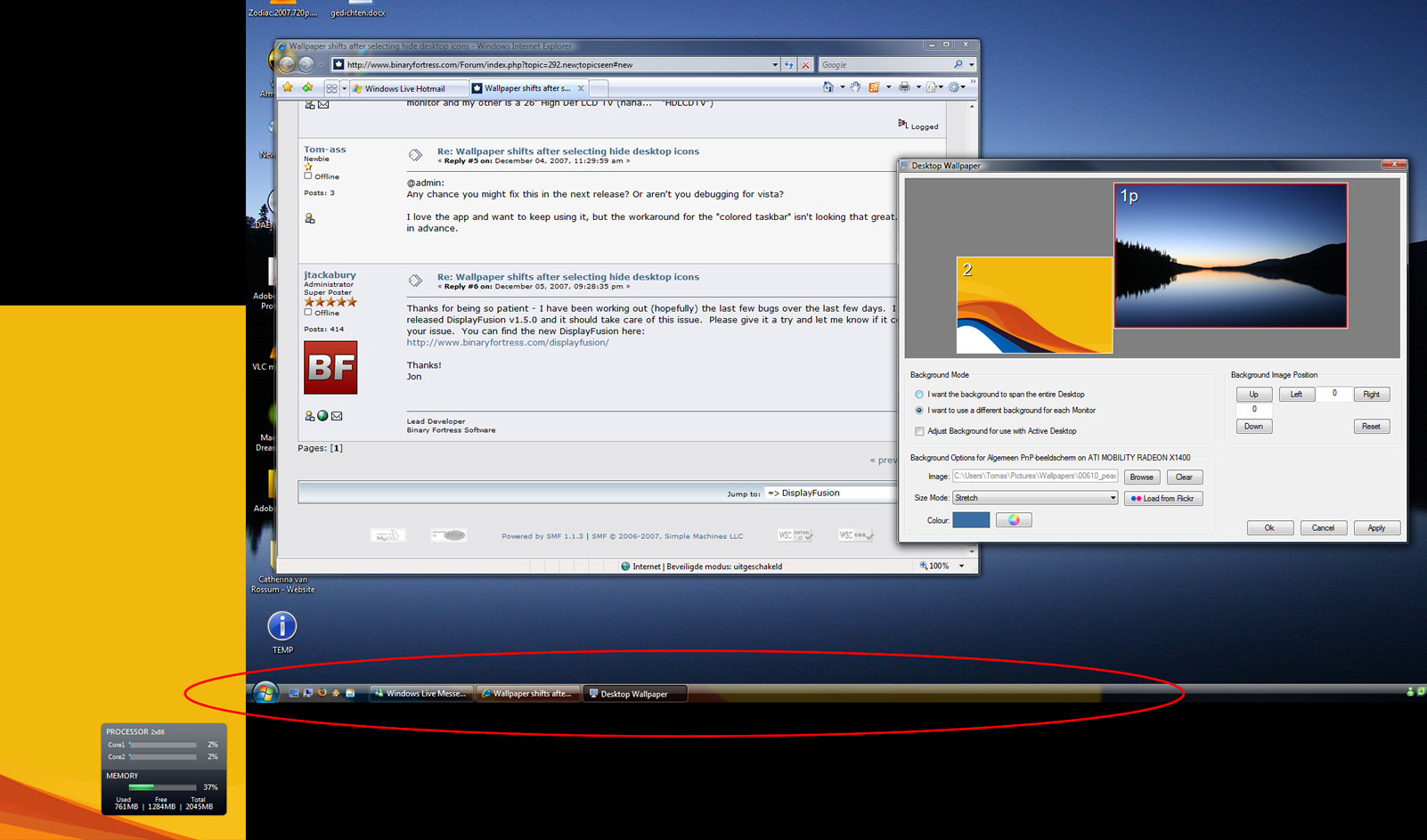
binaryfortress feedback.jpg
This Vista taskbar problem is really confusing me. It seems to do it on most computers, but only when translucency is enabled. I can reproduce the problem consistently, but I can't fix it. Vista is just showing the wrong wallpaper behind the taskbar. I wonder if this could be a Vista bug? Sorry I don't have a better answer but I've tried everything I can think of, and Vista seems to just be handling the image incorrectly.
Jon

Tom-ass
5 discussion posts
that's a very weird bug. I hope MS will fix it.
Thanks for checking!
Me too - I get a lot of people emailing me about this, and on my test Vista PC it does the exact same thing.
Thank you for the excellent tip - it's unfortunate that Vista isn't a little smarter at what it "blurs" behind the task bar. I can only hope this will be fixed in a future Vista update. But, for now, this trick works like a charm if you are running different resolution monitors, but if they are the same resolution you can't replace the bottom of the image on the 2nd screen without messing up the image.
Thanks,
Jon