
Gyorgy Toth822774
8 discussion posts
I have a large wallpaper image collection, and recently I realized that some images are repeatedly and relatively frequently showed by DisplayFusion. I checked this forum and based on the info I found here, I tried to delete my WallpaperHistoryV4.db file. I was looking for it at the application folder at %localappdata%\WallpaperHistoryV4.db, but it's not there. Then I made a search in my C drive for the file, and it turned out no such file is located on my Win10 PC. Of course, I set the hidden and system files visible in the settings of the File Explorer. My DisplayFusion version is 9.5. Could you help me please, what could be the problem? Thanks in advance!

siliconman01
426 discussion posts
I'm experiencing the same problem with DF 9.5 Pro cycling on the same few wallpapers continously and I have the file you say you are missing. I just turned on the wallpaper option to display the wallpapers alphabetically to see if DF will display my 270 3-screen wallpapers that I have in a folder on my system disc.
ASUS home built Pc on Windows 10 x64 Pro with 3 Dell U2719D monitors. Dell XPS 8940SE on Windows 11x64 Pro with 2 Dell U2719D monitors.
•
Attachment: DF.png [82,524 bytes]
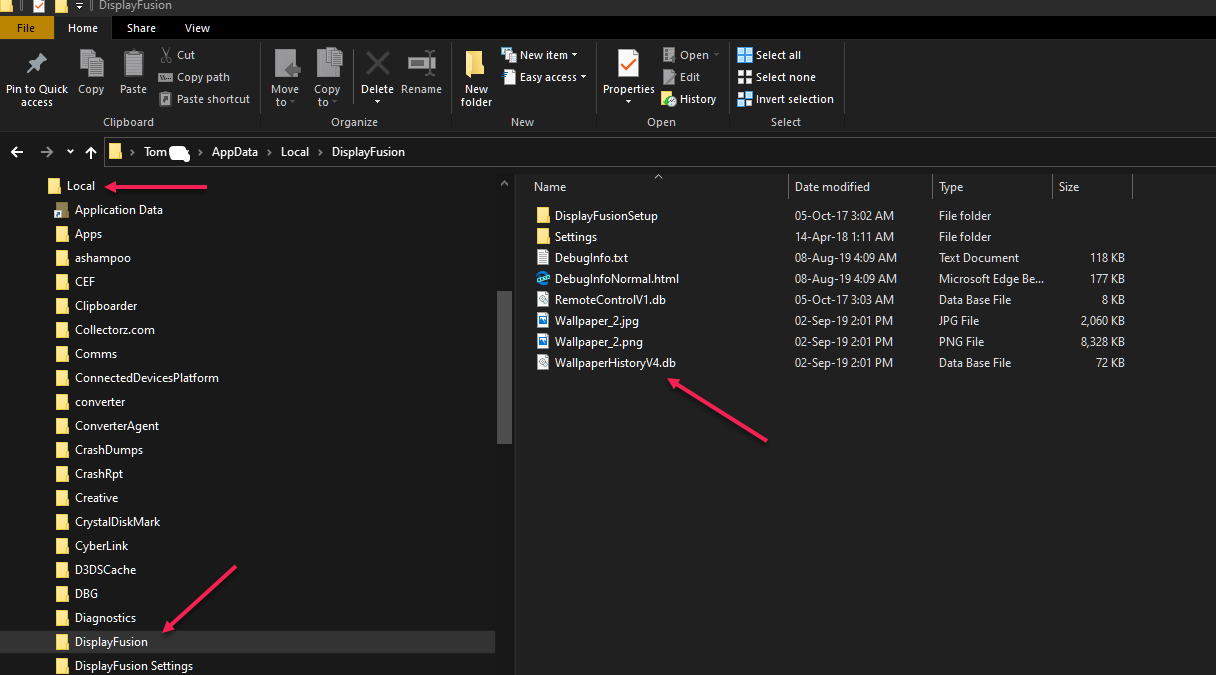
DF.png
•
Attachment: DF2.png [180,063 bytes]
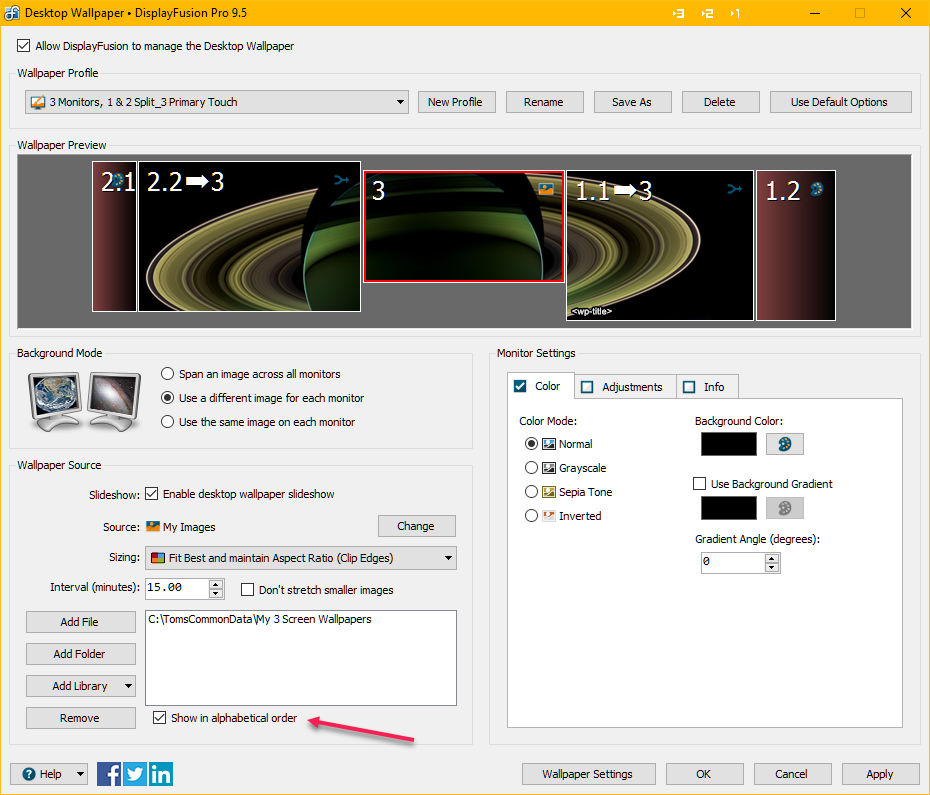
DF2.png

Gyorgy Toth822774
8 discussion posts
Happy to read I'm not alone with this problem. I hope there is a workaround.
I would like to add, I have Steam licence, and on my other computer I have exactly the same problem: I cant locate the WallpaperHistoryV4.db
My large image library is located in the local Google Drive directory.
Sep 2, 2019 (modified Sep 2, 2019)
•
#3

sandmann
65 discussion posts
Couple things to check:
1. In Advanced Settings,
a) Make sure "Ignore Sub-Folders" is NOT set (a recent update enabled this on my computer somehow).
b) Verify "Don't Store Image History" is disabled (this is default).
c) Set "Days to Expire History Images" to 99999 (default is 7 days). This will force DF to cycle through all images. DF will then delete the history and start over. Note that history is monitor-specific, e.g., 2.1, 2.2, 3, and so on.
d) Verify "Find Local Random Images using Less Memory" is disabled, which is the default.
2. DF wallpaper only works ok for up to a couple thousand images. With a larger image library there is too much overhead DF performs as part of the random selection process and it chokes; it ends up using something that it may or may not have previously shown. (This is a long-standing issue going back years and likely won't be fixed.)
3. There is a possibility the WallpaperHistoryV4.dB file got corrupted. The size of the file looks way too small (only 72KB?). A test I ran for Jon a while back resulted in a history file 17,920KB in size, with only 20 images! I would just delete the WallpaperHistoryV4.db file and let DF re-create it.
Couple thoughts off the top of my head. If these don't work, either Keith or Jon can offer better advice.
Good luck!

Gyorgy Toth822774
8 discussion posts
Thank you for the advices. I set everithing according to your recomendation. (Actually, these were already set, I didn' change the default settings.) I reduced the number of JPG images in the folder I use, now it contains just a couple of hundreds of images. I still don't have WallpaperHistoryV4.dB file, not even a small one. Strange...
Sep 3, 2019 (modified Sep 3, 2019)
•
#5

sandmann
65 discussion posts
@Gyorgy,
At this point I would try the old standby when an installed program doesn't work correctly: uninstall DF (don't save settings), reboot, then reinstall DF.
Also, if your Google Drive directory is on a network drive, make sure you have correct permissions set to access it.

Gyorgy Toth822774
8 discussion posts
Agreed, I will reinstall it.

Gyorgy Toth822774
8 discussion posts
So, I reinstalled DisplayFusion. Unfortunatelly the problem still exists. I made a screen shot to show how my app directory looks like in File Explorer. As you can see, the WallpaperHistoryV4.db file is simply not there. My image library is located on my SSD, and it's smaller than 1000 JPG images. I guess I'm out of options, it's time to give it up.

• Attachment [protected]: DF.JPG [154,291 bytes]
Sep 3, 2019 (modified Sep 3, 2019)
•
#8

siliconman01
426 discussion posts
Having DF display the wallpapers in alphabetical order appears to be working okay. When I set the option I was on wallpaper 40 and I am now up to 83. DF remembers where it left off when it starts up following a system shutdown.
ASUS home built Pc on Windows 10 x64 Pro with 3 Dell U2719D monitors. Dell XPS 8940SE on Windows 11x64 Pro with 2 Dell U2719D monitors.
Hey guys, glad to hear everything is mostly good now! To clarify on the location of the wallpaper history db file, it's in %localappdata%\DisplayFusion, which if you paste into the address bar in File Explorer will expand to C:\users\username\AppData\Local\DisplayFusion)
Please let us know if you have any further questions at all.
Thanks!