
taoyue
37 discussion posts
The WallpaperLastUsedFolder does not update properly in Displayfusion Pro v3.1.5. See attached screenshot.
Full path to regkey value is:
HKCU\Software\Binary Fortress\Software\DisplayFusion\WallpaperLastUsedFolder
System configuration: Windows 7 RTM, amd64 build.
Repro steps:
[list type=decimal]
Immediately after installing DisplayFusion, add a folder to the Desktop Wallpaper image list. For example, choose one of the built-in Windows 7 themes: C:\Windows\Globalization\MCT\MCT-AU\Wallpapers
Open registry editor. Navigate to keyNotice the regkey value is now set to the path just given.
Now add a different folder. For example, downloaded Windows 7 themepacks are installed by default into %LOCALAPPDATA%\Microsoft\Windows\Themes
Hit F5 to refresh in registry editor. Notice that the regkey value doesn't change, as expected.
As confirmation, now try to add another downloaded themepack. The path browser starts with the path from step 1.
[/ul]
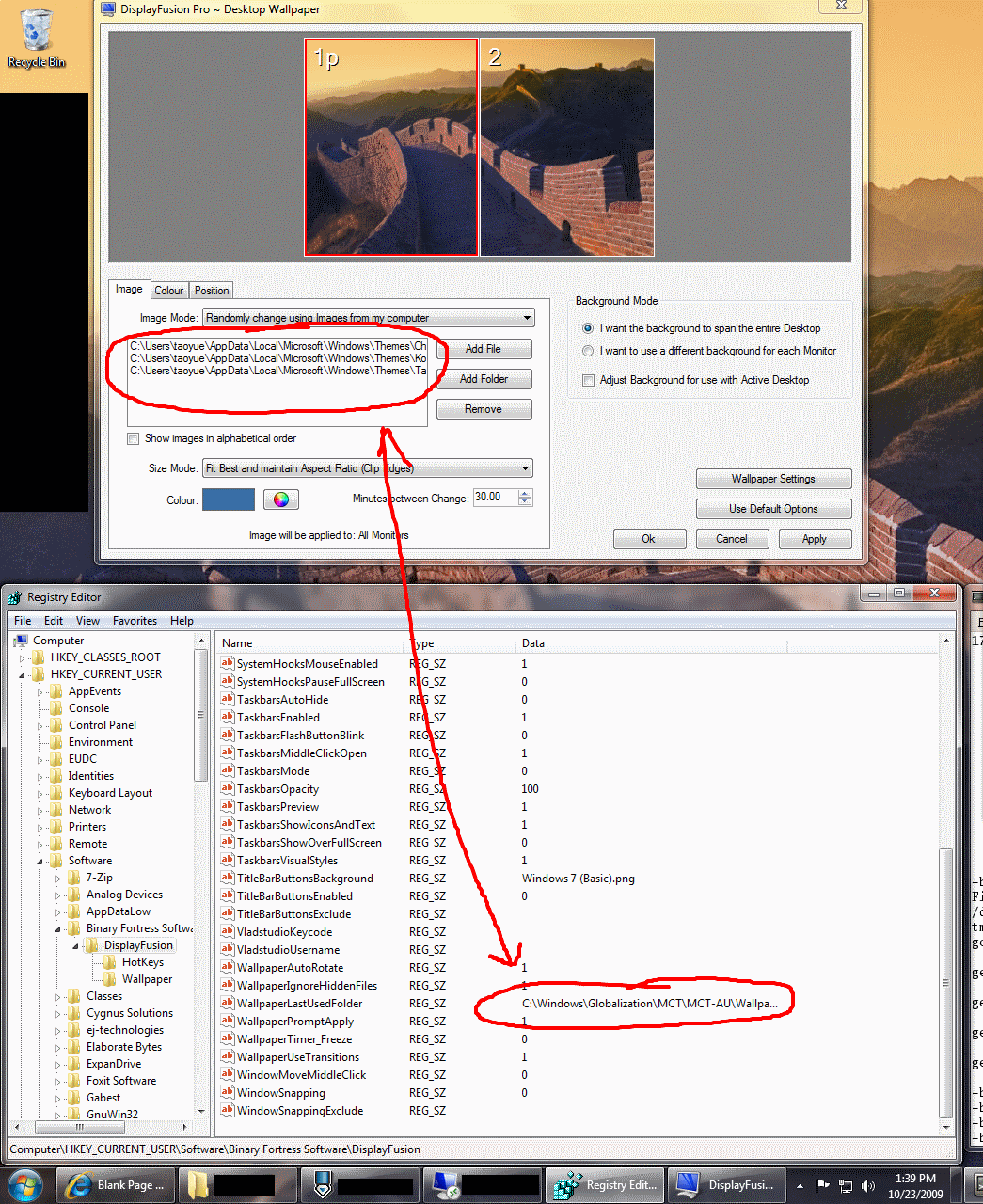
WallpaperLastUsedFolder.png