
Nolan Bennett460929
2 discussion posts
Every so often my two monitors will show only whatever's set for monitor 1, even though my wallpaper settings are set to "use a different image." As you'll see in the screenshot, I've got it set up right, and yet both monitors are showing the same image. If I do "span an image," then both show only half of the image. This isn't always the case, but I'm not sure what's going on. Thank you!
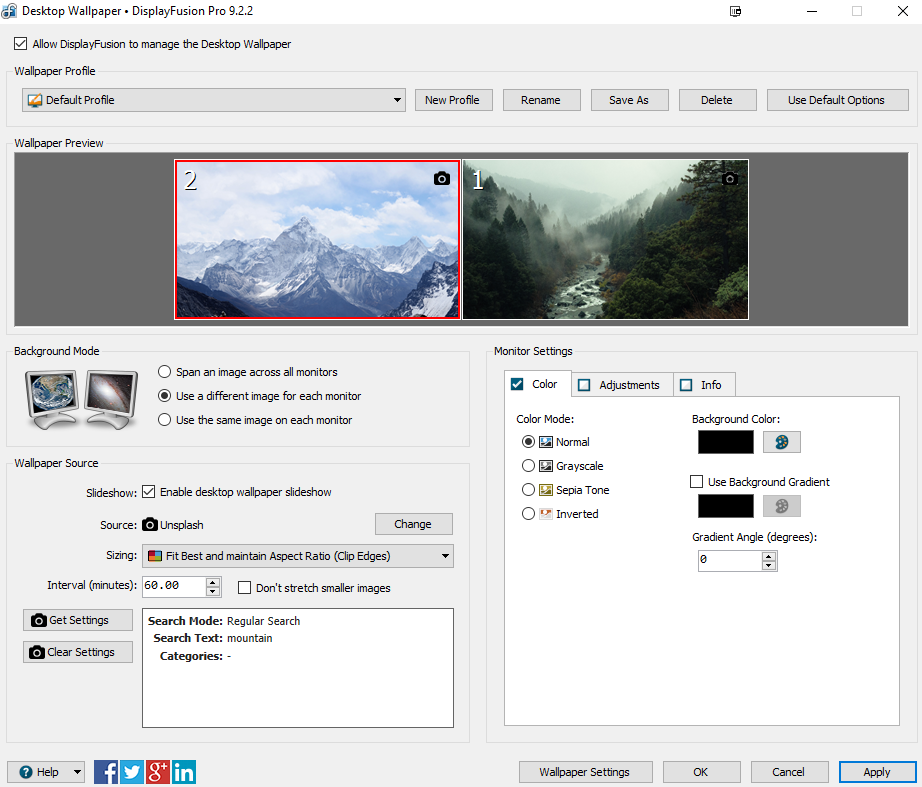
Screenshot 2018-06-01 11.11.17.png
For some reason Windows will get into a state where it's not refreshing the desktop properly. If you do a reboot when this happens, does it go back to working correctly for a while?

Nolan Bennett460929
2 discussion posts
I've just restarted and it does seem to have kicked it back to working right! Any idea if this is a known problem to be fixed? Thanks for the quick help!
Glad that worked! We've never been able to reproduce it here, but a few customers have run into it. Unfortunately as far as we can tell it's not something we can fix. Explorer.exe seems to just stop refreshing the desktop properly and we can't tell what causes it. No idea if it's caused by something we're doing, or just a general Windows bug, so for now the solution is to just reboot when it happens.