
Saito S
28 discussion posts
Final EDIT: When writing this post, I had a brain cramp and repeatedly wrote "Ctrl+M" when what I MEANT was "WindowKey+M", as in the "minimize all" function. Same for when I wrote ctrl+D, I mean Win+D. But, as per my second post below, the issue has been solved anyway thanks to the suggestion by Owen Muhlethaler.
Hello all. So I don't know for sure if this is a DisplayFusion-caused problem, but it began happening last night right after I updated my DisplayFusion from 10.0 ("beta 19") to 10.1 ("beta 3"). The timing makes me think it very well could be a DF issue.
So if I use ctrl+M to minimize everything (which I do use a lot, just in general), all windows that were maximized before the ctrl+M become "restored down" once I select them via alt-tab AFTER the ctrl+M.
E.g. they are maximized, then I hit ctrl+M, then I use alt-tab to bring my browser (Chrome) back and then my Word Doc that I had open, and now they both look like in the attached image. This only happens with ctrl+M - if I manually minimize a single window, there's no issue. It also doesn't happen if I use ctrl+D instead, though I cannot simply use that instead of ctrl+M all the time because certain programs behave differently if I use D vs. M.
Any insight as to why this might be happening, and how to stop it, is appreciated!
EDIT: had to change the attachment, but I also just noticed something else odd: when I hold down alt-tab to keep the row of windows up, my slideshow which is running on my 3rd monitor via FastStone image viewer, gets a bit weird. It goes all "fuzzy colors" for a second (like an old CRT TV that can't get a signal) before the desktop is shown (due to me holding down alt-tab), then more fuzzy colors when I let go and the slideshow comes back. Could this ALSO be a DF issue? again, I've never seen that before, so the timing with the update does make me think it could be.
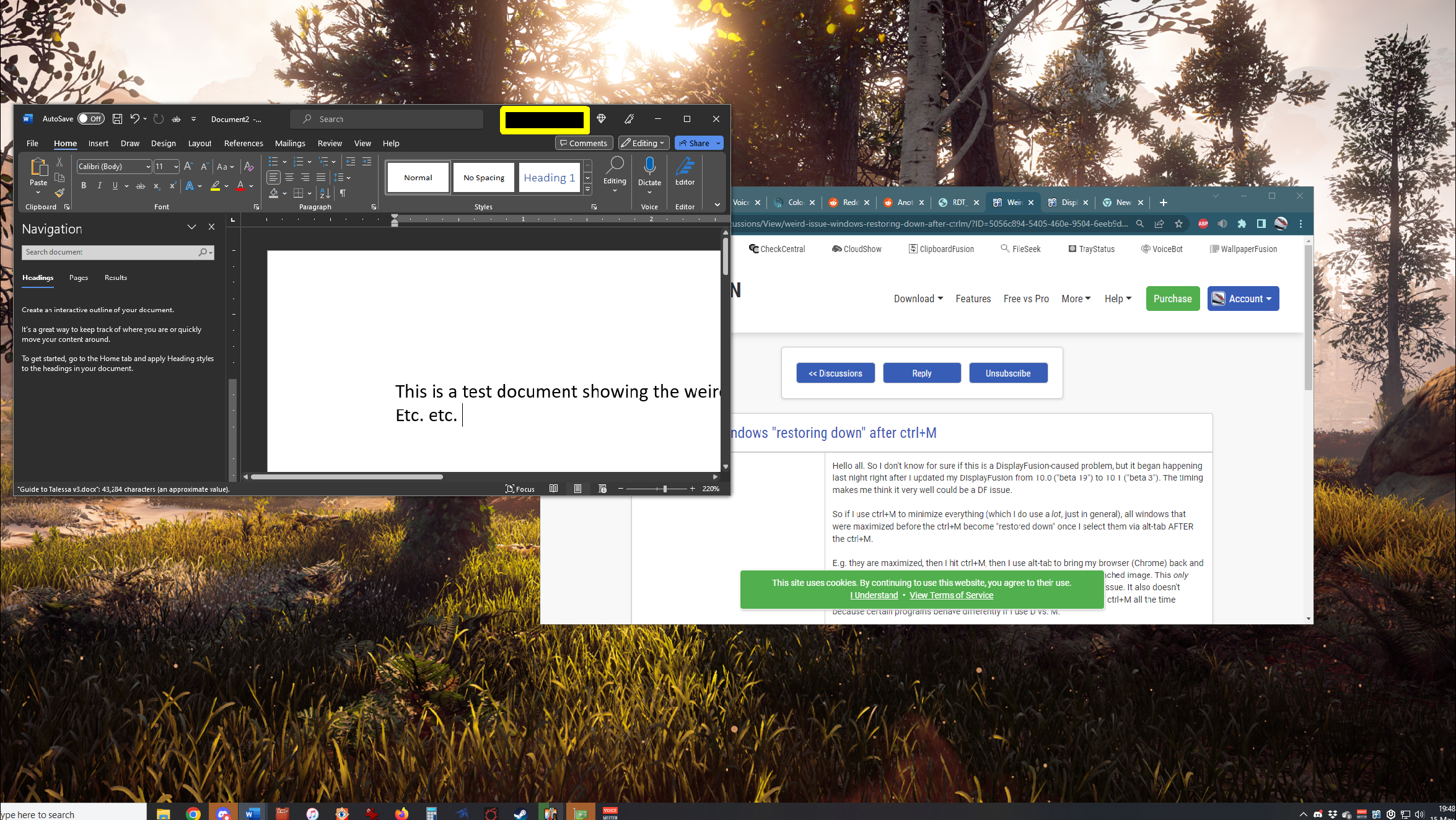
DF rest down 3.png
May 16, 2023 (modified May 16, 2023)
•
#1
Which minimize function in DisplayFusion are you using with Ctrl+M?
For that alt tab issue, if you open the DisplayFusion Settings > Alt+Tab section, and set it to "Disabled", does the issue persist?
Ah, I was able to reproduce this on my end. I've added it to our list to look into so we'll let you know if we have anything further on it going forward.
Thanks!