
deanis
256 discussion posts
For months, I've had a constant pattern from my laptop's fan. Every 5 or 10 seconds, it revs up for 2-3 seconds. After a while, I start to feel like I'm on a boat due to the consistent waves.
Today I tried yet again to figure out what was causing this. I used Task Manager and sorted by Page Fault Delta. Right around the time of every fan "wave", I saw DisplayFusionSettings.exe appear right at the top of the list, with around 24,000 page faults. Then the process disappears from the list, meaning it stopped.
Armed with that nugget, I renamed DisplayFusionSettings.exe to .ex_, and now my fan is (finally!) quiet again!
So, what is this app, why does it run every few seconds, and why does it hate my fan so much? I suspect the last question may be related to the huge number of page faults.
DisplayFusionSettings.exe runs the Settings window, but also handles the wallpaper generation and application. Do you have your wallpapers set to random, every few seconds?

deanis
256 discussion posts
I don't think so. I don't even know where to check that.

deanis
256 discussion posts
Here you go. It happened three times within the span of a minute, which is all I had logging enabled for.
• Attachment [protected]: DebugInfo.html [160,620 bytes]
• Attachment [protected]: DisplayFusion.log [205,467 bytes]
Mar 9, 2015 (modified Mar 9, 2015)
•
#6
In the DisplayFusion Desktop Wallpaper configuration window, can you click the "Wallpaper Settings" button and see if the two options shown in the attached screenshot are enabled? If they are, could you try disabling them?
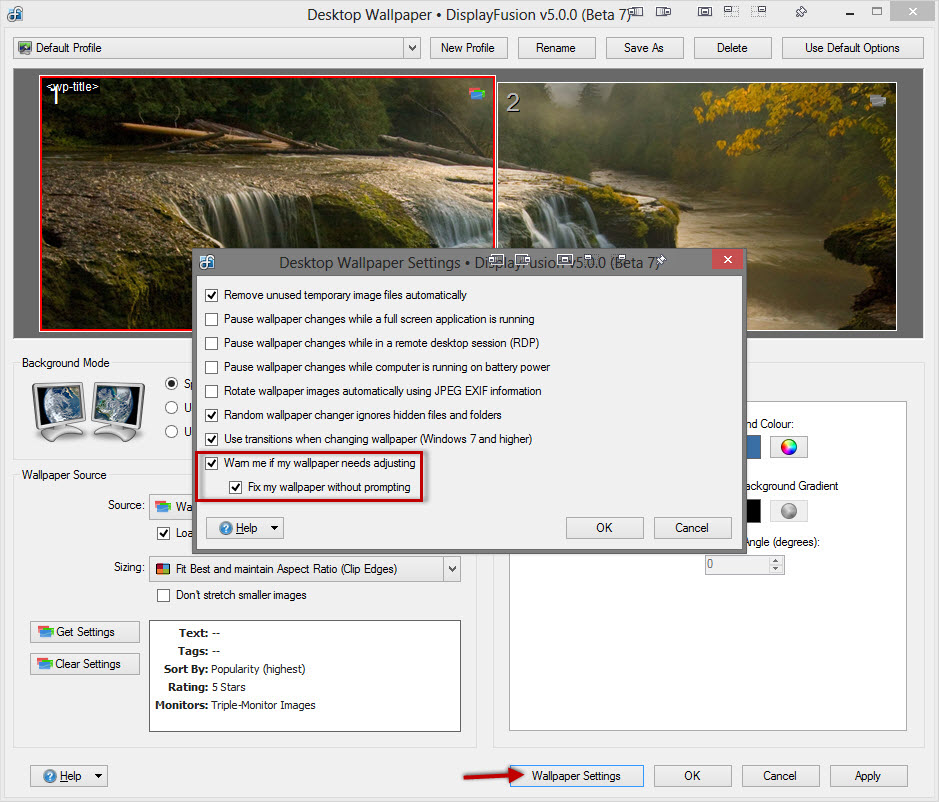
Wallpaper Auto-Fix.jpg

deanis
256 discussion posts
They were set for one of my monitors. I unchecked them and the cycling Settings.exe seems to have stopped. Odd that it was doing that every few seconds.

deanis
256 discussion posts
No problem.Once you think you have a fix, I'll be happy to try and break it again.