
Deggial
2 discussion posts
With Alt+Tab enabled in DisplayFusion is still shows the Edge Tabs separate from other windows although it is turned off in Win10 Settings ( Win10 Insider Release Preview / 20H2)
•
Attachment: 01.jpg [101,878 bytes]
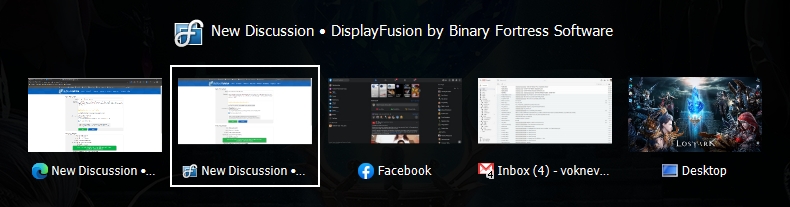
01.jpg
•
Attachment: 02.jpg [164,580 bytes]
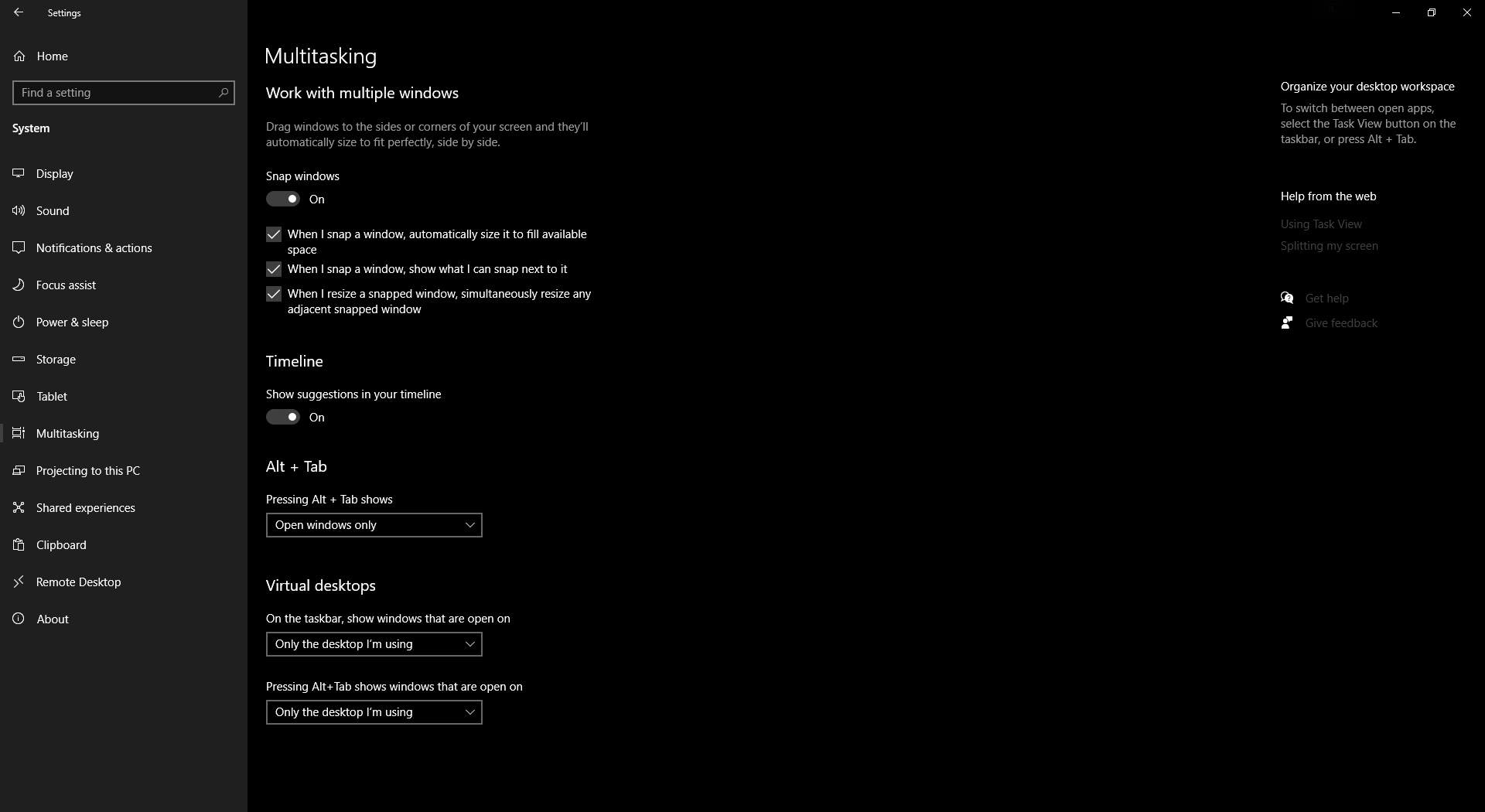
02.jpg
•
Attachment: 03.jpg [118,955 bytes]
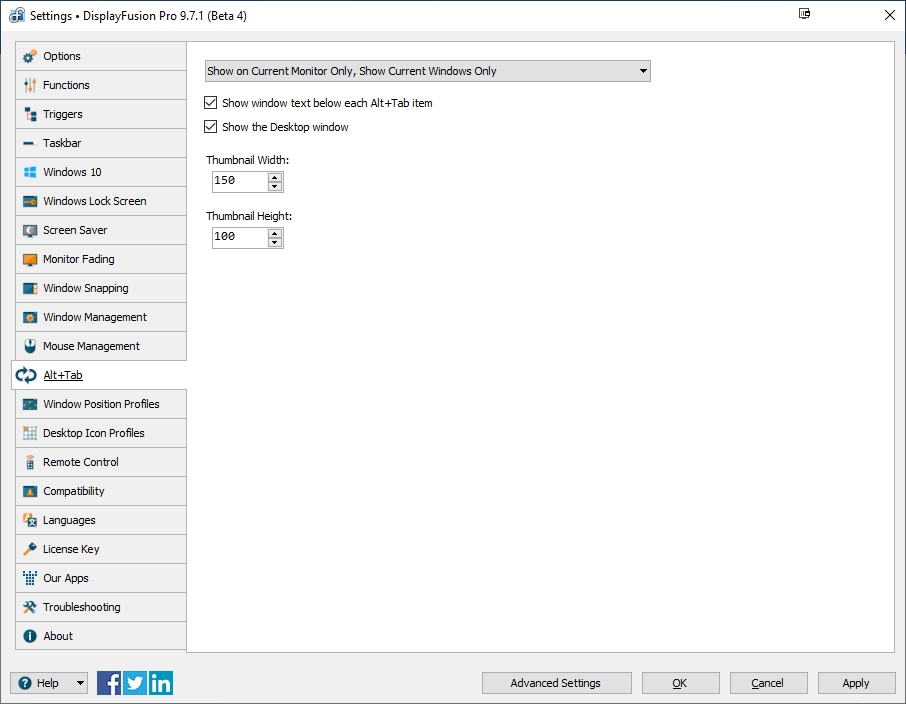
03.jpg
Hello,
We are aware of the issue and are looking into a fix. We'll let you know when we have it sorted out.
Thanks!
Hello,
This issue should be fixed up in the latest beta, available here: https://www.displayfusion.com/Download/Beta. Please let me know if you still run into any trouble after updating.
Thanks!

NetMage
291 discussion posts
Was the fix to remove support for showing Edge tabs in Alt-Tab?
If I disable DF Alt-Tab, I see multiple Edge tabs showing in the window as I have configured in Windows 10 Settings Multitasking.
When I have DF Alt-Tab enabled and set to Current Monitor, Current Windows (wouldn't that be better Current Monitor, Monitor Windows?) I only see one Edge preview in the window.
Windows 10 21H2 Build 19044.1766
DisplayFusion Pro 10.0 Beta 16
Jul 11, 2022 (modified Jul 11, 2022)
•
#4
I believe we had this fixed up to match that windows setting, but I was able to reproduce this on my end again, so I've re-opened it for us to take a look into.
Thanks!