
sfwrtr
273 discussion posts
Jon,
I've noticed that sometime one or both of my DF taskbars are stuff in a 3 monitor system. I've tried toggling the auto-hide and multi-monitor taskbars on and off to no avail.
Attached is a log snippet, troubleshooting data, and pictures.
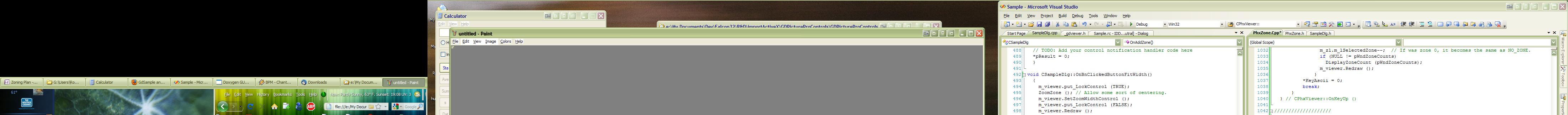
taskbarleftstuck.JPG
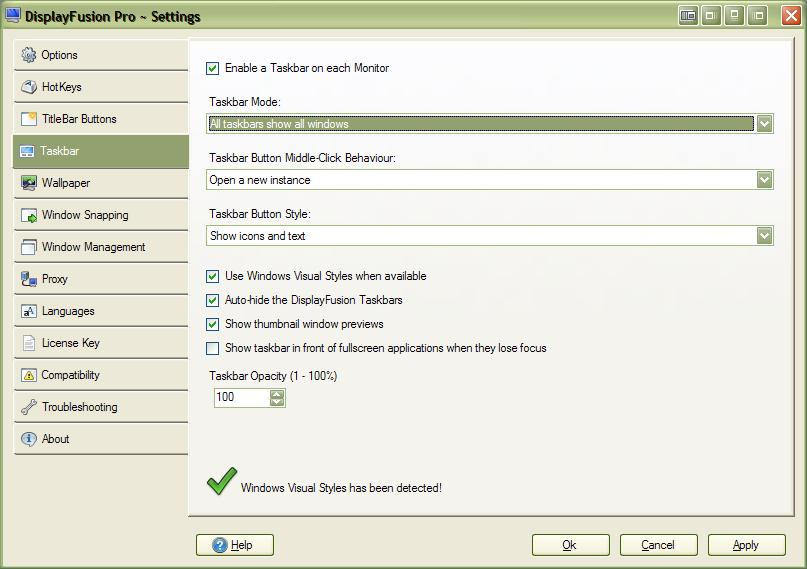
taskbarsettings.JPG

taskbarsleftandrightstuck.JPG

sfwrtr
273 discussion posts
Will do, back in a bit. I'll look for the can't drag to a monitor after installing issue also!

sfwrtr
273 discussion posts
Here is your symptom log. It took a few minutes after rebooting (req by beta install) to have it happen. I am thinking that it is related to what I am running. I think the culprit, because I run it so rarely on this machine, is WinAmp.
Attached is the symptom log and the troubleshooting.

sfwrtr
273 discussion posts
Sorry about multi-posting.
This is 100% a WinAmp symptom. Showing and hiding the program causes and cures the problem.
I've gone back to the log file, snipping starting from where WinAmp launched. I've shown and minimized the program multiple times. Minimizing causes it to go to the tray (a WinAmp feature). Once the icon disappears from the taskbar, the taskbar doesn't auto hide, however. But if I move the mouse to it, then away, the taskbar auto-hides. Symmetrically, once I show WinAmp, the taskbars don't auto-show, but if I mouse to them, they show and get stuck.
BTW, I tried to recreate the programs running at the time of my first report. I almost didn't run WinAmp, but I'm glad I did. I'm running my music from a different device today, as I usually do, so now I don't have the symptom because I've closed WinAmp. So, there you go. Winamp is at v5.092.
I hope the log helps.
Can you give the newly released Beta 6 a try and see if it helps with your issue? I've made a number of improvements to the Taskbar auto-hiding in this release. Thanks!
I'm working on this issue for the next beta, thanks!
I've got it fixed now, Beta 9 will include this fix. Thanks!

sfwrtr
273 discussion posts
Jon,
I'm running beta 12 under XP SP2 and it isn't fixed.
Here's how to repro:
Run WinAmp.
Go to OptionsPreferences.
Select General Preferences.
Click "Scroll title in the Windows taskbar".
Click close button.
I'm going to wager that you are looking for changes in the icon (for example, a color change associated with blinking?) to determine whether to keep the the task bar displayed. Well, I guess scrolling isn't exactly blinking, but it is holding the DF task bar open once it is displayed. Unchecking the WinAmp option gets rid of the symptom.