
Edward J Metesh
3 discussion posts
Having issue with Ultra VNC Listener launching in correct window. When I initially used the demo version of DF, it appeared to do exactly what I wanted. Now, even in the new 5.0, uvnc won't go to the assigned window. I have referenced the .exe, the batch file that calls it, the entire command line from the batch file...nothing.
This PC only runs 2 programs, uvnc which listens to a sender, and vlc. VLC seems to follow DF perfectly, but uvnc is now rebelling. Window Location is the only feature of the program I am using. What am I missing? Thanks.
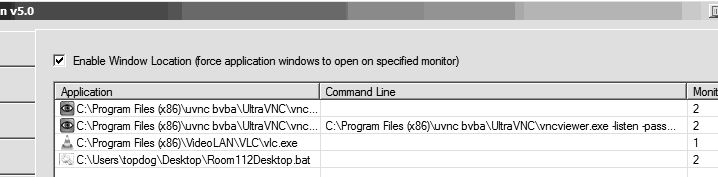
DisplayFusion.JPG
Could you attach a screenshot of the edit window for the rule for just the plain vncviewer.exe as well? (the first one in the list in your current screenshot)
Thanks!

Edward J Metesh
3 discussion posts
Sure, thanks for looking:
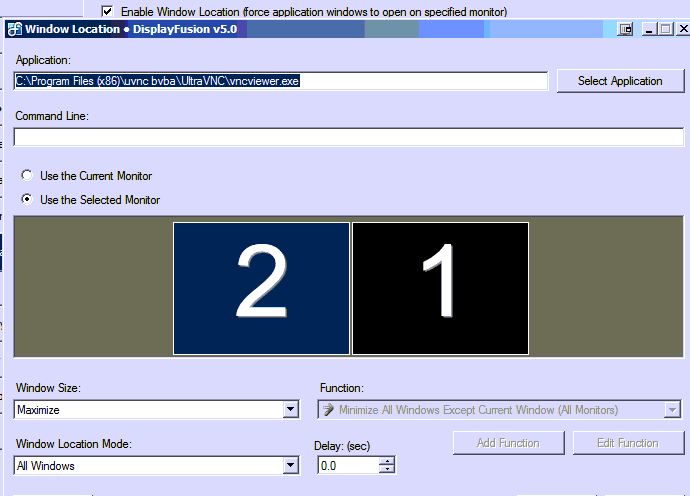
DisplayFusion2.JPG

Edward J Metesh
3 discussion posts
Well Keith, I added a 2 sec delay on the offending vncviewer program Window Location screen and I don't think it has failed since! Thanks for checking it out!
Excellent, glad to hear it!